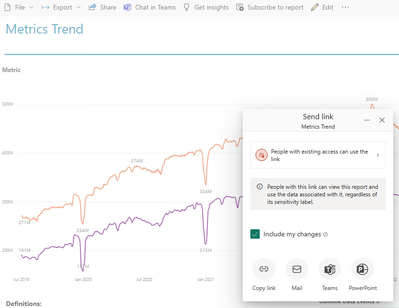Fabric Data Days starts November 4th!
Advance your Data & AI career with 50 days of live learning, dataviz contests, hands-on challenges, study groups & certifications and more!
Get registered- Power BI forums
- Get Help with Power BI
- Desktop
- Service
- Report Server
- Power Query
- Mobile Apps
- Developer
- DAX Commands and Tips
- Custom Visuals Development Discussion
- Health and Life Sciences
- Power BI Spanish forums
- Translated Spanish Desktop
- Training and Consulting
- Instructor Led Training
- Dashboard in a Day for Women, by Women
- Galleries
- Data Stories Gallery
- Themes Gallery
- Contests Gallery
- QuickViz Gallery
- Quick Measures Gallery
- Visual Calculations Gallery
- Notebook Gallery
- Translytical Task Flow Gallery
- TMDL Gallery
- R Script Showcase
- Webinars and Video Gallery
- Ideas
- Custom Visuals Ideas (read-only)
- Issues
- Issues
- Events
- Upcoming Events
Get Fabric Certified for FREE during Fabric Data Days. Don't miss your chance! Request now
- Power BI forums
- Forums
- Get Help with Power BI
- Developer
- "Share" Feature in embedded scenario
- Subscribe to RSS Feed
- Mark Topic as New
- Mark Topic as Read
- Float this Topic for Current User
- Bookmark
- Subscribe
- Printer Friendly Page
- Mark as New
- Bookmark
- Subscribe
- Mute
- Subscribe to RSS Feed
- Permalink
- Report Inappropriate Content
"Share" Feature in embedded scenario
Hi Folks,
PowerBI has this neat "Share" feature where you can customize your slicer selections and generate a URL which will link other users to the report with the same slicer settings applied:
Has anyone re-created this feature in an embedded scenario? I host my team's PowerBI content on a custom site created in React. I understand the "share" feature generates a bookmarkGuid which I presume is a report-level bookmarkGuid.
Any guide, suggestion or tips would be greatly appreciated!
Solved! Go to Solution.
- Mark as New
- Bookmark
- Subscribe
- Mute
- Subscribe to RSS Feed
- Permalink
- Report Inappropriate Content
Hi @nac206,
AFAIK, power bi bookmark features are worked on page levels, I think the share feature should based on the basic bookmark features.
Create report bookmarks in Power BI to share insights and build stories - Power BI | Microsoft Learn
BTW, I think you also need to confirm the embedded methods , if you are work with 'app owns data' mode, bookmarks should not work.
Enable personal bookmarks in Power BI embedded analytics | Microsoft Learn
Enhance your users' experience with bookmarks in Power BI embedded analytics | Microsoft Learn
Regards,
Xiaoxin Sheng
- Mark as New
- Bookmark
- Subscribe
- Mute
- Subscribe to RSS Feed
- Permalink
- Report Inappropriate Content
Hi @nac206,
AFAIK, power bi bookmark features are worked on page levels, I think the share feature should based on the basic bookmark features.
Create report bookmarks in Power BI to share insights and build stories - Power BI | Microsoft Learn
BTW, I think you also need to confirm the embedded methods , if you are work with 'app owns data' mode, bookmarks should not work.
Enable personal bookmarks in Power BI embedded analytics | Microsoft Learn
Enhance your users' experience with bookmarks in Power BI embedded analytics | Microsoft Learn
Regards,
Xiaoxin Sheng
Helpful resources

Power BI Monthly Update - November 2025
Check out the November 2025 Power BI update to learn about new features.

Fabric Data Days
Advance your Data & AI career with 50 days of live learning, contests, hands-on challenges, study groups & certifications and more!

| User | Count |
|---|---|
| 5 | |
| 3 | |
| 1 | |
| 1 | |
| 1 |