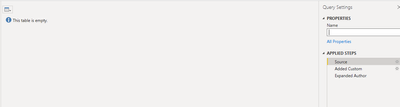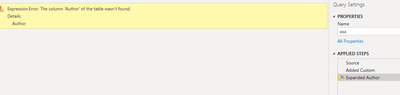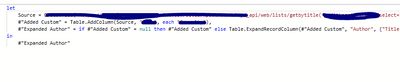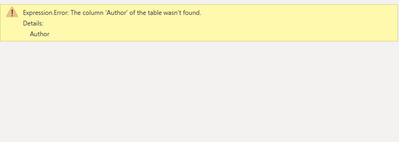Party with Power BI’s own Guy in a Cube
Power BI is turning 10! Tune in for a special live episode on July 24 with behind-the-scenes stories, product evolution highlights, and a sneak peek at what’s in store for the future.
Save the date- Power BI forums
- Get Help with Power BI
- Desktop
- Service
- Report Server
- Power Query
- Mobile Apps
- Developer
- DAX Commands and Tips
- Custom Visuals Development Discussion
- Health and Life Sciences
- Power BI Spanish forums
- Translated Spanish Desktop
- Training and Consulting
- Instructor Led Training
- Dashboard in a Day for Women, by Women
- Galleries
- Webinars and Video Gallery
- Data Stories Gallery
- Themes Gallery
- Contests Gallery
- Quick Measures Gallery
- Notebook Gallery
- Translytical Task Flow Gallery
- R Script Showcase
- Ideas
- Custom Visuals Ideas (read-only)
- Issues
- Issues
- Events
- Upcoming Events
Enhance your career with this limited time 50% discount on Fabric and Power BI exams. Ends August 31st. Request your voucher.
- Power BI forums
- Forums
- Get Help with Power BI
- Developer
- Re: I am getting an empty table from Source after ...
- Subscribe to RSS Feed
- Mark Topic as New
- Mark Topic as Read
- Float this Topic for Current User
- Bookmark
- Subscribe
- Printer Friendly Page
- Mark as New
- Bookmark
- Subscribe
- Mute
- Subscribe to RSS Feed
- Permalink
- Report Inappropriate Content
I am getting an empty table from Source after which when I try to expand a column am getting error
Hi
When I have atleast 1 record in an table the expand author functionality is working fine. But If i get an empty table from source I am getting an error message "The Column Author of the table was not found".
In the above image the table is empty from Source , When I try for expand author column for each books.
Below is the code for reference
Source = lists/getbytitle( list name)/select id, books,author/Title&Expand = "Author",
"Added Custom" = Table.Add Column(Source , "Title" , each "Shakespeare")
"Expanded Author" = Table.ExpandRecordColumn(#"Added Custom" , "Author",{"Title"},{"Author"})
in
#"Expanded Author"
Is there anyway even if the table is empty it should expand author column along with all the columns specified in Source ?
Solved! Go to Solution.
- Mark as New
- Bookmark
- Subscribe
- Mute
- Subscribe to RSS Feed
- Permalink
- Report Inappropriate Content
Hi @NithyaKB ,
This problem seems to be caused by the absence of source table data information, resulting in an error in expand columns due to the Author column not being found. Please update the applied codes in your Advanced Editor as below and check whether it can work:
let
Source = lists/getbytitle( list name)/select id, books,author/Title&Expand = "Author",
CheckEmpty =
if Table.IsEmpty(Source) then
#table(type table [Author = [Author = any]], {})
else
Source,
#"Added Custom" = Table.AddColumn(CheckEmpty, "Title", each "Shakespeare"),
#"Expanded Author" = Table.ExpandRecordColumn(#"Added Custom", "Author", {"Title"}, {"Author"})
in
#"Expanded Author"If the above one is not working for your scenario, please share some sample data in your source table when there is some data in it. Later we will provide you a suitable solution base on your shared information. Thank you.
Best Regards
- Mark as New
- Bookmark
- Subscribe
- Mute
- Subscribe to RSS Feed
- Permalink
- Report Inappropriate Content
Hi @NithyaKB ,
This problem seems to be caused by the absence of source table data information, resulting in an error in expand columns due to the Author column not being found. Please update the applied codes in your Advanced Editor as below and check whether it can work:
let
Source = lists/getbytitle( list name)/select id, books,author/Title&Expand = "Author",
CheckEmpty =
if Table.IsEmpty(Source) then
#table(type table [Author = [Author = any]], {})
else
Source,
#"Added Custom" = Table.AddColumn(CheckEmpty, "Title", each "Shakespeare"),
#"Expanded Author" = Table.ExpandRecordColumn(#"Added Custom", "Author", {"Title"}, {"Author"})
in
#"Expanded Author"If the above one is not working for your scenario, please share some sample data in your source table when there is some data in it. Later we will provide you a suitable solution base on your shared information. Thank you.
Best Regards
- Mark as New
- Bookmark
- Subscribe
- Mute
- Subscribe to RSS Feed
- Permalink
- Report Inappropriate Content
HI @Anonymous
I need to give 3 columns in expand category .
let
Source = lists/getbytitle( list name)/select id, books,author/Title&Expand = "Author","Books" , "Editors"
CheckEmpty =
if Table.IsEmpty(Source) then
#table(type table [Author = [Author = any]], {})
else
Source,
In this case sould you please tell me how to include 3 expanded columns(Author , Books,Editors) in check empty condition . In current condition it has only 1 expanded column that is Author.
- Mark as New
- Bookmark
- Subscribe
- Mute
- Subscribe to RSS Feed
- Permalink
- Report Inappropriate Content
@NithyaKB Try:
Source = lists/getbytitle( list name)/select id, books,author/Title&Expand = "Author",
"Added Custom" = Table.Add Column(Source , "Title" , each "Shakespeare")
"Expanded Author" = if #"Added Custom" = null then #"Added Custom" else Table.ExpandRecordColumn(#"Added Custom" , "Author",{"Title"},{"Author"})
in
#"Expanded Author"Follow on LinkedIn
@ me in replies or I'll lose your thread!!!
Instead of a Kudo, please vote for this idea
Become an expert!: Enterprise DNA
External Tools: MSHGQM
YouTube Channel!: Microsoft Hates Greg
Latest book!: DAX For Humans
DAX is easy, CALCULATE makes DAX hard...
- Mark as New
- Bookmark
- Subscribe
- Mute
- Subscribe to RSS Feed
- Permalink
- Report Inappropriate Content
I tried the below query as suggested .But still facing same issue.
Please find below the screenshot of error message.
- Mark as New
- Bookmark
- Subscribe
- Mute
- Subscribe to RSS Feed
- Permalink
- Report Inappropriate Content
@Greg_Deckler
Can you suggest how to get the multiple columns
Source = lists/getbytitle( list name)/select id, books,author/Title&Expand = "Author",
"Added Custom" = Table.Add Column(Source , "Title" , each "Shakespeare")
"Expanded Author" = if #"Added Custom" = null then #"Added Custom" else Table.ExpandRecordColumn(#"Added Custom" , "Author",{"Title"},{"Author"})
in
#"Expanded Author"(id , books ,authors) , If these columns are emoty then it should return empty tables.
Helpful resources

Power BI Monthly Update - July 2025
Check out the July 2025 Power BI update to learn about new features.

Join our Fabric User Panel
This is your chance to engage directly with the engineering team behind Fabric and Power BI. Share your experiences and shape the future.

| User | Count |
|---|---|
| 6 | |
| 6 | |
| 3 | |
| 2 | |
| 2 |
| User | Count |
|---|---|
| 6 | |
| 5 | |
| 4 | |
| 4 | |
| 3 |