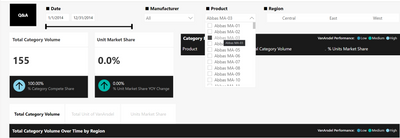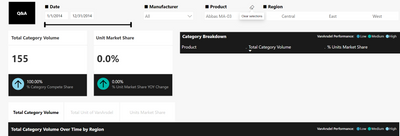- Power BI forums
- Updates
- News & Announcements
- Get Help with Power BI
- Desktop
- Service
- Report Server
- Power Query
- Mobile Apps
- Developer
- DAX Commands and Tips
- Custom Visuals Development Discussion
- Health and Life Sciences
- Power BI Spanish forums
- Translated Spanish Desktop
- Power Platform Integration - Better Together!
- Power Platform Integrations (Read-only)
- Power Platform and Dynamics 365 Integrations (Read-only)
- Training and Consulting
- Instructor Led Training
- Dashboard in a Day for Women, by Women
- Galleries
- Community Connections & How-To Videos
- COVID-19 Data Stories Gallery
- Themes Gallery
- Data Stories Gallery
- R Script Showcase
- Webinars and Video Gallery
- Quick Measures Gallery
- 2021 MSBizAppsSummit Gallery
- 2020 MSBizAppsSummit Gallery
- 2019 MSBizAppsSummit Gallery
- Events
- Ideas
- Custom Visuals Ideas
- Issues
- Issues
- Events
- Upcoming Events
- Community Blog
- Power BI Community Blog
- Custom Visuals Community Blog
- Community Support
- Community Accounts & Registration
- Using the Community
- Community Feedback
Register now to learn Fabric in free live sessions led by the best Microsoft experts. From Apr 16 to May 9, in English and Spanish.
- Power BI forums
- Forums
- Get Help with Power BI
- Developer
- Re: Deselecting report slicer does not propagate "...
- Subscribe to RSS Feed
- Mark Topic as New
- Mark Topic as Read
- Float this Topic for Current User
- Bookmark
- Subscribe
- Printer Friendly Page
- Mark as New
- Bookmark
- Subscribe
- Mute
- Subscribe to RSS Feed
- Permalink
- Report Inappropriate Content
Deselecting report slicer does not propagate "dataSelected" event
We are using powerbi-client-angular (https://github.com/microsoft/powerbi-client-angular) to embed Power BI reports for our customers.
We have 2 reports - "Report A" and "Report B". Both of them have a slicer with the same name and target (filters data in the same table and column). Embedding code looks something like this:
HTML:
<powerbi-report
[embedConfig]="reportEmbedConfig"
[eventHandlers]="reportEventHandlers">
</powerbi-report>
TypeScript:
const reportEmbedConfig = {
type: 'report',
tokenType: models.TokenType.Embed,
accessToken: null,
};
const reportEventHandlers = new Map<string, EventHandler | null>([
['loaded', async (event) => await this.onReportLoaded(event)],
['dataSelected', (event) => this.onReportDataSelected(event)]
]);
Parent component than uses inputs for "ReportName" and "Slicers" based on which the proper report with the slicers is loaded:
this.reportName$.pipe(
tap(() => this.isReportLoaded = false),
switchMap(newReportName => getPowerBIReportEmbedParameters(newReportName)),
takeUntil(this.onDestroy$)
).subscribe(embedParameters => {
const reportSlicers = this.getReportSlicersConfiguration(this.reportName);
this.reportEmbedConfig = {
...this.reportEmbedConfig,
embedUrl: embedParameters.embedItem.embedUrl,
accessToken: embedParameters.embedToken.token,
slicers: reportSlicers
};
});
So, the user can switch between the reports, and the Slicer should be transferred from one report to the other.
However, in the following scenario, we have an issue:
- User opens "Report A"
- User selects value "Value A" on the Slicer
- User switches to the "Report B"
- User deselects "Value A" on the Slicer
When the user selects value in step 2, "dataSelected" event is property triggered. However, on the step 4, after deselecting the value, "dataSelected" event is not triggered. If the User instead selects another value on the Slicer and then tries deselecting again, the "dataSelected" event is triggered property. It's just not working for the first time. Note that clearing the Slicer by pressing the eraser button works just fine.
What's going on there? Is there something wrong on our side or on the Power BI side.
Update.
By saying "deselect" I mean clicking on the already selected value in the slicer, for example in this case clicking on the "Abbas MA-03) value:
By "clearing" the slicer, I mean clicking on the eraser button (clearing selections):
Solved! Go to Solution.
- Mark as New
- Bookmark
- Subscribe
- Mute
- Subscribe to RSS Feed
- Permalink
- Report Inappropriate Content
Please close this since I've created an easier repro steps for this here - https://community.powerbi.com/t5/Developer/quot-dataSelected-quot-event-not-triggered-on-deselect
- Mark as New
- Bookmark
- Subscribe
- Mute
- Subscribe to RSS Feed
- Permalink
- Report Inappropriate Content
Please close this since I've created an easier repro steps for this here - https://community.powerbi.com/t5/Developer/quot-dataSelected-quot-event-not-triggered-on-deselect
Helpful resources

Microsoft Fabric Learn Together
Covering the world! 9:00-10:30 AM Sydney, 4:00-5:30 PM CET (Paris/Berlin), 7:00-8:30 PM Mexico City

Power BI Monthly Update - April 2024
Check out the April 2024 Power BI update to learn about new features.

| User | Count |
|---|---|
| 14 | |
| 2 | |
| 2 | |
| 1 | |
| 1 |