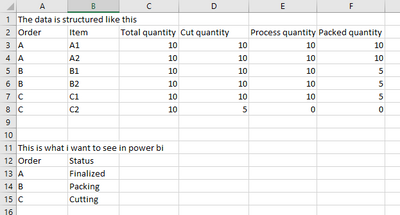Join us at FabCon Vienna from September 15-18, 2025
The ultimate Fabric, Power BI, SQL, and AI community-led learning event. Save €200 with code FABCOMM.
Get registered- Power BI forums
- Get Help with Power BI
- Desktop
- Service
- Report Server
- Power Query
- Mobile Apps
- Developer
- DAX Commands and Tips
- Custom Visuals Development Discussion
- Health and Life Sciences
- Power BI Spanish forums
- Translated Spanish Desktop
- Training and Consulting
- Instructor Led Training
- Dashboard in a Day for Women, by Women
- Galleries
- Data Stories Gallery
- Themes Gallery
- Contests Gallery
- Quick Measures Gallery
- Notebook Gallery
- Translytical Task Flow Gallery
- TMDL Gallery
- R Script Showcase
- Webinars and Video Gallery
- Ideas
- Custom Visuals Ideas (read-only)
- Issues
- Issues
- Events
- Upcoming Events
Compete to become Power BI Data Viz World Champion! First round ends August 18th. Get started.
- Power BI forums
- Forums
- Get Help with Power BI
- Developer
- Calculating state of order based on it's lines
- Subscribe to RSS Feed
- Mark Topic as New
- Mark Topic as Read
- Float this Topic for Current User
- Bookmark
- Subscribe
- Printer Friendly Page
- Mark as New
- Bookmark
- Subscribe
- Mute
- Subscribe to RSS Feed
- Permalink
- Report Inappropriate Content
Calculating state of order based on it's lines
Hello everyone, im quite new to power BI and i found a problem i cant solve by myself.
Basically, i get all my data from a single Direct query from SQL server, the data is order lines with the total quantity of each item, the quantity of the item that has already been cut, the quantity of the item that has already been processed and the quantity of the item that has been packed per line.
In power BI I created a table that groups the lines by orders, and now i want to use the sum of the different quantities to get a "state", for example, if the cut quantity is less than the total quantity, the state column would show "Waiting for cut", the same with the other quantities. I know how to do this with order lines but no idea how to do it with orders.
Any help would be appreciated.
- Mark as New
- Bookmark
- Subscribe
- Mute
- Subscribe to RSS Feed
- Permalink
- Report Inappropriate Content
Hi @Anonymous ,
Please provide some example data and expect result.
Best Regards
Community Support Team _ chenwu zhu
- Mark as New
- Bookmark
- Subscribe
- Mute
- Subscribe to RSS Feed
- Permalink
- Report Inappropriate Content
Hi @v-chenwuz-msft,
Here's an example of what i want to achieve
This is obviously a very small example becasue there would be many different possibilities, but as you can see, i wanna display in the status the first part of the process that doesn't equal the total quantity.
Thank you.