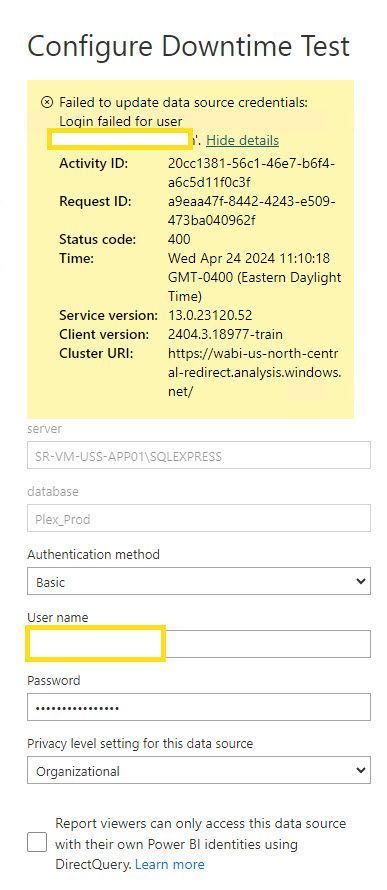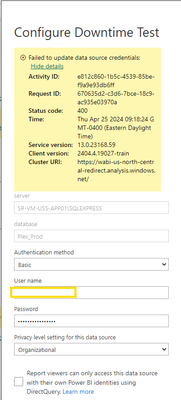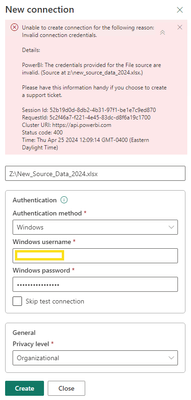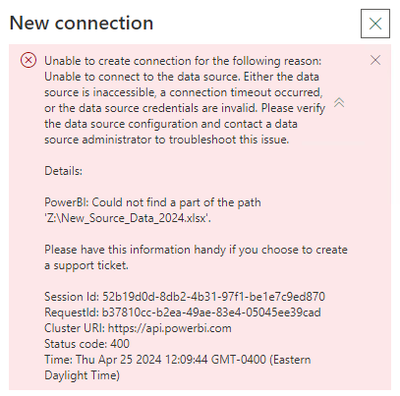- Power BI forums
- Updates
- News & Announcements
- Get Help with Power BI
- Desktop
- Service
- Report Server
- Power Query
- Mobile Apps
- Developer
- DAX Commands and Tips
- Custom Visuals Development Discussion
- Health and Life Sciences
- Power BI Spanish forums
- Translated Spanish Desktop
- Power Platform Integration - Better Together!
- Power Platform Integrations (Read-only)
- Power Platform and Dynamics 365 Integrations (Read-only)
- Training and Consulting
- Instructor Led Training
- Dashboard in a Day for Women, by Women
- Galleries
- Community Connections & How-To Videos
- COVID-19 Data Stories Gallery
- Themes Gallery
- Data Stories Gallery
- R Script Showcase
- Webinars and Video Gallery
- Quick Measures Gallery
- 2021 MSBizAppsSummit Gallery
- 2020 MSBizAppsSummit Gallery
- 2019 MSBizAppsSummit Gallery
- Events
- Ideas
- Custom Visuals Ideas
- Issues
- Issues
- Events
- Upcoming Events
- Community Blog
- Power BI Community Blog
- Custom Visuals Community Blog
- Community Support
- Community Accounts & Registration
- Using the Community
- Community Feedback
Register now to learn Fabric in free live sessions led by the best Microsoft experts. From Apr 16 to May 9, in English and Spanish.
- Power BI forums
- Forums
- Get Help with Power BI
- Developer
- Re: Authentication Issue In PowerBi When Updating ...
- Subscribe to RSS Feed
- Mark Topic as New
- Mark Topic as Read
- Float this Topic for Current User
- Bookmark
- Subscribe
- Printer Friendly Page
- Mark as New
- Bookmark
- Subscribe
- Mute
- Subscribe to RSS Feed
- Permalink
- Report Inappropriate Content
Authentication Issue In PowerBi When Updating Data Source Credentials for SQL Server Instance
We are integrating SQL with PowerBI. We have one dataset that I am trying to authenticate to the SQL instance and it is failing. We do have the user setup in SQL and it is authenticating with Windows credentials. But it is not authenticating when I set up the data source credentials. I have done research and nothing has worked so far. So I am reaching out.
I wanted to note that the gateway is setup on a server and the user account that I am trying to authenticate which keeps failing does not have access to remote into the server. I am signed into the server with my admin account but the datasources in PowerBI are being managed with a different account.
Solved! Go to Solution.
- Mark as New
- Bookmark
- Subscribe
- Mute
- Subscribe to RSS Feed
- Permalink
- Report Inappropriate Content
- Mark as New
- Bookmark
- Subscribe
- Mute
- Subscribe to RSS Feed
- Permalink
- Report Inappropriate Content
You mentioned Windows authentication. Your screenshot says "basic". Please validate.
- Mark as New
- Bookmark
- Subscribe
- Mute
- Subscribe to RSS Feed
- Permalink
- Report Inappropriate Content
I am signed onto the server as an administrator. However the authentication for the datasets are under a different account.
- Mark as New
- Bookmark
- Subscribe
- Mute
- Subscribe to RSS Feed
- Permalink
- Report Inappropriate Content
can you authenticate with that basic user credential in SSMS?
- Mark as New
- Bookmark
- Subscribe
- Mute
- Subscribe to RSS Feed
- Permalink
- Report Inappropriate Content
That was a good question. I tested and I had to give the PowerBI account I am trying to authenticate the PowerBI dataset to access to the server (NOTE: Not my admin account). I signed onto the server as this PowerBI account account and could get into SQL. However now I am getting a failed to update data source credential message. Below is message:
I am still looking into the message.
- Mark as New
- Bookmark
- Subscribe
- Mute
- Subscribe to RSS Feed
- Permalink
- Report Inappropriate Content
This is an on-prem data source. Is your gateway set up and ready to be used?
- Mark as New
- Bookmark
- Subscribe
- Mute
- Subscribe to RSS Feed
- Permalink
- Report Inappropriate Content
I ran into issues with getting the on-premise gateway configured and had to do an emergency gateway migration so it is setup on the server as personal. I was able to get it to work by signing onto the server as the PowerBI account and was able to get the the SQL to sync.
Separate question I kept gett the below errors when I tried to setup a Onpremise gateway
I have verified the domain account for the first error was correct and they have access to the network drives that the source data is housed. THe drives are mapped on the server under the PowerBI user so I do not know why I get getting this issue. Hense the personal gateway was setup because the authentication worked. I am not sure if you may have an idea or suggestion.
- Mark as New
- Bookmark
- Subscribe
- Mute
- Subscribe to RSS Feed
- Permalink
- Report Inappropriate Content
The enterprise/standard gateway doesn't know what a Z:\ drive is. You should place the files onto a proper network share, or ideally onto a OneDrive/SharePoint (which doesn't require a gateway, by the way).
- Mark as New
- Bookmark
- Subscribe
- Mute
- Subscribe to RSS Feed
- Permalink
- Report Inappropriate Content
Hello lbnedlin - Thank you so much for your assistance and time. I just want to make sure I am on the same page. So it sounds like the non-personal gateway does not recognized mapped network drives that point to a spearate file server. Am I understanding this correct? Good information to do the Datasets on a OneDrive/Sharepoint site. I did not realize it did not require a gateway then. I do know that it is a recommended best practice to store the source data via OneDrive/SharePoint from what I read and not locally. Sadly that is not how a department in our company did it and other locations are following that same behavior from what they were shown. Trying to make this as easy as possible. Again thank you for your help and your continued assistance.
- Mark as New
- Bookmark
- Subscribe
- Mute
- Subscribe to RSS Feed
- Permalink
- Report Inappropriate Content
correct
Helpful resources

Microsoft Fabric Learn Together
Covering the world! 9:00-10:30 AM Sydney, 4:00-5:30 PM CET (Paris/Berlin), 7:00-8:30 PM Mexico City

Power BI Monthly Update - April 2024
Check out the April 2024 Power BI update to learn about new features.

| User | Count |
|---|---|
| 14 | |
| 3 | |
| 1 | |
| 1 | |
| 1 |
| User | Count |
|---|---|
| 25 | |
| 3 | |
| 2 | |
| 2 | |
| 2 |