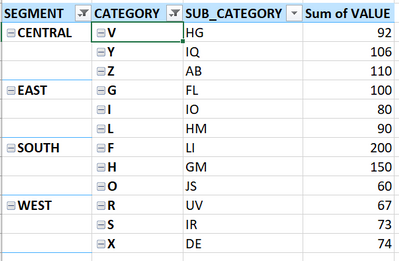New Offer! Become a Certified Fabric Data Engineer
Check your eligibility for this 50% exam voucher offer and join us for free live learning sessions to get prepared for Exam DP-700.
Get Started- Power BI forums
- Get Help with Power BI
- Desktop
- Service
- Report Server
- Power Query
- Mobile Apps
- Developer
- DAX Commands and Tips
- Custom Visuals Development Discussion
- Health and Life Sciences
- Power BI Spanish forums
- Translated Spanish Desktop
- Training and Consulting
- Instructor Led Training
- Dashboard in a Day for Women, by Women
- Galleries
- Community Connections & How-To Videos
- COVID-19 Data Stories Gallery
- Themes Gallery
- Data Stories Gallery
- R Script Showcase
- Webinars and Video Gallery
- Quick Measures Gallery
- 2021 MSBizAppsSummit Gallery
- 2020 MSBizAppsSummit Gallery
- 2019 MSBizAppsSummit Gallery
- Events
- Ideas
- Custom Visuals Ideas
- Issues
- Issues
- Events
- Upcoming Events
Don't miss out! 2025 Microsoft Fabric Community Conference, March 31 - April 2, Las Vegas, Nevada. Use code MSCUST for a $150 discount. Prices go up February 11th. Register now.
- Power BI forums
- Forums
- Get Help with Power BI
- Desktop
- top 3 record in table
- Subscribe to RSS Feed
- Mark Topic as New
- Mark Topic as Read
- Float this Topic for Current User
- Bookmark
- Subscribe
- Printer Friendly Page
- Mark as New
- Bookmark
- Subscribe
- Mute
- Subscribe to RSS Feed
- Permalink
- Report Inappropriate Content
top 3 record in table
refer below table
| SEGMENT | CATEGORY | SUB_CATEGORY | VALUE |
| EAST | A | CH | 10 |
| EAST | B | AB | 20 |
| EAST | C | LO | 30 |
| EAST | D | MN | 10 |
| EAST | E | PQ | 40 |
| EAST | F | GH | 50 |
| EAST | G | FL | 100 |
| EAST | H | KP | 50 |
| EAST | I | IO | 80 |
| EAST | J | MN | 60 |
| EAST | K | ZX | 70 |
| EAST | L | HM | 90 |
| EAST | M | RO | 45 |
| WEST | N | PE | 62 |
| WEST | O | SC | 34 |
| WEST | P | EM | 20 |
| WEST | Q | CH | 40 |
| WEST | R | UV | 67 |
| WEST | S | IR | 73 |
| WEST | TU | RE | 50 |
| WEST | X | DE | 74 |
| CENTRAL | W | BC | 88 |
| CENTRAL | V | HG | 92 |
| CENTRAL | Y | IQ | 106 |
| CENTRAL | Z | AB | 110 |
| CENTRAL | K | PK | 23 |
| CENTRAL | L | ST | 54 |
| SOUTH | M | YS | 18 |
| SOUTH | O | JS | 60 |
| SOUTH | Q | SE | 30 |
| SOUTH | E | PO | 40 |
| SOUTH | A | CE | 20 |
| SOUTH | B | HI | 10 |
| SOUTH | F | LI | 200 |
| SOUTH | G | BM | 50 |
| SOUTH | H | GM | 150 |
| SOUTH | R | HM | 20 |
| SOUTH | S | TY | 30 |
| SOUTH | V | UT | 50 |
Need below output,Top 3 category based on value in each segment as follows,
Solved! Go to Solution.
- Mark as New
- Bookmark
- Subscribe
- Mute
- Subscribe to RSS Feed
- Permalink
- Report Inappropriate Content
Hi,
Please check the below measure and the attached pbix file.
It is for creating a new measure.
Value top three: =
VAR currentsegment =
MAX ( Segment[SEGMENT] )
VAR newtable =
FILTER ( ALL ( Data ), Data[SEGMENT] = currentsegment )
RETURN
CALCULATE (
SUM ( Data[VALUE] ),
KEEPFILTERS ( TOPN ( 3, newtable, CALCULATE ( SUM ( Data[VALUE] ) ), DESC ) )
)
If this post helps, then please consider accepting it as the solution to help other members find it faster, and give a big thumbs up.
- Mark as New
- Bookmark
- Subscribe
- Mute
- Subscribe to RSS Feed
- Permalink
- Report Inappropriate Content
Hi,
Please check the below measure and the attached pbix file.
It is for creating a new measure.
Value top three: =
VAR currentsegment =
MAX ( Segment[SEGMENT] )
VAR newtable =
FILTER ( ALL ( Data ), Data[SEGMENT] = currentsegment )
RETURN
CALCULATE (
SUM ( Data[VALUE] ),
KEEPFILTERS ( TOPN ( 3, newtable, CALCULATE ( SUM ( Data[VALUE] ) ), DESC ) )
)
If this post helps, then please consider accepting it as the solution to help other members find it faster, and give a big thumbs up.
- Mark as New
- Bookmark
- Subscribe
- Mute
- Subscribe to RSS Feed
- Permalink
- Report Inappropriate Content
Helpful resources
| User | Count |
|---|---|
| 123 | |
| 77 | |
| 62 | |
| 50 | |
| 49 |
| User | Count |
|---|---|
| 175 | |
| 125 | |
| 60 | |
| 60 | |
| 58 |