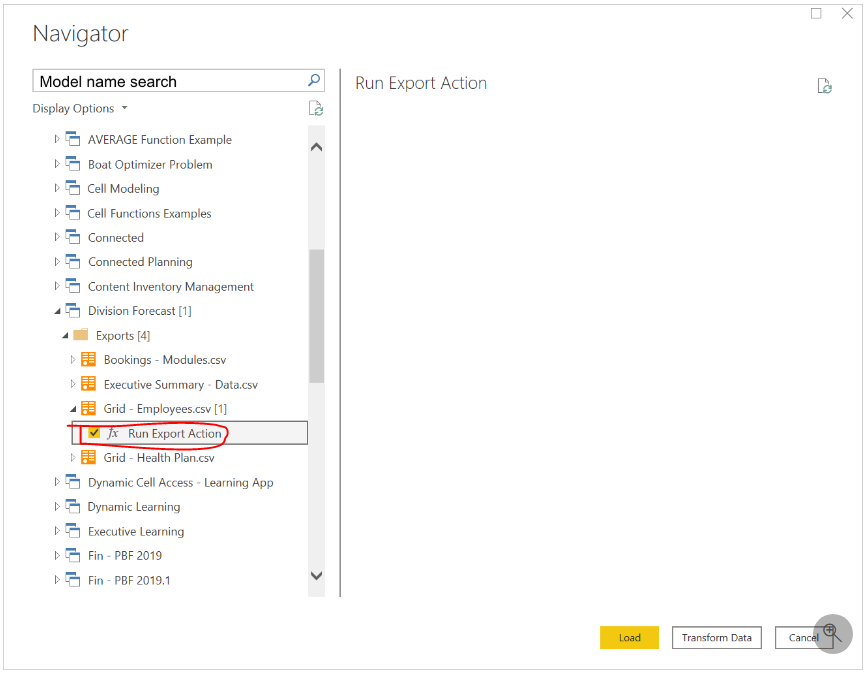FabCon is coming to Atlanta
Join us at FabCon Atlanta from March 16 - 20, 2026, for the ultimate Fabric, Power BI, AI and SQL community-led event. Save $200 with code FABCOMM.
Register now!- Power BI forums
- Get Help with Power BI
- Desktop
- Service
- Report Server
- Power Query
- Mobile Apps
- Developer
- DAX Commands and Tips
- Custom Visuals Development Discussion
- Health and Life Sciences
- Power BI Spanish forums
- Translated Spanish Desktop
- Training and Consulting
- Instructor Led Training
- Dashboard in a Day for Women, by Women
- Galleries
- Data Stories Gallery
- Themes Gallery
- Contests Gallery
- QuickViz Gallery
- Quick Measures Gallery
- Visual Calculations Gallery
- Notebook Gallery
- Translytical Task Flow Gallery
- TMDL Gallery
- R Script Showcase
- Webinars and Video Gallery
- Ideas
- Custom Visuals Ideas (read-only)
- Issues
- Issues
- Events
- Upcoming Events
The Power BI Data Visualization World Championships is back! It's time to submit your entry. Live now!
- Power BI forums
- Forums
- Get Help with Power BI
- Desktop
- the refresh delete data
- Subscribe to RSS Feed
- Mark Topic as New
- Mark Topic as Read
- Float this Topic for Current User
- Bookmark
- Subscribe
- Printer Friendly Page
- Mark as New
- Bookmark
- Subscribe
- Mute
- Subscribe to RSS Feed
- Permalink
- Report Inappropriate Content
the refresh delete data
Hi guys,
I have 2 reports in a workspace (let's name it R1 & R2) and 1 dataset (D1) .
In order to bring a correction to the dataset, I have done changes on the PBIX with the name D1 and have published it and delete the report D1 after. The correction is applied well and there is good result in R1 and R2. In the same time, after the publication, the dataset refresh itself and once it's done, I don't know why there is not data anymore in the visual which has been changed.
The data is extracted from Anaplan via Power BI connector
Could you have me to understand why please ?
Solved! Go to Solution.
- Mark as New
- Bookmark
- Subscribe
- Mute
- Subscribe to RSS Feed
- Permalink
- Report Inappropriate Content
Hi @trungnguyen ,
If I understand correctly, it seems that there is no data display on the visuals after made the changes in the pbix file and published it to Service. Am I right? Did you run the Power BI export action? You can review the following link for the more details.
The Anaplan connector for Power BI uses exports to download data from your Anaplan model. Make sure you have an export action set.
Best Regards
- Mark as New
- Bookmark
- Subscribe
- Mute
- Subscribe to RSS Feed
- Permalink
- Report Inappropriate Content
Hi @trungnguyen ,
If I understand correctly, it seems that there is no data display on the visuals after made the changes in the pbix file and published it to Service. Am I right? Did you run the Power BI export action? You can review the following link for the more details.
The Anaplan connector for Power BI uses exports to download data from your Anaplan model. Make sure you have an export action set.
Best Regards
- Mark as New
- Bookmark
- Subscribe
- Mute
- Subscribe to RSS Feed
- Permalink
- Report Inappropriate Content
I would like to add further information :
I have opened the report in Service and put data of the concerned table in the same page as others visuals mentionned in my post and noted there is no data. I have done it in a new page and there is data but the measure doesn't still work
Helpful resources

Power BI Dataviz World Championships
The Power BI Data Visualization World Championships is back! It's time to submit your entry.

Power BI Monthly Update - January 2026
Check out the January 2026 Power BI update to learn about new features.

| User | Count |
|---|---|
| 66 | |
| 44 | |
| 34 | |
| 25 | |
| 23 |
| User | Count |
|---|---|
| 136 | |
| 116 | |
| 56 | |
| 40 | |
| 35 |