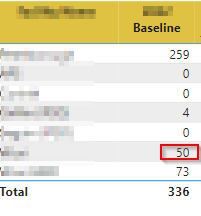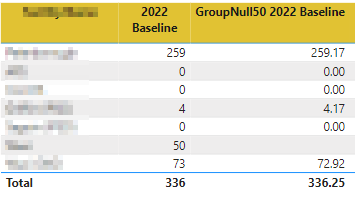FabCon is coming to Atlanta
Join us at FabCon Atlanta from March 16 - 20, 2026, for the ultimate Fabric, Power BI, AI and SQL community-led event. Save $200 with code FABCOMM.
Register now!- Power BI forums
- Get Help with Power BI
- Desktop
- Service
- Report Server
- Power Query
- Mobile Apps
- Developer
- DAX Commands and Tips
- Custom Visuals Development Discussion
- Health and Life Sciences
- Power BI Spanish forums
- Translated Spanish Desktop
- Training and Consulting
- Instructor Led Training
- Dashboard in a Day for Women, by Women
- Galleries
- Data Stories Gallery
- Themes Gallery
- Contests Gallery
- QuickViz Gallery
- Quick Measures Gallery
- Visual Calculations Gallery
- Notebook Gallery
- Translytical Task Flow Gallery
- TMDL Gallery
- R Script Showcase
- Webinars and Video Gallery
- Ideas
- Custom Visuals Ideas (read-only)
- Issues
- Issues
- Events
- Upcoming Events
The Power BI Data Visualization World Championships is back! Get ahead of the game and start preparing now! Learn more
- Power BI forums
- Forums
- Get Help with Power BI
- Desktop
- Re: table doesnt sum correctly
- Subscribe to RSS Feed
- Mark Topic as New
- Mark Topic as Read
- Float this Topic for Current User
- Bookmark
- Subscribe
- Printer Friendly Page
- Mark as New
- Bookmark
- Subscribe
- Mute
- Subscribe to RSS Feed
- Permalink
- Report Inappropriate Content
table doesnt sum correctly
hi, I have a quick question. I have one table with the average measure for different components. I add 50 if the value is blank.
However the total doesnt sum it correctly. Could anyone please advice why 50 is not included? I would really apprecaite any help
Solved! Go to Solution.
- Mark as New
- Bookmark
- Subscribe
- Mute
- Subscribe to RSS Feed
- Permalink
- Report Inappropriate Content
Hi @munchkin666
Total in power bi doesn't summarize the visible values automatically.
You need to fix it "manually".Please refer to the linked tutorials :
https://www.youtube.com/watch?v=yw0QHu9V4UQ&t=773s
https://www.youtube.com/watch?v=O6qUiICLxLg
I answered a few days ago to question with a similar scenario including a sample pbix You can take a look here:
There is also the idea of @Greg_Deckler about this issue, please vote for it :https://ideas.fabric.microsoft.com/ideas/idea/?ideaid=082203f1-594f-4ba7-ac87-bb91096c742e
Rita Fainshtein | Microsoft MVP
https://www.linkedin.com/in/rita-fainshtein/
Blog : https://www.madeiradata.com/profile/ritaf/profile
- Mark as New
- Bookmark
- Subscribe
- Mute
- Subscribe to RSS Feed
- Permalink
- Report Inappropriate Content
Hi @munchkin666
Your scenario is much more complex than regular total problems because you want to include values of groups that don't in the filtered period.
You will need 2 measures :
1. Kind of prepartion
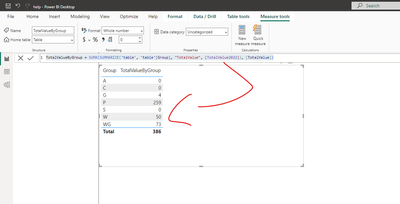
Don't ask how I did it; I'm not sure that I can explain, and luck did its work here too. 🙂
Pbix is attached
If this post helps, then please consider Accepting it as the solution to help the other members find it more quickly
Rita Fainshtein | Microsoft MVP
https://www.linkedin.com/in/rita-fainshtein/
Blog : https://www.madeiradata.com/profile/ritaf/profile
- Mark as New
- Bookmark
- Subscribe
- Mute
- Subscribe to RSS Feed
- Permalink
- Report Inappropriate Content
- Mark as New
- Bookmark
- Subscribe
- Mute
- Subscribe to RSS Feed
- Permalink
- Report Inappropriate Content
Hi @munchkin666
Total in power bi doesn't summarize the visible values automatically.
You need to fix it "manually".Please refer to the linked tutorials :
https://www.youtube.com/watch?v=yw0QHu9V4UQ&t=773s
https://www.youtube.com/watch?v=O6qUiICLxLg
I answered a few days ago to question with a similar scenario including a sample pbix You can take a look here:
There is also the idea of @Greg_Deckler about this issue, please vote for it :https://ideas.fabric.microsoft.com/ideas/idea/?ideaid=082203f1-594f-4ba7-ac87-bb91096c742e
Rita Fainshtein | Microsoft MVP
https://www.linkedin.com/in/rita-fainshtein/
Blog : https://www.madeiradata.com/profile/ritaf/profile
- Mark as New
- Bookmark
- Subscribe
- Mute
- Subscribe to RSS Feed
- Permalink
- Report Inappropriate Content
@Ritaf1983 Thank you fro the links, unfortunately, it didnt work for me. It still excludes my blanks
- Mark as New
- Bookmark
- Subscribe
- Mute
- Subscribe to RSS Feed
- Permalink
- Report Inappropriate Content
Hi @munchkin666
Please share some data to work with.
Please provide sample data that covers your issue or question completely, in a usable format (not as a screenshot).
https://community.powerbi.com/t5/Community-Blog/How-to-provide-sample-data-in-the-Power-BI-Forum/ba-...
Please show the expected outcome based on the sample data you provided.
https://community.powerbi.com/t5/Desktop/How-to-Get-Your-Question-Answered-Quickly/m-p/1447523
Rita Fainshtein | Microsoft MVP
https://www.linkedin.com/in/rita-fainshtein/
Blog : https://www.madeiradata.com/profile/ritaf/profile
- Mark as New
- Bookmark
- Subscribe
- Mute
- Subscribe to RSS Feed
- Permalink
- Report Inappropriate Content
@Ritaf1983 I am unable to add it, it keeps coming bakc with "your post has been changed because invalid html was found in the message body. the invalid html has been removed. please review the message and submit the message when you are satisfied.". I have tried to split the table, but its too big. Basically, I have lets say 3 groups:A,B,C. Group B didint have any data for 2022, but started to receive it in 2023. I did a calullation IF(ISBLANK(Result),50, Result/12). But for some reasons, PowerBI doesnt want to sum it in the totals. It only sums up A and B, although C (50) is listed there 😞
- Mark as New
- Bookmark
- Subscribe
- Mute
- Subscribe to RSS Feed
- Permalink
- Report Inappropriate Content
Hi @munchkin666
Just save it in onedrive/wetransfer/dropbox/something else and share via link.
Rita Fainshtein | Microsoft MVP
https://www.linkedin.com/in/rita-fainshtein/
Blog : https://www.madeiradata.com/profile/ritaf/profile
- Mark as New
- Bookmark
- Subscribe
- Mute
- Subscribe to RSS Feed
- Permalink
- Report Inappropriate Content
Thank you @Ritaf1983 for the guidance. Please let me know, if you can access the link
https://www.dropbox.com/scl/fi/veqnpdnet93mpcbkjed0a/help.pbix?rlkey=zyi2dwlr10nn58ezokwg9322b&dl=0
https://www.dropbox.com/scl/fi/poun3melhtcnd9j7o8z6k/data.csv?rlkey=1s7rbh9oe915shabcs04bfs0a&dl=0
- Mark as New
- Bookmark
- Subscribe
- Mute
- Subscribe to RSS Feed
- Permalink
- Report Inappropriate Content
Hi @munchkin666
Your scenario is much more complex than regular total problems because you want to include values of groups that don't in the filtered period.
You will need 2 measures :
1. Kind of prepartion
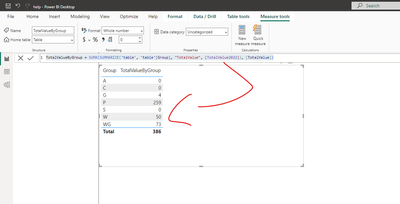
Don't ask how I did it; I'm not sure that I can explain, and luck did its work here too. 🙂
Pbix is attached
If this post helps, then please consider Accepting it as the solution to help the other members find it more quickly
Rita Fainshtein | Microsoft MVP
https://www.linkedin.com/in/rita-fainshtein/
Blog : https://www.madeiradata.com/profile/ritaf/profile
- Mark as New
- Bookmark
- Subscribe
- Mute
- Subscribe to RSS Feed
- Permalink
- Report Inappropriate Content
I think I'm having a similar thing happen with a more basic example. My matrix column total is displaying one less than if I manually add the column values. I will be posting my example as well.
Helpful resources

Power BI Dataviz World Championships
The Power BI Data Visualization World Championships is back! Get ahead of the game and start preparing now!

| User | Count |
|---|---|
| 39 | |
| 37 | |
| 33 | |
| 33 | |
| 29 |
| User | Count |
|---|---|
| 134 | |
| 96 | |
| 78 | |
| 67 | |
| 65 |