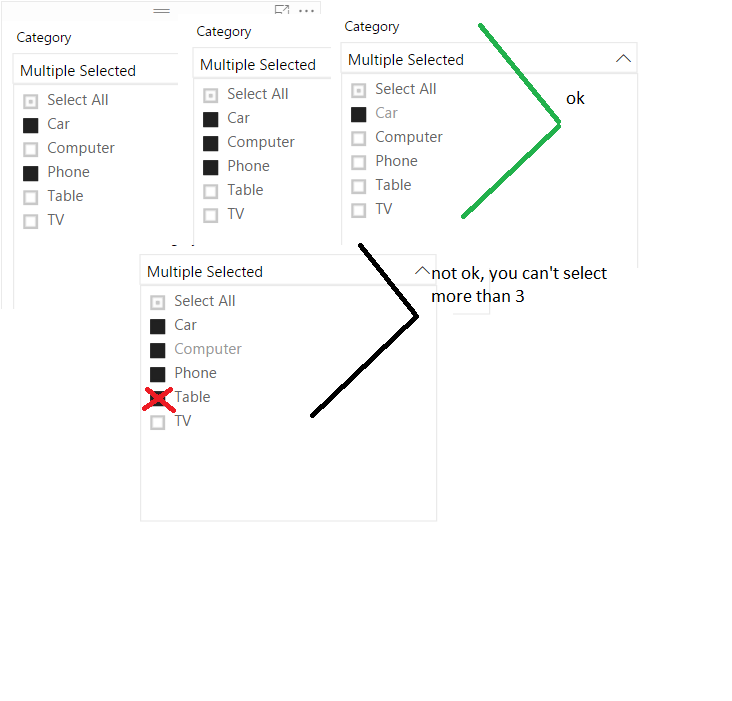- Power BI forums
- Updates
- News & Announcements
- Get Help with Power BI
- Desktop
- Service
- Report Server
- Power Query
- Mobile Apps
- Developer
- DAX Commands and Tips
- Custom Visuals Development Discussion
- Health and Life Sciences
- Power BI Spanish forums
- Translated Spanish Desktop
- Power Platform Integration - Better Together!
- Power Platform Integrations (Read-only)
- Power Platform and Dynamics 365 Integrations (Read-only)
- Training and Consulting
- Instructor Led Training
- Dashboard in a Day for Women, by Women
- Galleries
- Community Connections & How-To Videos
- COVID-19 Data Stories Gallery
- Themes Gallery
- Data Stories Gallery
- R Script Showcase
- Webinars and Video Gallery
- Quick Measures Gallery
- 2021 MSBizAppsSummit Gallery
- 2020 MSBizAppsSummit Gallery
- 2019 MSBizAppsSummit Gallery
- Events
- Ideas
- Custom Visuals Ideas
- Issues
- Issues
- Events
- Upcoming Events
- Community Blog
- Power BI Community Blog
- Custom Visuals Community Blog
- Community Support
- Community Accounts & Registration
- Using the Community
- Community Feedback
Register now to learn Fabric in free live sessions led by the best Microsoft experts. From Apr 16 to May 9, in English and Spanish.
- Subscribe to RSS Feed
- Mark Topic as New
- Mark Topic as Read
- Float this Topic for Current User
- Bookmark
- Subscribe
- Printer Friendly Page
- Mark as New
- Bookmark
- Subscribe
- Mute
- Subscribe to RSS Feed
- Permalink
- Report Inappropriate Content
slicer
Hello!
Is there a way to limit how much is selected? What I mean there is a slicer with select all but I need to restrict to possibility choice only 1, 2 or 3 categories from the list.
Solved! Go to Solution.
- Mark as New
- Bookmark
- Subscribe
- Mute
- Subscribe to RSS Feed
- Permalink
- Report Inappropriate Content
OK that is somewhat different. I don't know of a way to prevent the user from selecting more than a certain number of categories. Of course if it would be sufficient to visually show the user that he is "misbehaving", there are solutions.
- Mark as New
- Bookmark
- Subscribe
- Mute
- Subscribe to RSS Feed
- Permalink
- Report Inappropriate Content
Indeed, I agree with Erik. It's possible to alert your user they're doing something wrong with a measure that counts the distinct rows in your slicer column. Or something like that iis probably the most pragmatic solution
- Mark as New
- Bookmark
- Subscribe
- Mute
- Subscribe to RSS Feed
- Permalink
- Report Inappropriate Content
Hi I'm not sure entirely what you mean, could you include some pictures of what you would like?
If you are trying to filter your slicer so that only certain values are available, unfortunately that isn't possible. You cannot have a visual level filter on a slicer. It's a pain but if you think it should be included (it really should), then you can vote for that feature here:
You could work around it by using a visual that isn't a slicer, like a bar graph, or perhaps you could create a small visual that isn't visible on your page but is filtering only the slicer so that it includes just the values you want.
Thanks,
Will
- Mark as New
- Bookmark
- Subscribe
- Mute
- Subscribe to RSS Feed
- Permalink
- Report Inappropriate Content
Page level filtering on the slicer does work though. Just drop your category into the page level filter box and select the categories you want to show.
- Mark as New
- Bookmark
- Subscribe
- Mute
- Subscribe to RSS Feed
- Permalink
- Report Inappropriate Content
Thank you!
What i want is if i select 3 items then i can't choose the 4th. I tried to draw what I whant to achieve, it's something like this:
- Mark as New
- Bookmark
- Subscribe
- Mute
- Subscribe to RSS Feed
- Permalink
- Report Inappropriate Content
Hi @Zancho,
Current power bi not contain the feature to control the selected item amount. I'd like to suggest you submit this requirement to ideas.
BTW, you can also add the conditons to measure to replace the result if the selected more than 3 items.
Regards,
Xiaoxin Sheng
If this post helps, please consider accept as solution to help other members find it more quickly.
- Mark as New
- Bookmark
- Subscribe
- Mute
- Subscribe to RSS Feed
- Permalink
- Report Inappropriate Content
oh, thank you! i will also try this!
- Mark as New
- Bookmark
- Subscribe
- Mute
- Subscribe to RSS Feed
- Permalink
- Report Inappropriate Content
Now I see what you mean. Hmm, I'm not sure that is possible essentially you are trying to filter a column dynamically and I just don't think that's possible, especially considering slicers can't take visual level filters. I was thinking about doing something clever with measures but it beats me.
Sorry I couldn't help.
- Mark as New
- Bookmark
- Subscribe
- Mute
- Subscribe to RSS Feed
- Permalink
- Report Inappropriate Content
OK that is somewhat different. I don't know of a way to prevent the user from selecting more than a certain number of categories. Of course if it would be sufficient to visually show the user that he is "misbehaving", there are solutions.
- Mark as New
- Bookmark
- Subscribe
- Mute
- Subscribe to RSS Feed
- Permalink
- Report Inappropriate Content
Indeed, I agree with Erik. It's possible to alert your user they're doing something wrong with a measure that counts the distinct rows in your slicer column. Or something like that iis probably the most pragmatic solution
- Mark as New
- Bookmark
- Subscribe
- Mute
- Subscribe to RSS Feed
- Permalink
- Report Inappropriate Content
Big thank you both of you! I will try work around with alerting.
Helpful resources

Microsoft Fabric Learn Together
Covering the world! 9:00-10:30 AM Sydney, 4:00-5:30 PM CET (Paris/Berlin), 7:00-8:30 PM Mexico City

Power BI Monthly Update - April 2024
Check out the April 2024 Power BI update to learn about new features.

| User | Count |
|---|---|
| 109 | |
| 98 | |
| 77 | |
| 66 | |
| 54 |
| User | Count |
|---|---|
| 144 | |
| 104 | |
| 100 | |
| 86 | |
| 64 |