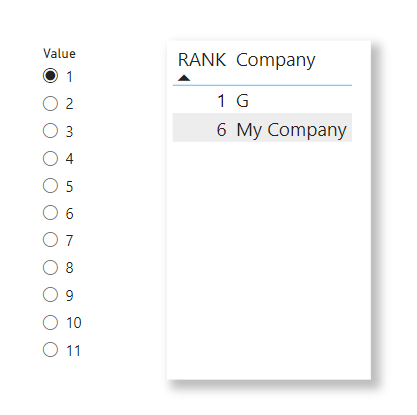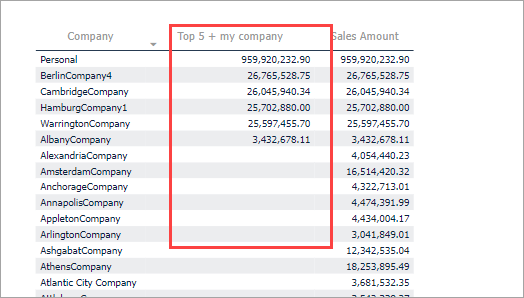- Power BI forums
- Updates
- News & Announcements
- Get Help with Power BI
- Desktop
- Service
- Report Server
- Power Query
- Mobile Apps
- Developer
- DAX Commands and Tips
- Custom Visuals Development Discussion
- Health and Life Sciences
- Power BI Spanish forums
- Translated Spanish Desktop
- Power Platform Integration - Better Together!
- Power Platform Integrations (Read-only)
- Power Platform and Dynamics 365 Integrations (Read-only)
- Training and Consulting
- Instructor Led Training
- Dashboard in a Day for Women, by Women
- Galleries
- Community Connections & How-To Videos
- COVID-19 Data Stories Gallery
- Themes Gallery
- Data Stories Gallery
- R Script Showcase
- Webinars and Video Gallery
- Quick Measures Gallery
- 2021 MSBizAppsSummit Gallery
- 2020 MSBizAppsSummit Gallery
- 2019 MSBizAppsSummit Gallery
- Events
- Ideas
- Custom Visuals Ideas
- Issues
- Issues
- Events
- Upcoming Events
- Community Blog
- Power BI Community Blog
- Custom Visuals Community Blog
- Community Support
- Community Accounts & Registration
- Using the Community
- Community Feedback
Register now to learn Fabric in free live sessions led by the best Microsoft experts. From Apr 16 to May 9, in English and Spanish.
- Power BI forums
- Forums
- Get Help with Power BI
- Desktop
- show my company and top 4 in visualization
- Subscribe to RSS Feed
- Mark Topic as New
- Mark Topic as Read
- Float this Topic for Current User
- Bookmark
- Subscribe
- Printer Friendly Page
- Mark as New
- Bookmark
- Subscribe
- Mute
- Subscribe to RSS Feed
- Permalink
- Report Inappropriate Content
show my company and top 4 in visualization
Hi,
I hope you can assist me,
I need to show in a visualization top 5 companies with the biggest ebit , I use the top N filter, But even when the company I work for is not in the TOP 5 I need it to appear so that it will show my company and the TOP 4, what is the way to do that?
Thank you,
Solved! Go to Solution.
- Mark as New
- Bookmark
- Subscribe
- Mute
- Subscribe to RSS Feed
- Permalink
- Report Inappropriate Content
RANK =
VAR __rnk = RANKX( ALLSELECTED( EBIT[Company] ), [Total] )
RETURN
IF(
MAX( EBIT[Company] ) = "My Company"
|| __rnk <= MAX( 'TOP'[Value] ),
__rnk
)| Thanks to the great efforts by MS engineers to simplify syntax of DAX! Most beginners are SUCCESSFULLY MISLED to think that they could easily master DAX; but it turns out that the intricacy of the most frequently used RANKX() is still way beyond their comprehension! |
DAX is simple, but NOT EASY! |
- Mark as New
- Bookmark
- Subscribe
- Mute
- Subscribe to RSS Feed
- Permalink
- Report Inappropriate Content
RANK =
VAR __rnk = RANKX( ALLSELECTED( EBIT[Company] ), [Total] )
RETURN
IF(
MAX( EBIT[Company] ) = "My Company"
|| __rnk <= MAX( 'TOP'[Value] ),
__rnk
)| Thanks to the great efforts by MS engineers to simplify syntax of DAX! Most beginners are SUCCESSFULLY MISLED to think that they could easily master DAX; but it turns out that the intricacy of the most frequently used RANKX() is still way beyond their comprehension! |
DAX is simple, but NOT EASY! |
- Mark as New
- Bookmark
- Subscribe
- Mute
- Subscribe to RSS Feed
- Permalink
- Report Inappropriate Content
@Anonymous
You can write a measure that calcualtes the [EBIT] for the top 5 and your company and filters the results to that list of companies.
Here is an example using a [Sales Amount] measure but the pattern would be the same, just need to change the names to match your model.
Top 5 + my company =
VAR _TOPN = TOPN(5,ALL('Customer'[Company]),[Sales Amount])
VAR _MyCompany = FILTER(VALUES('Customer'[Company]),'Customer'[Company] = "AlbanyCompany")
VAR _List = UNION(_TOPN,_MyCompany)
RETURN
CALCULATE(
[Sales Amount],
KEEPFILTERS(_List)
)You can see the measure returns the top 5 plus the company I have marked as _MyCompany even though their amount is lower then others:
This will show 6 if your company is not in the top 5 or only 5 if your company is in the top 5.
Helpful resources

Microsoft Fabric Learn Together
Covering the world! 9:00-10:30 AM Sydney, 4:00-5:30 PM CET (Paris/Berlin), 7:00-8:30 PM Mexico City

Power BI Monthly Update - April 2024
Check out the April 2024 Power BI update to learn about new features.

| User | Count |
|---|---|
| 109 | |
| 96 | |
| 77 | |
| 66 | |
| 54 |
| User | Count |
|---|---|
| 144 | |
| 104 | |
| 102 | |
| 88 | |
| 63 |