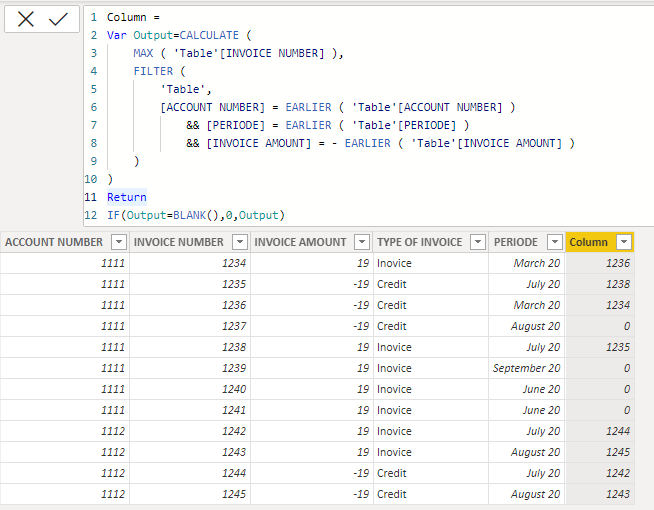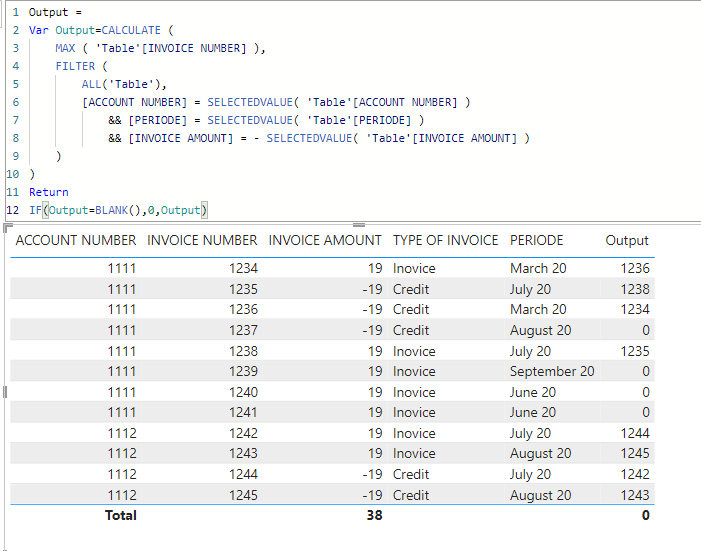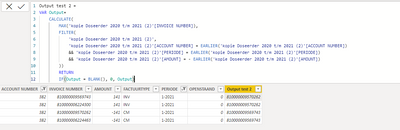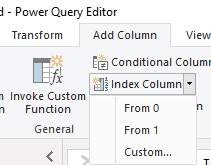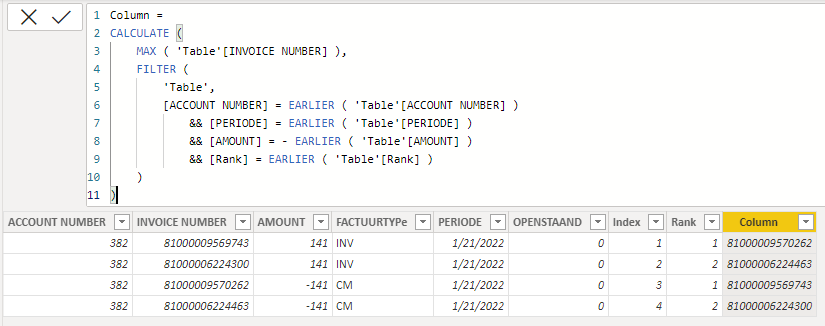- Power BI forums
- Updates
- News & Announcements
- Get Help with Power BI
- Desktop
- Service
- Report Server
- Power Query
- Mobile Apps
- Developer
- DAX Commands and Tips
- Custom Visuals Development Discussion
- Health and Life Sciences
- Power BI Spanish forums
- Translated Spanish Desktop
- Power Platform Integration - Better Together!
- Power Platform Integrations (Read-only)
- Power Platform and Dynamics 365 Integrations (Read-only)
- Training and Consulting
- Instructor Led Training
- Dashboard in a Day for Women, by Women
- Galleries
- Community Connections & How-To Videos
- COVID-19 Data Stories Gallery
- Themes Gallery
- Data Stories Gallery
- R Script Showcase
- Webinars and Video Gallery
- Quick Measures Gallery
- 2021 MSBizAppsSummit Gallery
- 2020 MSBizAppsSummit Gallery
- 2019 MSBizAppsSummit Gallery
- Events
- Ideas
- Custom Visuals Ideas
- Issues
- Issues
- Events
- Upcoming Events
- Community Blog
- Power BI Community Blog
- Custom Visuals Community Blog
- Community Support
- Community Accounts & Registration
- Using the Community
- Community Feedback
Register now to learn Fabric in free live sessions led by the best Microsoft experts. From Apr 16 to May 9, in English and Spanish.
- Power BI forums
- Forums
- Get Help with Power BI
- Desktop
- Re: search with multiple criteria
- Subscribe to RSS Feed
- Mark Topic as New
- Mark Topic as Read
- Float this Topic for Current User
- Bookmark
- Subscribe
- Printer Friendly Page
- Mark as New
- Bookmark
- Subscribe
- Mute
- Subscribe to RSS Feed
- Permalink
- Report Inappropriate Content
search with multiple criteria
Hello,
I have a table with more than milion rows with data from different customers. I’m looking for a dax formule that gives me the following result (see column output):
| ACCOUNT NUMBER | INVOICE NUMBER | INVOICE AMOUNT | TYPE OF INVOICE | PERIODE | OUTPUT |
| 1111 | 1234 | € 19,00 | Inovice | 3-2020 | 1236 |
| 1111 | 1235 | € -19,00 | Credit | 7-2020 | 1238 |
| 1111 | 1236 | € -19,00 | Credit | 3-2020 | 1234 |
| 1111 | 1237 | € -19,00 | Credit | 8-2020 | 0 |
| 1111 | 1238 | € 19,00 | Inovice | 7-2020 | 1235 |
| 1111 | 1239 | € 19,00 | Inovice | 9-2020 | 0 |
| 1111 | 1240 | € 19,00 | Inovice | 6-2020 | 0 |
| 1111 | 1241 | € 19,00 | Inovice | 6-2020 | 0 |
| 1112 | 1242 | € 19,00 | Inovice | 7-2020 | 1244 |
| 1112 | 1243 | € 19,00 | Inovice | 8-2020 | 1245 |
| 1112 | 1244 | € -19,00 | Credit | 7-2020 | 1242 |
| 1112 | 1245 | € -19,00 | Credit | 8-2020 | 1243 |
I am looking for the same (but opposite) invoice for the same period per customer. If this invoice does not appear, result 0 is sufficient.
I hope someone can help me with this.
- Mark as New
- Bookmark
- Subscribe
- Mute
- Subscribe to RSS Feed
- Permalink
- Report Inappropriate Content
Hi, @angelikakolacz
Your problem can be solved with a simple calculation column.
Column =
Var Output=CALCULATE (
MAX ( 'Table'[INVOICE NUMBER] ),
FILTER (
'Table',
[ACCOUNT NUMBER] = EARLIER ( 'Table'[ACCOUNT NUMBER] )
&& [PERIODE] = EARLIER ( 'Table'[PERIODE] )
&& [INVOICE AMOUNT] = - EARLIER ( 'Table'[INVOICE AMOUNT] )
)
)
Return
IF(Output=BLANK(),0,Output)
Considering that your quantity is relatively large, you can also use measure to solve this problem.
Measure:
Output =
Var Output=CALCULATE (
MAX ( 'Table'[INVOICE NUMBER] ),
FILTER (
ALL('Table'),
[ACCOUNT NUMBER] = SELECTEDVALUE( 'Table'[ACCOUNT NUMBER] )
&& [PERIODE] = SELECTEDVALUE( 'Table'[PERIODE] )
&& [INVOICE AMOUNT] = - SELECTEDVALUE( 'Table'[INVOICE AMOUNT] )
)
)
Return
IF(Output=BLANK(),0,Output)Hope that helps you.
Best Regards,
Community Support Team _Charlotte
If this post helps, then please consider Accept it as the solution to help the other members find it more quickly.
- Mark as New
- Bookmark
- Subscribe
- Mute
- Subscribe to RSS Feed
- Permalink
- Report Inappropriate Content
Hi @v-zhangti ,
Thank you for your help. We are almost there.
When i used your calculation, i get double values as output. The values needs to be unique and if there is no another unique value anymore than 0.
See below result for an example:
- Mark as New
- Bookmark
- Subscribe
- Mute
- Subscribe to RSS Feed
- Permalink
- Report Inappropriate Content
Hi, @angelikakolacz
Like the example you provided, what are the results you expect? Because his result is one-on-two.
Best Regards
- Mark as New
- Bookmark
- Subscribe
- Mute
- Subscribe to RSS Feed
- Permalink
- Report Inappropriate Content
Hi @v-zhangti
Something like this:
| ACCOUNT NUMBER | INVOICE NUMBER | AMOUNT | FACTUURTYPe | PERIODE | OPENSTAAND | Output test 2 |
| 382 | 81000009569743 | 141 | INV | jan-21 | 0 | 81000009570262 |
| 382 | 81000006224300 | 141 | INV | jan-21 | 0 | 81000006224463 |
| 382 | 81000009570262 | -141 | CM | jan-21 | 0 | 81000009569743 |
| 382 | 81000006224463 | -141 | CM | jan-21 | 0 | 81000006224300 |
If one value is already used, it's not possible to use them twice. If there is not an other value, then 0.
Best regards
- Mark as New
- Bookmark
- Subscribe
- Mute
- Subscribe to RSS Feed
- Permalink
- Report Inappropriate Content
Hi, @angelikakolacz
Add an index column to your data in Power Query.
Column:
Rank =
CALCULATE (
COUNT ( 'Table'[ACCOUNT NUMBER] ),
FILTER (
'Table',
[Index] <= EARLIER ( 'Table'[Index] )
&& [AMOUNT] = EARLIER ( 'Table'[AMOUNT] )
&& [PERIODE] = EARLIER ( 'Table'[PERIODE] )
)
)Column =
CALCULATE (
MAX ( 'Table'[INVOICE NUMBER] ),
FILTER (
'Table',
[ACCOUNT NUMBER] = EARLIER ( 'Table'[ACCOUNT NUMBER] )
&& [PERIODE] = EARLIER ( 'Table'[PERIODE] )
&& [AMOUNT] = - EARLIER ( 'Table'[AMOUNT] )
&& [Rank] = EARLIER ( 'Table'[Rank] )
)
)
Result:
Best Regards,
Community Support Team _Charlotte
If this post helps, then please consider Accept it as the solution to help the other members find it more quickly.
- Mark as New
- Bookmark
- Subscribe
- Mute
- Subscribe to RSS Feed
- Permalink
- Report Inappropriate Content
Hi @v-zhangti
It's seems like it doesn't work at my file. When i try to make a retun column the file crashes. Will you try at my file?
- Mark as New
- Bookmark
- Subscribe
- Mute
- Subscribe to RSS Feed
- Permalink
- Report Inappropriate Content
Hi, try this
Output = LOOKUPVALUE (Invocie column,Period column,EARLIER(Period column),Amount column,-EARLIER(Amount column),0)
- Mark as New
- Bookmark
- Subscribe
- Mute
- Subscribe to RSS Feed
- Permalink
- Report Inappropriate Content
Hi @HoangHugo
It doesn't work. I get this when i use your dax:
EARLIER/EARLIEST refers to an earlier row context which doesn't exist.
Helpful resources

Microsoft Fabric Learn Together
Covering the world! 9:00-10:30 AM Sydney, 4:00-5:30 PM CET (Paris/Berlin), 7:00-8:30 PM Mexico City

Power BI Monthly Update - April 2024
Check out the April 2024 Power BI update to learn about new features.

| User | Count |
|---|---|
| 118 | |
| 107 | |
| 69 | |
| 68 | |
| 43 |
| User | Count |
|---|---|
| 148 | |
| 104 | |
| 102 | |
| 89 | |
| 66 |