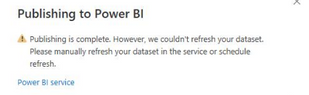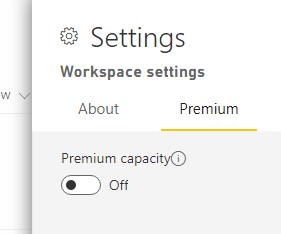- Power BI forums
- Updates
- News & Announcements
- Get Help with Power BI
- Desktop
- Service
- Report Server
- Power Query
- Mobile Apps
- Developer
- DAX Commands and Tips
- Custom Visuals Development Discussion
- Health and Life Sciences
- Power BI Spanish forums
- Translated Spanish Desktop
- Power Platform Integration - Better Together!
- Power Platform Integrations (Read-only)
- Power Platform and Dynamics 365 Integrations (Read-only)
- Training and Consulting
- Instructor Led Training
- Dashboard in a Day for Women, by Women
- Galleries
- Community Connections & How-To Videos
- COVID-19 Data Stories Gallery
- Themes Gallery
- Data Stories Gallery
- R Script Showcase
- Webinars and Video Gallery
- Quick Measures Gallery
- 2021 MSBizAppsSummit Gallery
- 2020 MSBizAppsSummit Gallery
- 2019 MSBizAppsSummit Gallery
- Events
- Ideas
- Custom Visuals Ideas
- Issues
- Issues
- Events
- Upcoming Events
- Community Blog
- Power BI Community Blog
- Custom Visuals Community Blog
- Community Support
- Community Accounts & Registration
- Using the Community
- Community Feedback
Register now to learn Fabric in free live sessions led by the best Microsoft experts. From Apr 16 to May 9, in English and Spanish.
- Power BI forums
- Forums
- Get Help with Power BI
- Desktop
- Re: publishing is complete, however we couldn't re...
- Subscribe to RSS Feed
- Mark Topic as New
- Mark Topic as Read
- Float this Topic for Current User
- Bookmark
- Subscribe
- Printer Friendly Page
- Mark as New
- Bookmark
- Subscribe
- Mute
- Subscribe to RSS Feed
- Permalink
- Report Inappropriate Content
publishing is complete, however we couldn't refresh your dataset
hi all,
this morning i have modified one of my datasets with the desktop version and after i saved the modifications i published the dataset to the webversion. Before closing the desktopversion, i got the message: "publishing is complete. However we couldn't refresh your dataset". Did a manually refresh with the desktop version which went well, but if i go to the web, i can run "refresh now" but nothing happens. Tried a different dataset and the strange thing is that i managed to update this dataset but others didn t update as well (it does not give any error messages and does not show that you have started a refresh on demand...). Checked the on-prem gateway with the most recent version and they both seems to be the same (both have version 14.16.6584.1)....
Any ideas what to do???
thanks in advance
M
Solved! Go to Solution.
- Mark as New
- Bookmark
- Subscribe
- Mute
- Subscribe to RSS Feed
- Permalink
- Report Inappropriate Content
Hi there,
I have the same issue, I managed to get a workaround but it's not perfect.
So I store .pbix file on a SharePoint for a Version Control.
I went to Power BI Service -> Get data -> Files (Get) -> Pointed to my SharePoint location and it successfully published the report. But now I have two reports with same name... so it's not ideal.
I'm also wondering how this issue could be fixed.
- Mark as New
- Bookmark
- Subscribe
- Mute
- Subscribe to RSS Feed
- Permalink
- Report Inappropriate Content
We faced the same issue recently.
Solution that worked for us :
We changed the workspace settings from Premium to Pro and then published the dashboard which was successful. I believe the issue was with query caching which was On for this particular dataset and its a feature which is available for premium workspace. We reverted to premium workspace and query caching is off now.
Thanks!
- Mark as New
- Bookmark
- Subscribe
- Mute
- Subscribe to RSS Feed
- Permalink
- Report Inappropriate Content
For me the issue was with a report that is connected to a Power BI dataset.
I reconnected to the dataset (from Datasource Settings) and this solved the issue
- Mark as New
- Bookmark
- Subscribe
- Mute
- Subscribe to RSS Feed
- Permalink
- Report Inappropriate Content
Hi,
i had the same issue. i removed the report and dataset from the service. And i published again. It has published succesfully.
Thanks,
- Mark as New
- Bookmark
- Subscribe
- Mute
- Subscribe to RSS Feed
- Permalink
- Report Inappropriate Content
I did this solution and it worked perfectly.
@attacking wrote:Hi,
i had the same issue. i removed the report and dataset from the service. And i published again. It has published succesfully.
Thanks,
- Mark as New
- Bookmark
- Subscribe
- Mute
- Subscribe to RSS Feed
- Permalink
- Report Inappropriate Content
I used this solution and it worked for me, too. Thank you!
- Mark as New
- Bookmark
- Subscribe
- Mute
- Subscribe to RSS Feed
- Permalink
- Report Inappropriate Content
Is there a solution for this? I am running into this same issue and tried all the workarounds listed above with no success. I have never run into this before and it's currently affecting 4 of my reports.
- Mark as New
- Bookmark
- Subscribe
- Mute
- Subscribe to RSS Feed
- Permalink
- Report Inappropriate Content
This fixed it for me. Editing the credentials.
- Mark as New
- Bookmark
- Subscribe
- Mute
- Subscribe to RSS Feed
- Permalink
- Report Inappropriate Content
same here today, the error came again out of a suddon, for different reports / sources / workspaces.
Adjusting the workspace is not an option anymore.
In Desktop > data source settings > for all sources changed privacy from "none" to "organizational" - et voila.
- Mark as New
- Bookmark
- Subscribe
- Mute
- Subscribe to RSS Feed
- Permalink
- Report Inappropriate Content
This solution worked for me.
- Mark as New
- Bookmark
- Subscribe
- Mute
- Subscribe to RSS Feed
- Permalink
- Report Inappropriate Content
We are also facing the same issue. Tried all of the suggested workarounds but non of them solved the issue.
- Mark as New
- Bookmark
- Subscribe
- Mute
- Subscribe to RSS Feed
- Permalink
- Report Inappropriate Content
I tried all the solutions mentioned but no help till now! still facing the same error! can someone please help?
- Mark as New
- Bookmark
- Subscribe
- Mute
- Subscribe to RSS Feed
- Permalink
- Report Inappropriate Content
I was able to solve this by creating a new blank PBIX file of the same name and uploading it (overwriting the existing dataset). Then open up the original pbix and reupload (and overwrite your blank one). This approach retains all of the lineage reports and worked for me.
- Mark as New
- Bookmark
- Subscribe
- Mute
- Subscribe to RSS Feed
- Permalink
- Report Inappropriate Content
We encountered the same issue. Additionally, the service gave this error when trying to refresh online: "The refresh operation failed because it took more than 120 minutes to complete. Consider reducing the size of your dataset or breaking it up into smaller datasets."
We tried the suggestions above but without success. If you have embedded / premium capacity, you could try turning this setting off and on again, this fixed it for us:
- Mark as New
- Bookmark
- Subscribe
- Mute
- Subscribe to RSS Feed
- Permalink
- Report Inappropriate Content
We had this issue today, the workarounds didn't work however I found another one..
Clearing Cache did not work, and republishing fresh datasets is not practical as all of the report hyperlinks will change for our consumers.
In the PowerBI Service, I went to
>Datasets
>Q&A
>Turn on Q&A to ask natural language questions about your data
>Switch it off via tickbox
You also have to update your .PBIX Desktop file via the following steps, as it will just push the setting back in over the top
>Options
>Preview Features
>Q&A for Live connected Analysis Services databases
Workaround successful..
Note, I had cleared the QA cache which was over 1GB, however that step in isolation made no difference
- Mark as New
- Bookmark
- Subscribe
- Mute
- Subscribe to RSS Feed
- Permalink
- Report Inappropriate Content
I encountered similar situation and tried the solutions above but they didn't work.
The solution in my case is related to the permissions.
In Power BI Desktop -> File ->Options and Setting->Data Source Setting
Global Permissions->Edit permissions
Just relogin all the Organization account and problem solved.
- Mark as New
- Bookmark
- Subscribe
- Mute
- Subscribe to RSS Feed
- Permalink
- Report Inappropriate Content
This is the only solution I tried and it worked perfectly, thanks!
- Mark as New
- Bookmark
- Subscribe
- Mute
- Subscribe to RSS Feed
- Permalink
- Report Inappropriate Content
I had the same issue and this fixed it for me! Very easy fix: one of my data sources was set to anonymous instead of organization sign in--logging in with organizational account fixed it. Thanks!
- Mark as New
- Bookmark
- Subscribe
- Mute
- Subscribe to RSS Feed
- Permalink
- Report Inappropriate Content
Little late to the party but I ran into this issue this morning with one of my reports. I resolved this by deleting the query cache and disabling query caching.
- Mark as New
- Bookmark
- Subscribe
- Mute
- Subscribe to RSS Feed
- Permalink
- Report Inappropriate Content
I have the same issue, except it also won't refresh from the web service. I end up having to delete the report and dataset and re-upload, or publish under a different name. This is a major issue as it creates a break from the reports to all the pinned visuals on the dashboards.
This has happened roughly half a dozen times but only in the last few months, never had this problem before, over the 12m I've been using BI.
The 'Solution' currently given in this topic isn't a workable solution only a workaround which isn't really sustainable.
- Mark as New
- Bookmark
- Subscribe
- Mute
- Subscribe to RSS Feed
- Permalink
- Report Inappropriate Content
I was able to solve this by creating a new blank PBIX file of the same name and uploading it. Then open up the original pbix and reupload. This approach retains all of the lineage reports.
Helpful resources

Microsoft Fabric Learn Together
Covering the world! 9:00-10:30 AM Sydney, 4:00-5:30 PM CET (Paris/Berlin), 7:00-8:30 PM Mexico City

Power BI Monthly Update - April 2024
Check out the April 2024 Power BI update to learn about new features.

| User | Count |
|---|---|
| 107 | |
| 99 | |
| 76 | |
| 64 | |
| 58 |
| User | Count |
|---|---|
| 148 | |
| 113 | |
| 97 | |
| 84 | |
| 67 |