Fabric Data Days starts November 4th!
Advance your Data & AI career with 50 days of live learning, dataviz contests, hands-on challenges, study groups & certifications and more!
Get registered- Power BI forums
- Get Help with Power BI
- Desktop
- Service
- Report Server
- Power Query
- Mobile Apps
- Developer
- DAX Commands and Tips
- Custom Visuals Development Discussion
- Health and Life Sciences
- Power BI Spanish forums
- Translated Spanish Desktop
- Training and Consulting
- Instructor Led Training
- Dashboard in a Day for Women, by Women
- Galleries
- Data Stories Gallery
- Themes Gallery
- Contests Gallery
- Quick Measures Gallery
- Visual Calculations Gallery
- Notebook Gallery
- Translytical Task Flow Gallery
- TMDL Gallery
- R Script Showcase
- Webinars and Video Gallery
- Ideas
- Custom Visuals Ideas (read-only)
- Issues
- Issues
- Events
- Upcoming Events
Get Fabric Certified for FREE during Fabric Data Days. Don't miss your chance! Learn more
- Power BI forums
- Forums
- Get Help with Power BI
- Desktop
- power query
- Subscribe to RSS Feed
- Mark Topic as New
- Mark Topic as Read
- Float this Topic for Current User
- Bookmark
- Subscribe
- Printer Friendly Page
- Mark as New
- Bookmark
- Subscribe
- Mute
- Subscribe to RSS Feed
- Permalink
- Report Inappropriate Content
power query
Hi,
A computer create a new .alh file each day. I need all these files in power BI. Can we merge all these files to get only one table at the end? I can make a query for each table one at a time but I have arround 300 files. I can append query to merge it.
There is another way to do this?
Ideally all the new files (of coming days) will be merge with the others automatically.
Thanks for your help.
Solved! Go to Solution.
- Mark as New
- Bookmark
- Subscribe
- Mute
- Subscribe to RSS Feed
- Permalink
- Report Inappropriate Content
Hi,
Should be easy doable with the PowerQuery UI then. This assumes all ALH files share the same structure.
1. Open the Query Editor
2. Home > New Source > Folder, and press Connect
3. Browse for the folder path and press OK
4. Press Combine & Edit
5. PowerBI will try to determine the file origin and delimiter for you
6. In the Combine files dialog adjust them as needed, then press OK
You should get a table 'Text Files' with all files combined in a single table. The first column 'Source.Name' contains the file names. If the folder contains also other files that shall not be processed, select the second step 'Filtered Hidden File'. Now you see a list of all files in the folder and you can add additional filter criteria to ensure you process only the files you need (e.g. Extension = ".alh"). Make sure all file filtering steps are inserted before the 'Invoke Custom Function' step though.

You will also notice a 'Sample Query' section with a mix of functions, parameters, and queries in the Queries pane on the left.
The query 'Transform Sample File from Text Files' allows you to add additional transformation steps to apply to every file being imported. Here you can remove top/bottom rows, promote headers, change types, remove errors, or even add calculated columns.
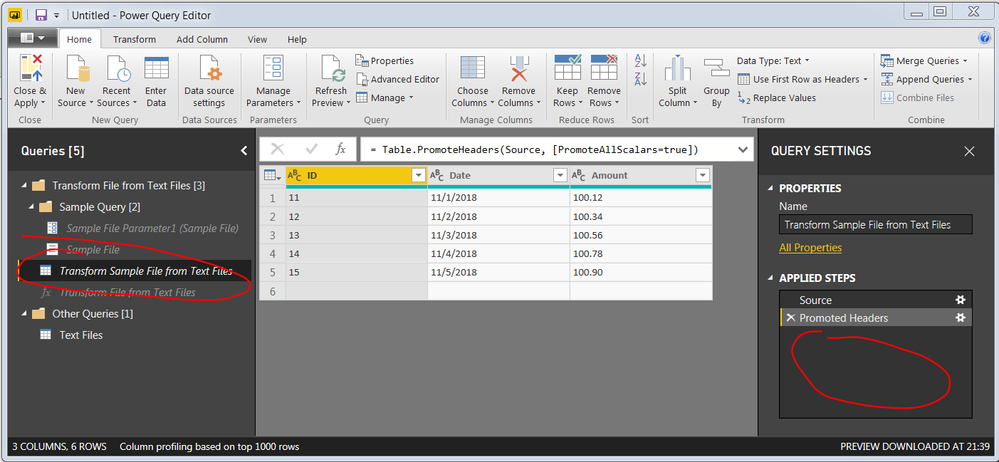
Michael
- Mark as New
- Bookmark
- Subscribe
- Mute
- Subscribe to RSS Feed
- Permalink
- Report Inappropriate Content
Hi,
I think this describes the solution...
https://docs.microsoft.com/en-us/power-bi/desktop-combine-binaries
Best regards
Marcus
Please mark my post as solution, this will also help others.
Please give Kudos for support.
Marcus Wegener works as Full Stack Power BI Engineer at BI or DIE.
His mission is clear: "Get the most out of data, with Power BI."
twitter - LinkedIn - YouTube - website - podcast - Power BI Tutorials
- Mark as New
- Bookmark
- Subscribe
- Mute
- Subscribe to RSS Feed
- Permalink
- Report Inappropriate Content
Hi,
What are ALH files and where do they reside?
Just plain text files, so we can start with the Get Data from Text/CSV connector?
Are they stored on a local PC drive, Sharepoint folders, OneDrive?
I do something similar to append multiple XLS files in a Sharepoint folder to one query.
It may be adjusted for your case.
Michael
- Mark as New
- Bookmark
- Subscribe
- Mute
- Subscribe to RSS Feed
- Permalink
- Report Inappropriate Content
Hi,
Yes I can get them with the get data from Text/CSV files. They are in a shared folder on a local PC drive.
Thanks
- Mark as New
- Bookmark
- Subscribe
- Mute
- Subscribe to RSS Feed
- Permalink
- Report Inappropriate Content
Hi,
Should be easy doable with the PowerQuery UI then. This assumes all ALH files share the same structure.
1. Open the Query Editor
2. Home > New Source > Folder, and press Connect
3. Browse for the folder path and press OK
4. Press Combine & Edit
5. PowerBI will try to determine the file origin and delimiter for you
6. In the Combine files dialog adjust them as needed, then press OK
You should get a table 'Text Files' with all files combined in a single table. The first column 'Source.Name' contains the file names. If the folder contains also other files that shall not be processed, select the second step 'Filtered Hidden File'. Now you see a list of all files in the folder and you can add additional filter criteria to ensure you process only the files you need (e.g. Extension = ".alh"). Make sure all file filtering steps are inserted before the 'Invoke Custom Function' step though.

You will also notice a 'Sample Query' section with a mix of functions, parameters, and queries in the Queries pane on the left.
The query 'Transform Sample File from Text Files' allows you to add additional transformation steps to apply to every file being imported. Here you can remove top/bottom rows, promote headers, change types, remove errors, or even add calculated columns.
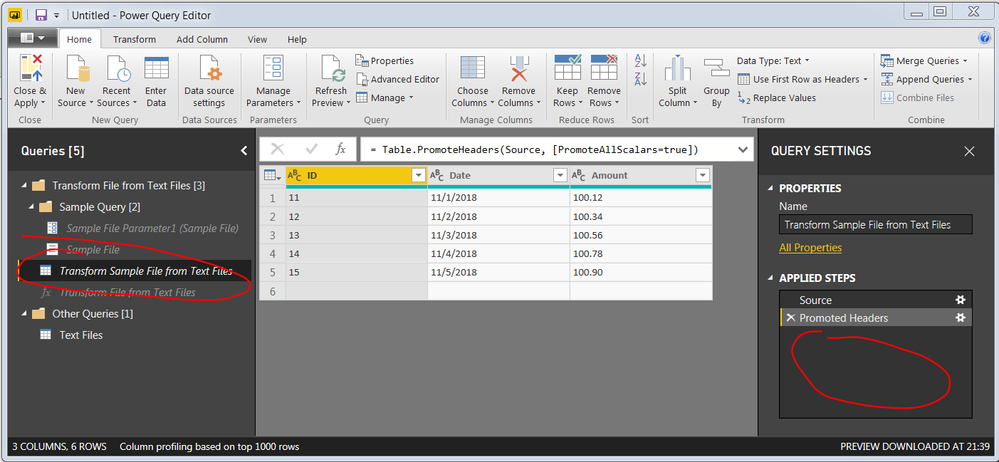
Michael
- Mark as New
- Bookmark
- Subscribe
- Mute
- Subscribe to RSS Feed
- Permalink
- Report Inappropriate Content
Thanks to all, it works perfectly but I have to change the file extension for .txt.
Helpful resources

Fabric Data Days
Advance your Data & AI career with 50 days of live learning, contests, hands-on challenges, study groups & certifications and more!

Power BI Monthly Update - October 2025
Check out the October 2025 Power BI update to learn about new features.

