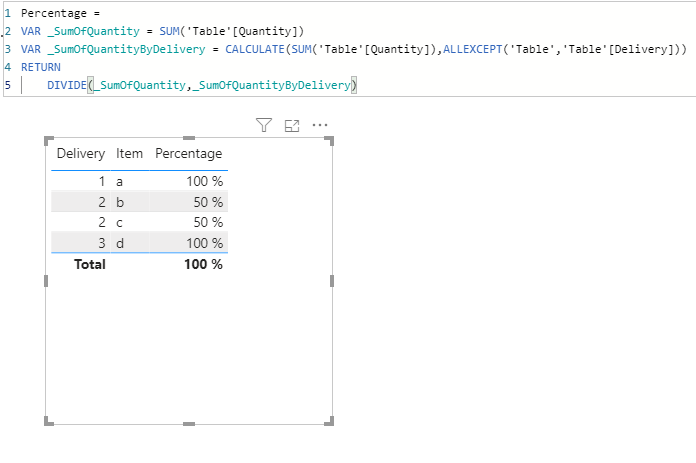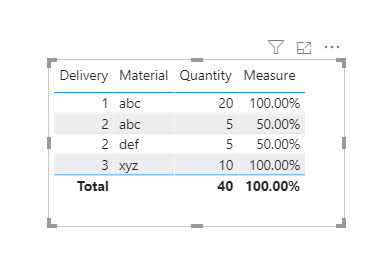- Power BI forums
- Updates
- News & Announcements
- Get Help with Power BI
- Desktop
- Service
- Report Server
- Power Query
- Mobile Apps
- Developer
- DAX Commands and Tips
- Custom Visuals Development Discussion
- Health and Life Sciences
- Power BI Spanish forums
- Translated Spanish Desktop
- Power Platform Integration - Better Together!
- Power Platform Integrations (Read-only)
- Power Platform and Dynamics 365 Integrations (Read-only)
- Training and Consulting
- Instructor Led Training
- Dashboard in a Day for Women, by Women
- Galleries
- Community Connections & How-To Videos
- COVID-19 Data Stories Gallery
- Themes Gallery
- Data Stories Gallery
- R Script Showcase
- Webinars and Video Gallery
- Quick Measures Gallery
- 2021 MSBizAppsSummit Gallery
- 2020 MSBizAppsSummit Gallery
- 2019 MSBizAppsSummit Gallery
- Events
- Ideas
- Custom Visuals Ideas
- Issues
- Issues
- Events
- Upcoming Events
- Community Blog
- Power BI Community Blog
- Custom Visuals Community Blog
- Community Support
- Community Accounts & Registration
- Using the Community
- Community Feedback
Register now to learn Fabric in free live sessions led by the best Microsoft experts. From Apr 16 to May 9, in English and Spanish.
- Power BI forums
- Forums
- Get Help with Power BI
- Desktop
- percentage by category
- Subscribe to RSS Feed
- Mark Topic as New
- Mark Topic as Read
- Float this Topic for Current User
- Bookmark
- Subscribe
- Printer Friendly Page
- Mark as New
- Bookmark
- Subscribe
- Mute
- Subscribe to RSS Feed
- Permalink
- Report Inappropriate Content
percentage by category
Hi,
I am using a simple table visual (direct query mode to a tabular model) and I want to display the percent values of a measure relative to a category subtotal (in my case it's the delivery number and Material:
Here's is an example of the data i have.
| Delivery | Material | Quantity |
| 1 | abc | 20 |
| 2 | abc | 5 |
| 2 | def | 5 |
| 3 | xyz | 10 |
Now I want to add a column with the Qunatity percentages of Material by Delivery.
Delivery 1 Quantity 20 = 100% of Delivery Subtotal
Delivery 2 Quantity 5 for material abc is = 50% of Delivery Subtotal
Delivery 2 Quantity 5 for material def is = 50% of Delivery Subtotal
Delivery 3 Quantity 10 for material xyz is = 100% of Delivery Subtotal
Should look like this with Column Subtotal Percentag as desired outcome.
| Delivery | Material | Quantity | Subtotal Percentage |
| 1 | abc | 20 | 100% |
| 2 | abc | 5 | 50% |
| 2 | def | 5 | 50% |
| 3 | xyz | 10 | 100% |
In the context menue of my table metric I can only chose: "Percentage of Grand Total" but that doesn't do the job.
Should be fairly simpel but I didn't find anything that solves it....
Any suggestions?
Thank you very much.
Lars
Solved! Go to Solution.
- Mark as New
- Bookmark
- Subscribe
- Mute
- Subscribe to RSS Feed
- Permalink
- Report Inappropriate Content
Hi @Anonymous ,
take a look at the following solution:
Regards FrankAT
- Mark as New
- Bookmark
- Subscribe
- Mute
- Subscribe to RSS Feed
- Permalink
- Report Inappropriate Content
Hi @Anonymous ,
Create a measure as below:
Measure =
var _counttoal=COUNTX(FILTER(ALL('Table'),'Table'[Delivery]=MAX('Table'[Delivery])),'Table'[Delivery])
var _countsub=COUNTX(FILTER(ALL('Table'),'Table'[Delivery]=MAX('Table'[Delivery])&&'Table'[Material]=MAX('Table'[Material])),'Table'[Delivery])
Return
DIVIDE(_countsub,_counttoal)And you will see:
For the related .pbix file,pls see attached.
Kelly
- Mark as New
- Bookmark
- Subscribe
- Mute
- Subscribe to RSS Feed
- Permalink
- Report Inappropriate Content
Hi @Anonymous ,
Create a measure as below:
Measure =
var _counttoal=COUNTX(FILTER(ALL('Table'),'Table'[Delivery]=MAX('Table'[Delivery])),'Table'[Delivery])
var _countsub=COUNTX(FILTER(ALL('Table'),'Table'[Delivery]=MAX('Table'[Delivery])&&'Table'[Material]=MAX('Table'[Material])),'Table'[Delivery])
Return
DIVIDE(_countsub,_counttoal)And you will see:
For the related .pbix file,pls see attached.
Kelly
- Mark as New
- Bookmark
- Subscribe
- Mute
- Subscribe to RSS Feed
- Permalink
- Report Inappropriate Content
Hi @Anonymous ,
take a look at the following solution:
Regards FrankAT
- Mark as New
- Bookmark
- Subscribe
- Mute
- Subscribe to RSS Feed
- Permalink
- Report Inappropriate Content
@Anonymous - Sorry, not 100% following. Is the data source data, expected output? Please see this post regarding How to Get Your Question Answered Quickly: https://community.powerbi.com/t5/Community-Blog/How-to-Get-Your-Question-Answered-Quickly/ba-p/38490
The most important parts are:
1. Sample data as text, use the table tool in the editing bar
2. Expected output from sample data
3. Explanation in words of how to get from 1. to 2.
@ me in replies or I'll lose your thread!!!
Instead of a Kudo, please vote for this idea
Become an expert!: Enterprise DNA
External Tools: MSHGQM
YouTube Channel!: Microsoft Hates Greg
Latest book!: The Definitive Guide to Power Query (M)
DAX is easy, CALCULATE makes DAX hard...
Helpful resources

Microsoft Fabric Learn Together
Covering the world! 9:00-10:30 AM Sydney, 4:00-5:30 PM CET (Paris/Berlin), 7:00-8:30 PM Mexico City

Power BI Monthly Update - April 2024
Check out the April 2024 Power BI update to learn about new features.

| User | Count |
|---|---|
| 100 | |
| 98 | |
| 86 | |
| 70 | |
| 67 |
| User | Count |
|---|---|
| 116 | |
| 109 | |
| 94 | |
| 79 | |
| 72 |