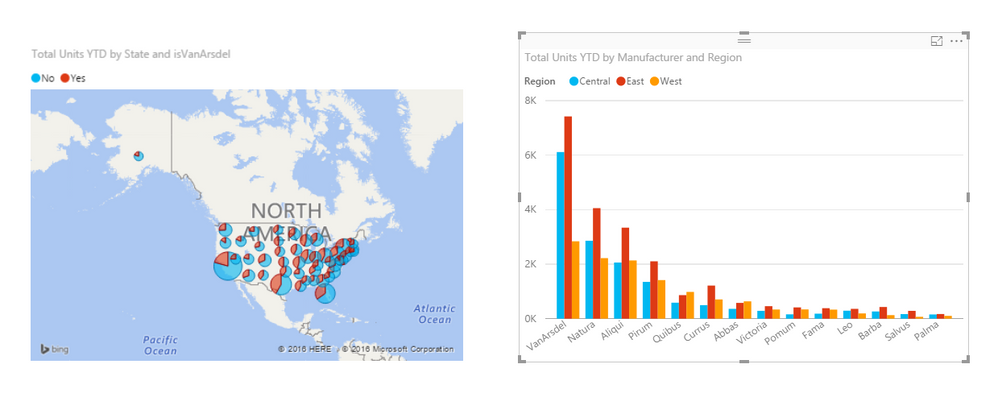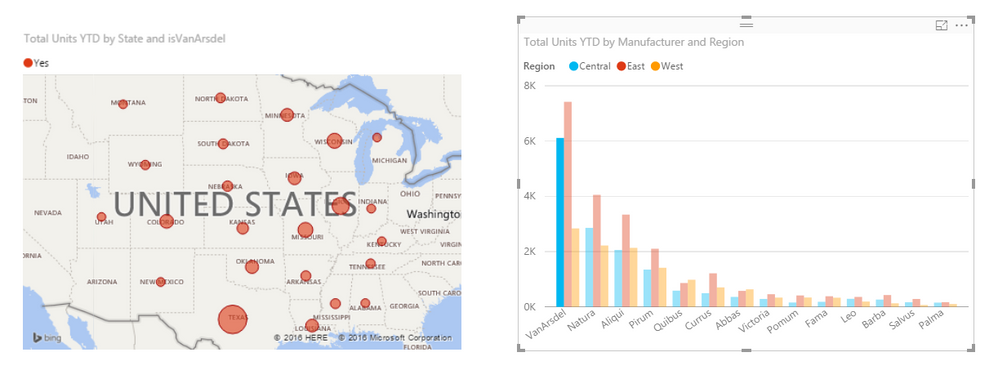- Subscribe to RSS Feed
- Mark Topic as New
- Mark Topic as Read
- Float this Topic for Current User
- Bookmark
- Subscribe
- Printer Friendly Page
- Mark as New
- Bookmark
- Subscribe
- Mute
- Subscribe to RSS Feed
- Permalink
- Report Inappropriate Content
map focus
Hello Fellow BI'ers,
I have not had any luck with getting a dynamic focus in a map. Take a look at this example of Ad-hoc filterting and highlighting (search on the link title--it's 2/3's of the way down the page.)
I have data that has a Geo address--though I could put a lat long in if that matters. I'd like to have it focus based on a selection of data points and their addresses...with the map boundary "just" containing the edge points. Sometimes the selections are in SF and Northern CA, other times Boston and Eastern MA--anywhere in the US--and any size of boundary...it changes. I really just want dynamic focus like this link seems to suggest is possible.
I'm using the map visual and also tried the global map. I've set interactions from slicers. Perhaps someone has an example I can look at or a tip that helped them break thru.
Anyone get their maps to look like the link?
Thanks,
Tom
Solved! Go to Solution.
- Mark as New
- Bookmark
- Subscribe
- Mute
- Subscribe to RSS Feed
- Permalink
- Report Inappropriate Content
Hi @ThomasDay,
The issue is related to the relationship between each visual's contained fields. When you checked value in one visual to filter map values, if filtered values this time are different from the previous values in map, then the map will zoom in or zoom out automatically to display corresponding values. You can download attached .PBIX file to have a look.
If you have any question, please feel free to ask.
Best Regards,
Qiuyun Yu
If this post helps, then please consider Accept it as the solution to help the other members find it more quickly.
- Mark as New
- Bookmark
- Subscribe
- Mute
- Subscribe to RSS Feed
- Permalink
- Report Inappropriate Content
Hi @ThomasDay,
The issue is related to the relationship between each visual's contained fields. When you checked value in one visual to filter map values, if filtered values this time are different from the previous values in map, then the map will zoom in or zoom out automatically to display corresponding values. You can download attached .PBIX file to have a look.
If you have any question, please feel free to ask.
Best Regards,
Qiuyun Yu
If this post helps, then please consider Accept it as the solution to help the other members find it more quickly.
- Mark as New
- Bookmark
- Subscribe
- Mute
- Subscribe to RSS Feed
- Permalink
- Report Inappropriate Content
@ankitpatira and @v-qiuyu-msft Thanks for the example. Now that I that focus does work and "puts a box" around the extent of the geo points, I'll be able to figure out what I'm doing that's preventing it. Tom
- Mark as New
- Bookmark
- Subscribe
- Mute
- Subscribe to RSS Feed
- Permalink
- Report Inappropriate Content
- Mark as New
- Bookmark
- Subscribe
- Mute
- Subscribe to RSS Feed
- Permalink
- Report Inappropriate Content
@ThomasDay I am assuming you want selection to be made on slicer / column chart and have focus happening on map based on that selection. Fields that you've used on maps are they related fields you've used for slicers / column chart. Basically if fields are from seperated table you need to ensure active relationship exists between two tables and if from same table then focusing should work.
Helpful resources
| Subject | Author | Posted | |
|---|---|---|---|
| 03-07-2023 03:41 AM | |||
| 12-22-2024 02:07 PM | |||
| 09-24-2024 01:16 PM | |||
| 09-16-2024 01:13 PM | |||
| 10-02-2024 11:32 AM |
| User | Count |
|---|---|
| 128 | |
| 100 | |
| 85 | |
| 53 | |
| 46 |