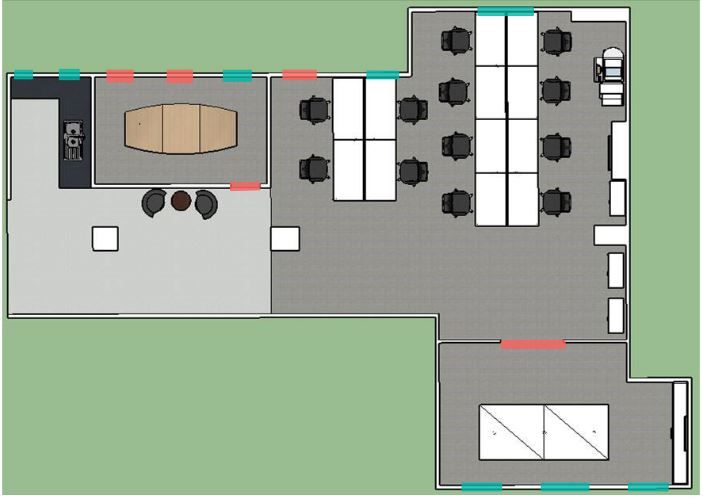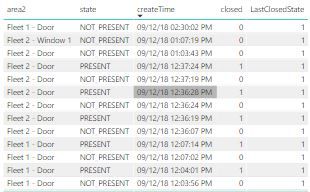- Subscribe to RSS Feed
- Mark Topic as New
- Mark Topic as Read
- Float this Topic for Current User
- Bookmark
- Subscribe
- Printer Friendly Page
- Mark as New
- Bookmark
- Subscribe
- Mute
- Subscribe to RSS Feed
- Permalink
- Report Inappropriate Content
live dataset issues for floorplan
Hi
I am trying to create a synoptic panel floor plan looking like this
My aim is to show the live status of the doors & windows. It isnt quite working though. It isnt pulling the latest row through to the panel.
My data looks something like this;
The closed column is a measure with the following DAX
closed = IF(CONTAINS(RealTimeData,RealTimeData[state],"NOT_PRESENT"),0,1)
and Last Closed State is another measure which isnt working correctly though. This has the following DAX
LastClosedState =
IF (
HASONEVALUE ( RealTimeData[area2]),
VAR LastTime = MAXA(RealTimeData[createTime])
VAR Result = CALCULATE (RealTimeData[closed] , RealTimeData[createTime] = LastTime )
RETURN Result
)My dataset is being inserted from MS-Flow via an API. when a door or window opens or closes it inserts another row with the current status and this is what i want the synoptic panel visual to view and not the previous rows in the dataset.
I have a deadline for this friday to get it working and for the panel to be updating when someone opens/closes the window or door. I hope someone is able to guide me in the right direction and get the floorplan working correctly.
- Mark as New
- Bookmark
- Subscribe
- Mute
- Subscribe to RSS Feed
- Permalink
- Report Inappropriate Content
Hi ChrisWeeks92,
For further analysis, could you share your connection string or rest api connection details in your power query code?
Regards,
Jimmy Tao
- Mark as New
- Bookmark
- Subscribe
- Mute
- Subscribe to RSS Feed
- Permalink
- Report Inappropriate Content
Hi @v-yuta-msft
My JSON connection is this
{
"type": "object",
"properties": {
"event": {
"type": "object",
"properties": {
"eventId": {
"type": "string"
},
"targetName": {
"type": "string"
},
"eventType": {
"type": "string"
},
"data": {
"type": "object",
"properties": {
"temperature": {
"type": "object",
"properties": {
"value": {
"type": "integer"
},
"updateTime": {
"type": "string"
}
}
},
"touch": {
"type": "object",
"properties": {
"updateTime": {
"type": "string"
}
}
},
"objectPresent": {
"type": "object",
"properties": {
"state": {
"type": "string"
},
"updateTime": {
"type": "string"
}
}
}
}
},
"timestamp": {
"type": "string"
}
}
},
"labels": {
"type": "object",
"properties": {
"name": {
"type": "string"
},
"area": {
"type": "string"
},
"area2": {
"type": "string"
}
}
}
}
}and the data is being pushed to the flow url which is then being added into the live Power BI dataset
Does this help?
- Mark as New
- Bookmark
- Subscribe
- Mute
- Subscribe to RSS Feed
- Permalink
- Report Inappropriate Content
Sorry to post again, but can anyone help me as i need to get this over to my boss by monday.
Ultimately i am after the latest row only from each area2 and the status of whether they are open or not.
I am using api/live data so i can only create measures.
Any help is much appreciated
Helpful resources
| Subject | Author | Posted | |
|---|---|---|---|
| 12-28-2024 08:54 PM | |||
| 10-24-2024 02:54 AM | |||
| 11-08-2024 03:16 PM | |||
| 08-23-2024 04:47 AM | |||
| 05-07-2024 10:58 PM |
| User | Count |
|---|---|
| 131 | |
| 102 | |
| 85 | |
| 53 | |
| 46 |