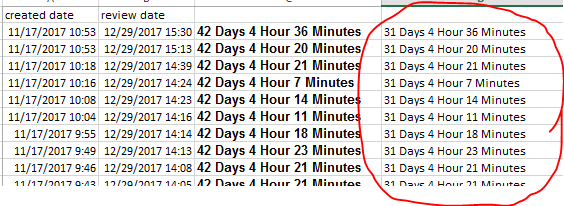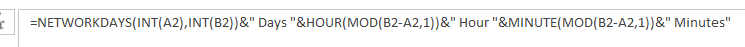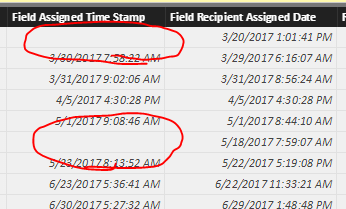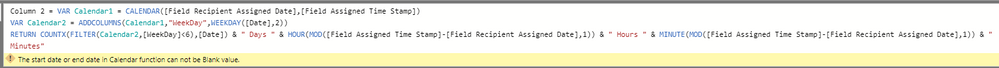Fabric Data Days starts November 4th!
Advance your Data & AI career with 50 days of live learning, dataviz contests, hands-on challenges, study groups & certifications and more!
Get registered- Power BI forums
- Get Help with Power BI
- Desktop
- Service
- Report Server
- Power Query
- Mobile Apps
- Developer
- DAX Commands and Tips
- Custom Visuals Development Discussion
- Health and Life Sciences
- Power BI Spanish forums
- Translated Spanish Desktop
- Training and Consulting
- Instructor Led Training
- Dashboard in a Day for Women, by Women
- Galleries
- Data Stories Gallery
- Themes Gallery
- Contests Gallery
- Quick Measures Gallery
- Visual Calculations Gallery
- Notebook Gallery
- Translytical Task Flow Gallery
- TMDL Gallery
- R Script Showcase
- Webinars and Video Gallery
- Ideas
- Custom Visuals Ideas (read-only)
- Issues
- Issues
- Events
- Upcoming Events
Get Fabric Certified for FREE during Fabric Data Days. Don't miss your chance! Learn more
- Power BI forums
- Forums
- Get Help with Power BI
- Desktop
- Re: how to write a DAX formula that is equivalent ...
- Subscribe to RSS Feed
- Mark Topic as New
- Mark Topic as Read
- Float this Topic for Current User
- Bookmark
- Subscribe
- Printer Friendly Page
- Mark as New
- Bookmark
- Subscribe
- Mute
- Subscribe to RSS Feed
- Permalink
- Report Inappropriate Content
how to write a DAX formula that is equivalent to an excel formula?
Hi community, the first two columns are dates and the circled column is the final result which shows the difference in days between the two dates EXCLUDING weekends. The formula that I used is below. If I wanted to do the same thing inside PowerBI (adding a new measure), how would I use this same formula using the DAX language? Or, will PowerBI accept the excel formula? Thank you!
Solved! Go to Solution.
- Mark as New
- Bookmark
- Subscribe
- Mute
- Subscribe to RSS Feed
- Permalink
- Report Inappropriate Content
Here's the other one:
Column 2 = VAR Calendar1 = CALENDAR([created date],[review date]) VAR Calendar2 = ADDCOLUMNS(Calendar1,"WeekDay",WEEKDAY([Date],2)) RETURN COUNTX(FILTER(Calendar2,[WeekDay]<6),[Date]) & " Days " & HOUR(MOD([review date]-[created date],1)) & " Hours " & MINUTE(MOD([review date]-[created date],1)) & " Minutes"
Same thing with the measures.
Follow on LinkedIn
@ me in replies or I'll lose your thread!!!
Instead of a Kudo, please vote for this idea
Become an expert!: Enterprise DNA
External Tools: MSHGQM
YouTube Channel!: Microsoft Hates Greg
Latest book!: DAX For Humans
DAX is easy, CALCULATE makes DAX hard...
- Mark as New
- Bookmark
- Subscribe
- Mute
- Subscribe to RSS Feed
- Permalink
- Report Inappropriate Content
@Anonymous- I created a Quick Measure for this and submitted it to the Gallery:
https://community.powerbi.com/t5/Quick-Measures-Gallery/Net-Work-Days/m-p/367362
Follow on LinkedIn
@ me in replies or I'll lose your thread!!!
Instead of a Kudo, please vote for this idea
Become an expert!: Enterprise DNA
External Tools: MSHGQM
YouTube Channel!: Microsoft Hates Greg
Latest book!: DAX For Humans
DAX is easy, CALCULATE makes DAX hard...
- Mark as New
- Bookmark
- Subscribe
- Mute
- Subscribe to RSS Feed
- Permalink
- Report Inappropriate Content
@Anonymous- I created a Quick Measure for this and submitted it to the Gallery:
https://community.powerbi.com/t5/Quick-Measures-Gallery/Net-Work-Days/m-p/367362
Follow on LinkedIn
@ me in replies or I'll lose your thread!!!
Instead of a Kudo, please vote for this idea
Become an expert!: Enterprise DNA
External Tools: MSHGQM
YouTube Channel!: Microsoft Hates Greg
Latest book!: DAX For Humans
DAX is easy, CALCULATE makes DAX hard...
- Mark as New
- Bookmark
- Subscribe
- Mute
- Subscribe to RSS Feed
- Permalink
- Report Inappropriate Content
Here's the other one:
Column 2 = VAR Calendar1 = CALENDAR([created date],[review date]) VAR Calendar2 = ADDCOLUMNS(Calendar1,"WeekDay",WEEKDAY([Date],2)) RETURN COUNTX(FILTER(Calendar2,[WeekDay]<6),[Date]) & " Days " & HOUR(MOD([review date]-[created date],1)) & " Hours " & MINUTE(MOD([review date]-[created date],1)) & " Minutes"
Same thing with the measures.
Follow on LinkedIn
@ me in replies or I'll lose your thread!!!
Instead of a Kudo, please vote for this idea
Become an expert!: Enterprise DNA
External Tools: MSHGQM
YouTube Channel!: Microsoft Hates Greg
Latest book!: DAX For Humans
DAX is easy, CALCULATE makes DAX hard...
- Mark as New
- Bookmark
- Subscribe
- Mute
- Subscribe to RSS Feed
- Permalink
- Report Inappropriate Content
smoupre,
Okay, I feel a bit dumb, looks like the reason I'm getting that error is because there are some cells that contain a blank. This would indicate that the file has not yet been reviewed. In cases like this, how can this formula be amended to state something like "not yet reviewed" if a cell in the column "Field Assigned Time Stamp" is blank?
- Mark as New
- Bookmark
- Subscribe
- Mute
- Subscribe to RSS Feed
- Permalink
- Report Inappropriate Content
Hi smoupre,
I tried using your DAX formula in a different data set and I received an error message stating...
"The start date or end date in Calendar function can not be Blank value."
I made sure to update the column names to reflect the new data set and the cell is formatted exactly as my original.
mm/dd/yyyy hh:mm
Please help!
- Mark as New
- Bookmark
- Subscribe
- Mute
- Subscribe to RSS Feed
- Permalink
- Report Inappropriate Content
smopure, you are amazing!! thank you!!
- Mark as New
- Bookmark
- Subscribe
- Mute
- Subscribe to RSS Feed
- Permalink
- Report Inappropriate Content
OK, so for the first column it will be close to that formula:
Column = DATEDIFF([created date],[review date],DAY) & " Days " & HOUR(MOD([review date] - [created date],1)) & " Hours " & MINUTE(MOD([review date] - [created date],1)) & " Minutes"
To make it a measure, just wrap your columns in an aggregation MAX or something. Working on getting rid of weekends, that tends to be a littel tricky.
Follow on LinkedIn
@ me in replies or I'll lose your thread!!!
Instead of a Kudo, please vote for this idea
Become an expert!: Enterprise DNA
External Tools: MSHGQM
YouTube Channel!: Microsoft Hates Greg
Latest book!: DAX For Humans
DAX is easy, CALCULATE makes DAX hard...
Helpful resources

Fabric Data Days
Advance your Data & AI career with 50 days of live learning, contests, hands-on challenges, study groups & certifications and more!

Power BI Monthly Update - October 2025
Check out the October 2025 Power BI update to learn about new features.