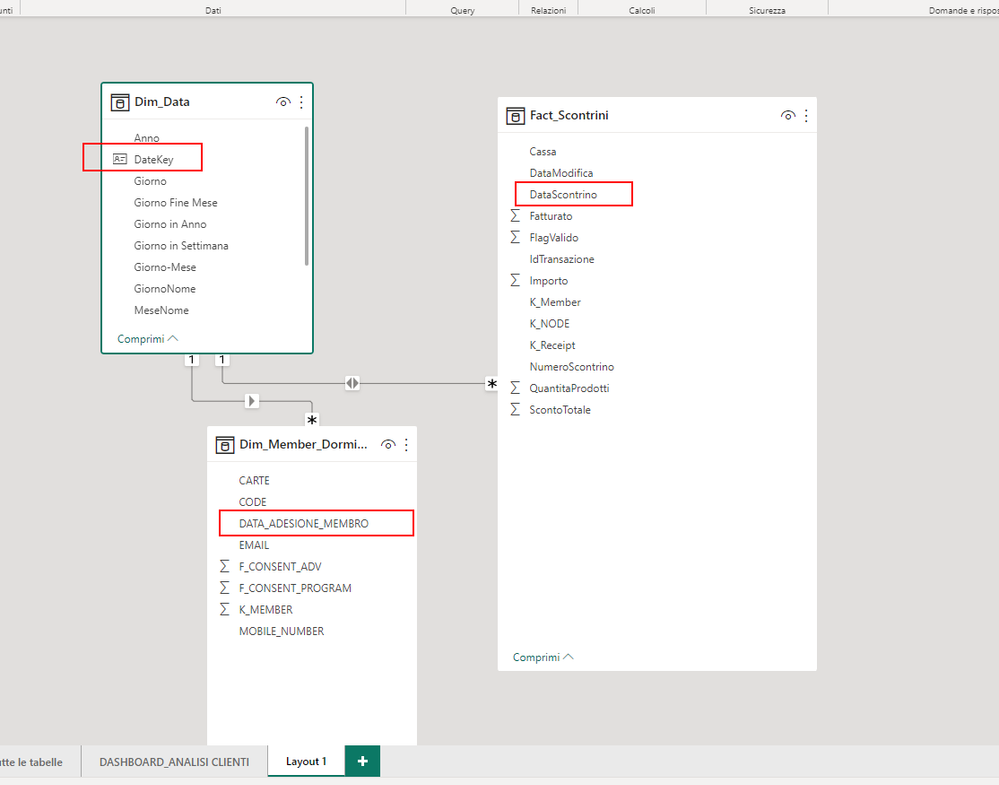Join us at FabCon Vienna from September 15-18, 2025
The ultimate Fabric, Power BI, SQL, and AI community-led learning event. Save €200 with code FABCOMM.
Get registered- Power BI forums
- Get Help with Power BI
- Desktop
- Service
- Report Server
- Power Query
- Mobile Apps
- Developer
- DAX Commands and Tips
- Custom Visuals Development Discussion
- Health and Life Sciences
- Power BI Spanish forums
- Translated Spanish Desktop
- Training and Consulting
- Instructor Led Training
- Dashboard in a Day for Women, by Women
- Galleries
- Data Stories Gallery
- Themes Gallery
- Contests Gallery
- Quick Measures Gallery
- Notebook Gallery
- Translytical Task Flow Gallery
- TMDL Gallery
- R Script Showcase
- Webinars and Video Gallery
- Ideas
- Custom Visuals Ideas (read-only)
- Issues
- Issues
- Events
- Upcoming Events
Enhance your career with this limited time 50% discount on Fabric and Power BI exams. Ends September 15. Request your voucher.
- Power BI forums
- Forums
- Get Help with Power BI
- Desktop
- how to pass slicer value in calculate table
- Subscribe to RSS Feed
- Mark Topic as New
- Mark Topic as Read
- Float this Topic for Current User
- Bookmark
- Subscribe
- Printer Friendly Page
- Mark as New
- Bookmark
- Subscribe
- Mute
- Subscribe to RSS Feed
- Permalink
- Report Inappropriate Content
how to pass slicer value in calculate table
Hi,
I have a fact table Fact_Scontrini to which a date time dimension and a customer dimension are connected.
I want replicate this oracle statement whit use of a time slicer to select the minimum and maximum of a date, and pass the values into a measure:
SELECT
MEM.K_MEMBER
FROM Dim_Member_Dormienti MEM
WHERE NOT EXIST
(
SELECT REC.K_MEMBER
FROM FACT_SCONTRINI REC
WHERE REC.K_MEMBER=MEM.K_MEMBER
AND REC.DataScontrino >= "DATA MIN SLICER"
)
and MEM.DATA_ADESIONE_MEMBRO <="DATA MAX SLICER"
The measure work fine:
The count works correctly, but what if I also want to create a detail table of the k_members and not just the count?
In the table doesn't work correctly the value of slicer.
Please Help me.
Regards
Gianluca
- Mark as New
- Bookmark
- Subscribe
- Mute
- Subscribe to RSS Feed
- Permalink
- Report Inappropriate Content
@Mahesh0016 but what is in the link is not for me. I'm supposed to filter a table that I'm supposed to build dynamically and I can't pass slicer filters in the formula
- Mark as New
- Bookmark
- Subscribe
- Mute
- Subscribe to RSS Feed
- Permalink
- Report Inappropriate Content
@Gianluca79 Refer below link if its not helps you , please share ENDOUT in table.
Fields parameters in Power BI - SQLBI
@Gianluca79 THANK YOU!!