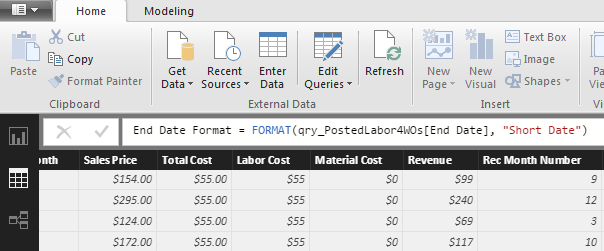- Power BI forums
- Updates
- News & Announcements
- Get Help with Power BI
- Desktop
- Service
- Report Server
- Power Query
- Mobile Apps
- Developer
- DAX Commands and Tips
- Custom Visuals Development Discussion
- Health and Life Sciences
- Power BI Spanish forums
- Translated Spanish Desktop
- Power Platform Integration - Better Together!
- Power Platform Integrations (Read-only)
- Power Platform and Dynamics 365 Integrations (Read-only)
- Training and Consulting
- Instructor Led Training
- Dashboard in a Day for Women, by Women
- Galleries
- Community Connections & How-To Videos
- COVID-19 Data Stories Gallery
- Themes Gallery
- Data Stories Gallery
- R Script Showcase
- Webinars and Video Gallery
- Quick Measures Gallery
- 2021 MSBizAppsSummit Gallery
- 2020 MSBizAppsSummit Gallery
- 2019 MSBizAppsSummit Gallery
- Events
- Ideas
- Custom Visuals Ideas
- Issues
- Issues
- Events
- Upcoming Events
- Community Blog
- Power BI Community Blog
- Custom Visuals Community Blog
- Community Support
- Community Accounts & Registration
- Using the Community
- Community Feedback
Register now to learn Fabric in free live sessions led by the best Microsoft experts. From Apr 16 to May 9, in English and Spanish.
- Power BI forums
- Forums
- Get Help with Power BI
- Desktop
- how to edit an existing calc'd column ??
- Subscribe to RSS Feed
- Mark Topic as New
- Mark Topic as Read
- Float this Topic for Current User
- Bookmark
- Subscribe
- Printer Friendly Page
- Mark as New
- Bookmark
- Subscribe
- Mute
- Subscribe to RSS Feed
- Permalink
- Report Inappropriate Content
how to edit an existing calc'd column ??
I've added a simple calc'd column to my dataset/model. It works fine.
Now I want to edit it (I mean change the formula for the calc'd column).
I cant find it in the BI UI, and Google is no help. There is one google entry, it says
"select the column" and then use the "formula bar" to edit the calculation.
OK - that makes sense, but, no formula bar shows up when I click on the col.
What am I doing wrong? Why is this so hard?
Solved! Go to Solution.
- Mark as New
- Bookmark
- Subscribe
- Mute
- Subscribe to RSS Feed
- Permalink
- Report Inappropriate Content
Did you add this column in the query editor using the power query language, or in the table editor using DAX? Also, you're in the desktop program not on the web service, right?
Did I answer your question? Mark my post as a solution!
Proud to be a Super User!
- Mark as New
- Bookmark
- Subscribe
- Mute
- Subscribe to RSS Feed
- Permalink
- Report Inappropriate Content
Hey @dpenny,
If you are working in PBI Desktop, enter the Data editor view and select the column you want to cahnge (make sure it has the calculated column symbol next to it). When you select the column, a formula bar should drop down on top with the existing formula(see screenshot). When you are done with your changes, just hit Enter and it should execute the formula.
Hope this helps,
Alan
- Mark as New
- Bookmark
- Subscribe
- Mute
- Subscribe to RSS Feed
- Permalink
- Report Inappropriate Content
Hey @dpenny,
If you are working in PBI Desktop, enter the Data editor view and select the column you want to cahnge (make sure it has the calculated column symbol next to it). When you select the column, a formula bar should drop down on top with the existing formula(see screenshot). When you are done with your changes, just hit Enter and it should execute the formula.
Hope this helps,
Alan
- Mark as New
- Bookmark
- Subscribe
- Mute
- Subscribe to RSS Feed
- Permalink
- Report Inappropriate Content
Alan - thanks it does.
I never got the calcd col symbol/icon cause my 1st created calc col was done w query editor.
Subsequent calc cols were done in data view.
What a pain. No amount of googling did any good either.
THX again.
dpenny
- Mark as New
- Bookmark
- Subscribe
- Mute
- Subscribe to RSS Feed
- Permalink
- Report Inappropriate Content
Did you add this column in the query editor using the power query language, or in the table editor using DAX? Also, you're in the desktop program not on the web service, right?
Did I answer your question? Mark my post as a solution!
Proud to be a Super User!
- Mark as New
- Bookmark
- Subscribe
- Mute
- Subscribe to RSS Feed
- Permalink
- Report Inappropriate Content
Ahhh, so that's the clue !!!!!
I have created calcd cols two ways
with query editor
in data view .
and now I understand why I never got a formula bar.
Thanks.
BTW - is this written up anywhere? I could not find it w google or in any of the Power BI tutors put out.
- Mark as New
- Bookmark
- Subscribe
- Mute
- Subscribe to RSS Feed
- Permalink
- Report Inappropriate Content
Helpful resources

Microsoft Fabric Learn Together
Covering the world! 9:00-10:30 AM Sydney, 4:00-5:30 PM CET (Paris/Berlin), 7:00-8:30 PM Mexico City

Power BI Monthly Update - April 2024
Check out the April 2024 Power BI update to learn about new features.

| User | Count |
|---|---|
| 112 | |
| 100 | |
| 77 | |
| 74 | |
| 49 |
| User | Count |
|---|---|
| 146 | |
| 108 | |
| 106 | |
| 90 | |
| 62 |