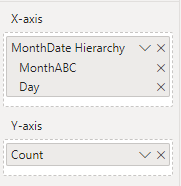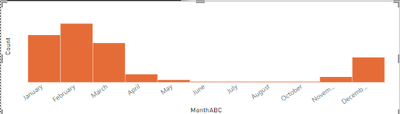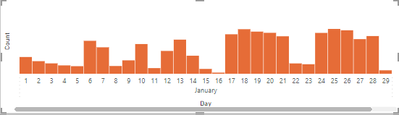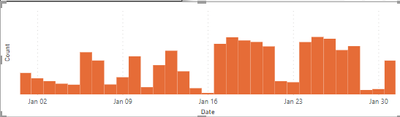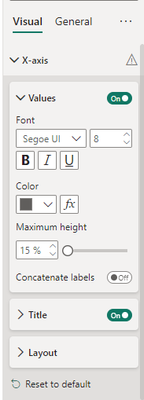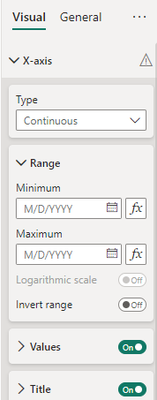Fabric Data Days starts November 4th!
Advance your Data & AI career with 50 days of live learning, dataviz contests, hands-on challenges, study groups & certifications and more!
Get registered- Power BI forums
- Get Help with Power BI
- Desktop
- Service
- Report Server
- Power Query
- Mobile Apps
- Developer
- DAX Commands and Tips
- Custom Visuals Development Discussion
- Health and Life Sciences
- Power BI Spanish forums
- Translated Spanish Desktop
- Training and Consulting
- Instructor Led Training
- Dashboard in a Day for Women, by Women
- Galleries
- Data Stories Gallery
- Themes Gallery
- Contests Gallery
- Quick Measures Gallery
- Visual Calculations Gallery
- Notebook Gallery
- Translytical Task Flow Gallery
- TMDL Gallery
- R Script Showcase
- Webinars and Video Gallery
- Ideas
- Custom Visuals Ideas (read-only)
- Issues
- Issues
- Events
- Upcoming Events
Get Fabric Certified for FREE during Fabric Data Days. Don't miss your chance! Learn more
- Power BI forums
- Forums
- Get Help with Power BI
- Desktop
- how to autofit to width after drilling down from m...
- Subscribe to RSS Feed
- Mark Topic as New
- Mark Topic as Read
- Float this Topic for Current User
- Bookmark
- Subscribe
- Printer Friendly Page
- Mark as New
- Bookmark
- Subscribe
- Mute
- Subscribe to RSS Feed
- Permalink
- Report Inappropriate Content
how to autofit to width after drilling down from month to date in a clustered visual.
My problem looks to be very simple yet i am not able to solve it.
I have a created the following clustered visual, where on the x axis i am selecting a month date hierarchy and on the y axis a count measure
The visual display perfectly when i am viewing the month level,
However when i drill down to the day level, I am unable to view all the columns without scrolling to the right.
when using the hierarchy on the x-axis i don't see the X-axis Type, to set it to continous, neither on the month level nor on the Day level.
What is really puzzling is that if i replace the hierarchy by the day column on x-axis, the visual will autofit all the columns are showing correctly
Any suggestions are more than welcome.
Thanks
- Mark as New
- Bookmark
- Subscribe
- Mute
- Subscribe to RSS Feed
- Permalink
- Report Inappropriate Content
I Have exactly the same problem.
Were you able to solve it or find any workaround?
I've been searching a lot for a solution for this but nothing.
It seems power BI is not capable of Concatenating the labels of several columns and still treat it as a continous.
- Mark as New
- Bookmark
- Subscribe
- Mute
- Subscribe to RSS Feed
- Permalink
- Report Inappropriate Content
- Mark as New
- Bookmark
- Subscribe
- Mute
- Subscribe to RSS Feed
- Permalink
- Report Inappropriate Content
Thanks for your reply @amitchandak , i have mentioned in my original post that when i am using the hierarchy, the axis Type is disappearing:
Although for the two levels, if i drag them individually to the visual, i can clearly see the Type set to continuous
Helpful resources

Fabric Data Days
Advance your Data & AI career with 50 days of live learning, contests, hands-on challenges, study groups & certifications and more!

Power BI Monthly Update - October 2025
Check out the October 2025 Power BI update to learn about new features.