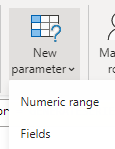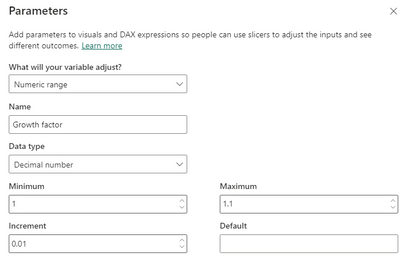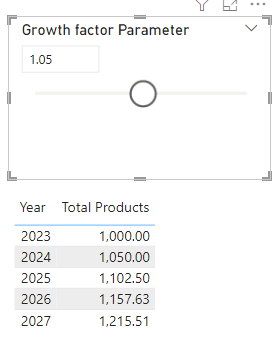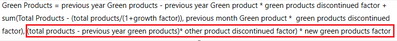FabCon is coming to Atlanta
Join us at FabCon Atlanta from March 16 - 20, 2026, for the ultimate Fabric, Power BI, AI and SQL community-led event. Save $200 with code FABCOMM.
Register now!- Power BI forums
- Get Help with Power BI
- Desktop
- Service
- Report Server
- Power Query
- Mobile Apps
- Developer
- DAX Commands and Tips
- Custom Visuals Development Discussion
- Health and Life Sciences
- Power BI Spanish forums
- Translated Spanish Desktop
- Training and Consulting
- Instructor Led Training
- Dashboard in a Day for Women, by Women
- Galleries
- Data Stories Gallery
- Themes Gallery
- Contests Gallery
- Quick Measures Gallery
- Notebook Gallery
- Translytical Task Flow Gallery
- TMDL Gallery
- R Script Showcase
- Webinars and Video Gallery
- Ideas
- Custom Visuals Ideas (read-only)
- Issues
- Issues
- Events
- Upcoming Events
To celebrate FabCon Vienna, we are offering 50% off select exams. Ends October 3rd. Request your discount now.
- Power BI forums
- Forums
- Get Help with Power BI
- Desktop
- forecasting scenarios based on initial numbers
- Subscribe to RSS Feed
- Mark Topic as New
- Mark Topic as Read
- Float this Topic for Current User
- Bookmark
- Subscribe
- Printer Friendly Page
- Mark as New
- Bookmark
- Subscribe
- Mute
- Subscribe to RSS Feed
- Permalink
- Report Inappropriate Content
forecasting scenarios based on initial numbers
I need to create a forecast based on a set of initial numbers that will be pulled auotmatically from a data source.
this is what my initial data looks like
| Year (current | Total Products | Green Products |
| 2023 | 1000 | 200 |
is then want to be able to apply a formula to total producs and green product to create a forecast based on some input criteria, text in green would be the forecasted values
| A | B | C | |
| 1 | Year | Total Products | Green Products |
| 2 | 2023 | 1000 | 200 |
| 3 | 2024 | 1010 | 220 |
| 4 | 2025 | 1020 | 240 |
| 5 | etc | etc | etc |
The formula for the forcast are as follows
Total Products = previous year Total Product * growth factor
Green Products = previous year Green products - previous year Green product * green products discontinued factor + sum(Total Products - (total products/(1+growth factor)), previous month Green product * green products discontinued factor), (total products - previous year green products)* other product discontinued factor) * new green products factor
Growth factor is a percentage that needs to be adjustable between 1 and 10%
Green products discontinued factor is a percentage that needs to be adjusted between 1 and 10 %
Other products discontinued factor is a percentage that needs to be adjusted between 1 and 10 %
New Green products added factor is a percentage that needs to be adjusted between 10 and 50 %
Currently using parameters for the above.
figured out how to generate a list for the months including the initial value by using something like the below
let
StartYear = 2023,
EndYear = 2035,
YearList = List.Generate(
() => StartYear,
each _ <= EndYear,
each _ + 1
),
CustomList = List.Generate(
() => [Year = StartYear, Value = 1000],
each [Year] <= EndYear,
each [Year = [Year] + 1, Value = [Value] * 1.01],
each [Value]
),
NewList = List.Generate(
() => [Year = StartYear, Value = 200],
each [Year] <= EndYear,
each [Year = [Year] + 1, Value = [Value] + ([Value] * 0.07)],
each [Value]
),
Result = Table.FromColumns({YearList, CustomList, NewList}, {"Year", "Total Products", "Green Products"}),
Challanges are:
- inputs are not dynamic
- can't figure out the formula
Tried creating a manual data table with the years and initial data then use a measure like below to forecast the Products increase
Total Producst Forecast =
var a = calculate (LASTNONBLANKVALUE('Table'[Total Products],calculate(sum('Table'[Total Products]))), all ('Table'))
return
a * (1 + 'Growth Factor'[Growth Factor Value])
However that only works for the first row, subsequent rows have the same data
I know i can use something like
Previous row value = var a=CALCULATE(SUM(Table1[Index]))-1
return CALCULATE(MAX('Table1'[Value]),FILTER(ALL('Table1'),'Table1'[Index]=a))to get the previous row in a new column which could be helpfull with some of the calculations.
I think i got some of the pieces of the puzzle together but I think i'm still missing something.
- Mark as New
- Bookmark
- Subscribe
- Mute
- Subscribe to RSS Feed
- Permalink
- Report Inappropriate Content
Hi @b24569314 ,
I create a sample to illustrate how parameter can be used in your problem.
1. Create a New parameter>Numeric range.
Set it like below:
Then a slicer will be automatically created, we can change value in the slicer as we need.
2. Create a measure.
Total Products =
MAX ( 'Table'[Total Products] )
* POWER (
[Growth factor],
MAX ( 'Forcast'[Year] ) - MAX ( 'Table'[Year (current)] )
)
Get the correct result:
I havn't created the Green Products measure because I'm not quite clear about the logic, the sections in the red line box are separated from the preceding parts by commas and seem to have little to do with each other.
I attach my sample below for your reference.
Best regards,
Community Support Team_yanjiang
If this post helps, then please consider Accept it as the solution to help the other members find it more quickly.
- Mark as New
- Bookmark
- Subscribe
- Mute
- Subscribe to RSS Feed
- Permalink
- Report Inappropriate Content
Thanks that makes sense and its really helpfull, could you take a stab at the green products measure i might have missed some brakets/commas above but the logic is basically this:
Number of Green Products left after discontinued factor from prior year
+
New Green Products factor
*
(Number of new products + number of discontinued green products from prior year + Number of discontinued other products from prior year)
Thanks
- Mark as New
- Bookmark
- Subscribe
- Mute
- Subscribe to RSS Feed
- Permalink
- Report Inappropriate Content
If you use "What-if?" parameters this will take care of the list generation for you. From there it is a relatively simple PRODUCTX.
- Mark as New
- Bookmark
- Subscribe
- Mute
- Subscribe to RSS Feed
- Permalink
- Report Inappropriate Content
can you expand on that i'm not sure i understand.
- Mark as New
- Bookmark
- Subscribe
- Mute
- Subscribe to RSS Feed
- Permalink
- Report Inappropriate Content
- Mark as New
- Bookmark
- Subscribe
- Mute
- Subscribe to RSS Feed
- Permalink
- Report Inappropriate Content
still dont understand how this can be used to create the forecast.
The example in the article linked looks to assume there is data in a column upon which a calculation can be applied with the parameter.
dont understand how this can be applied to generate rows in a table or be used in a measure that bases its calculation on a previous row.
some sample code would really help.