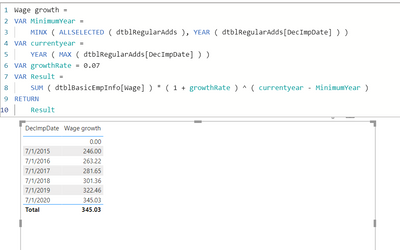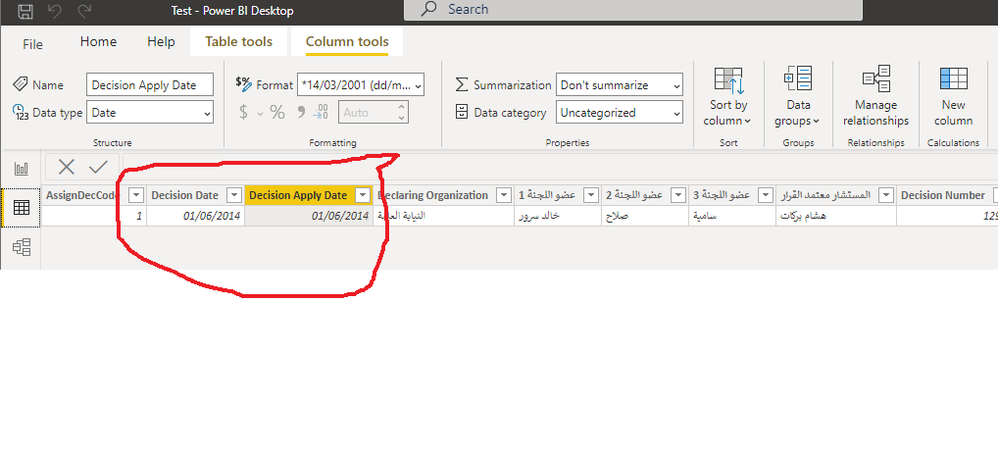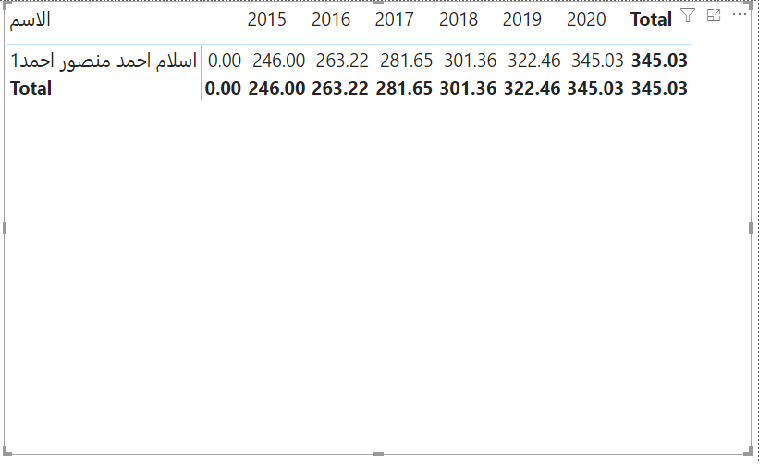FabCon is coming to Atlanta
Join us at FabCon Atlanta from March 16 - 20, 2026, for the ultimate Fabric, Power BI, AI and SQL community-led event. Save $200 with code FABCOMM.
Register now!- Power BI forums
- Get Help with Power BI
- Desktop
- Service
- Report Server
- Power Query
- Mobile Apps
- Developer
- DAX Commands and Tips
- Custom Visuals Development Discussion
- Health and Life Sciences
- Power BI Spanish forums
- Translated Spanish Desktop
- Training and Consulting
- Instructor Led Training
- Dashboard in a Day for Women, by Women
- Galleries
- Data Stories Gallery
- Themes Gallery
- Contests Gallery
- QuickViz Gallery
- Quick Measures Gallery
- Visual Calculations Gallery
- Notebook Gallery
- Translytical Task Flow Gallery
- TMDL Gallery
- R Script Showcase
- Webinars and Video Gallery
- Ideas
- Custom Visuals Ideas (read-only)
- Issues
- Issues
- Events
- Upcoming Events
Get Fabric Certified for FREE during Fabric Data Days. Don't miss your chance! Request now
- Power BI forums
- Forums
- Get Help with Power BI
- Desktop
- filter dimension tables and make calculation from ...
- Subscribe to RSS Feed
- Mark Topic as New
- Mark Topic as Read
- Float this Topic for Current User
- Bookmark
- Subscribe
- Printer Friendly Page
- Mark as New
- Bookmark
- Subscribe
- Mute
- Subscribe to RSS Feed
- Permalink
- Report Inappropriate Content
filter dimension tables and make calculation from different dimension tables
Hello Every one
I've attached a pbix test file
i have a fact table and three dimension tables
each of dimension tables has a relationship with the fact table
i wanna subtract minimum assigning date from nearest higher regular add date and get the difference rounded to year like follows
| difference | regular add date | assign date |
| 0 | 01/07/2015 | 01/08/2014 |
| 1 | 01/07/2016 | |
| 1 | 01/07/2017 | |
| 0 | 01/07/2018 |
and in the previous table if it found out that difference is 1 year i wanna time the wage from basic employee details in add rate in regular adds table but i need it like comulative
for example if i have base wage of 246 pounds and i got three adds for 2016 , 2017 and 2018 with add rate of 7% then the modified wage would be
2015 = 246
2016 = 263.22
2017 = 281.65
2018 = 301.36 ...etc
if anyone could help i would be very grateful
https://drive.google.com/file/d/1xxsgJyZs3ljDQP4vDjrVK9exOHlF-1F9/view?usp=sharing
- Mark as New
- Bookmark
- Subscribe
- Mute
- Subscribe to RSS Feed
- Permalink
- Report Inappropriate Content
Hi @Islam ,
Create the following measure:
Wage growth =
VAR MinimumYear =
MINX ( ALLSELECTED ( dtblRegularAdds ), YEAR ( dtblRegularAdds[DecImpDate] ) )
VAR currentyear =
YEAR ( MAX ( dtblRegularAdds[DecImpDate] ) )
VAR growthRate = 0.07
VAR Result =
SUM ( dtblBasicEmpInfo[Wage] ) * ( 1 + growthRate ) ^ ( currentyear - MinimumYear )
RETURN
Result
Result in attach PBIX and image below:
Regards
Miguel Félix
Did I answer your question? Mark my post as a solution!
Proud to be a Super User!
Check out my blog: Power BI em Português- Mark as New
- Bookmark
- Subscribe
- Mute
- Subscribe to RSS Feed
- Permalink
- Report Inappropriate Content
- Mark as New
- Bookmark
- Subscribe
- Mute
- Subscribe to RSS Feed
- Permalink
- Report Inappropriate Content
and also the add rate is not fixed i mean it's not always 7%
- Mark as New
- Bookmark
- Subscribe
- Mute
- Subscribe to RSS Feed
- Permalink
- Report Inappropriate Content
this is awesome bro but what about the date difference check
I mean only for test purpose i modified the assigning date to 1/6/2014 like next picture
then the difference between assigning date will be a year if compared to DecImpDate Like following picture
so the resulted regular add in 1/7/2015 should be 246*1.05 not just 246 like following picture
I'm sorry i can't understand this measure you provided but if you recommend any tutorials about this issue after modifying the measure to apply the date difference condition
sorry sir for bothering
- Mark as New
- Bookmark
- Subscribe
- Mute
- Subscribe to RSS Feed
- Permalink
- Report Inappropriate Content
Hi @Islam ,
Sorry but from you calculation in the first post I did not understood that the rate was different and that you had the different date check.
Try the following formula:
Wage growth =
VAR MinimumYear =
MINX ( ALLSELECTED ( dtblassignmentDec[Decision Apply Date] ), YEAR ( dtblassignmentDec[Decision Apply Date]) )
VAR currentyear =
YEAR ( MAX ( dtblRegularAdds[DecImpDate] ) )
VAR growthRate = SUM(dtblRegularAdds[PromotionRate])
VAR Result =
SUM ( dtblBasicEmpInfo[Wage] ) * ( 1 + growthRate ) ^ ( currentyear - MinimumYear )
RETURN
Result
Regards
Miguel Félix
Did I answer your question? Mark my post as a solution!
Proud to be a Super User!
Check out my blog: Power BI em Português- Mark as New
- Bookmark
- Subscribe
- Mute
- Subscribe to RSS Feed
- Permalink
- Report Inappropriate Content
Thanks sir i checked the file and i found the following
Assign apply date is 2/8/2014
First regular add date is 1/7/2015
So the difference between them is less than one year
Then the base wage shouldn't raise by the regular add of 2015 while in your suggested answer file it raised in 2015 which is not correct
I'm so sorry bothering sir
- Mark as New
- Bookmark
- Subscribe
- Mute
- Subscribe to RSS Feed
- Permalink
- Report Inappropriate Content
Hi @Islam ,
I'm a little bit lost about what is the calculation and how you are making it, because the calculations match the values you present on previous post.
Can you share a calculation with all this options so i can check what is the expected result the different cases, so when value is less than one year, and the percentage changes an so on.
Sorry for all the questions.
Regards
Miguel Félix
Did I answer your question? Mark my post as a solution!
Proud to be a Super User!
Check out my blog: Power BI em Português- Mark as New
- Bookmark
- Subscribe
- Mute
- Subscribe to RSS Feed
- Permalink
- Report Inappropriate Content
No problem sir I'll demonstrate a full example with manual answer so you can understand everything in details
- Mark as New
- Bookmark
- Subscribe
- Mute
- Subscribe to RSS Feed
- Permalink
- Report Inappropriate Content
appreciate
Regards
Miguel Félix
Did I answer your question? Mark my post as a solution!
Proud to be a Super User!
Check out my blog: Power BI em Português- Mark as New
- Bookmark
- Subscribe
- Mute
- Subscribe to RSS Feed
- Permalink
- Report Inappropriate Content
really appreciate it sir
just to confirm, is this measure testing the difference date between minimum date in both assigning date and regular adds date and the nearest uuper date to it and it is year or more then will calculate the regular add rate on the wage otherwise it displays only the previous wage ?
Helpful resources

Power BI Monthly Update - November 2025
Check out the November 2025 Power BI update to learn about new features.

Fabric Data Days
Advance your Data & AI career with 50 days of live learning, contests, hands-on challenges, study groups & certifications and more!