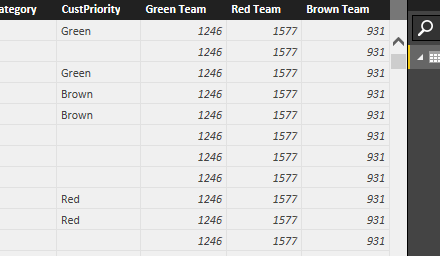- Power BI forums
- Updates
- News & Announcements
- Get Help with Power BI
- Desktop
- Service
- Report Server
- Power Query
- Mobile Apps
- Developer
- DAX Commands and Tips
- Custom Visuals Development Discussion
- Health and Life Sciences
- Power BI Spanish forums
- Translated Spanish Desktop
- Power Platform Integration - Better Together!
- Power Platform Integrations (Read-only)
- Power Platform and Dynamics 365 Integrations (Read-only)
- Training and Consulting
- Instructor Led Training
- Dashboard in a Day for Women, by Women
- Galleries
- Community Connections & How-To Videos
- COVID-19 Data Stories Gallery
- Themes Gallery
- Data Stories Gallery
- R Script Showcase
- Webinars and Video Gallery
- Quick Measures Gallery
- 2021 MSBizAppsSummit Gallery
- 2020 MSBizAppsSummit Gallery
- 2019 MSBizAppsSummit Gallery
- Events
- Ideas
- Custom Visuals Ideas
- Issues
- Issues
- Events
- Upcoming Events
- Community Blog
- Power BI Community Blog
- Custom Visuals Community Blog
- Community Support
- Community Accounts & Registration
- Using the Community
- Community Feedback
Register now to learn Fabric in free live sessions led by the best Microsoft experts. From Apr 16 to May 9, in English and Spanish.
- Power BI forums
- Forums
- Get Help with Power BI
- Desktop
- echo a cell to a new column
- Subscribe to RSS Feed
- Mark Topic as New
- Mark Topic as Read
- Float this Topic for Current User
- Bookmark
- Subscribe
- Printer Friendly Page
- Mark as New
- Bookmark
- Subscribe
- Mute
- Subscribe to RSS Feed
- Permalink
- Report Inappropriate Content
echo a cell to a new column
Hello People,
I am completely new to Power Bi and i find it facinating.
My Background is infastructure HypeV and VM Ware Et Al...So excuse me if this is a simple thing
I have a web query which pulls data from an html page.
There is a column which list the team that did the job. [Red, Green, and Brown]
I have managed to make new column's which seperate them out.
Green Team = COUNTROWS(FILTER('Table 0', [CustPriority]="Green"))
and this gives me a count of the instances, but it populates each cell in the column with the same count.
Q: Using this as a halfway house I would like to simply echo a single instance of the value into a single cell in a new column, so that i can use this in the visulisation. It maybe i can do it as a single query.
This is live data from the web and i dont see how i can use the 'Edit' options
As it stands it totals them and i have to apply an average filter.
Can anyone please be so kind as to point me in the right direction?
Thank you
Tim
What
Solved! Go to Solution.
- Mark as New
- Bookmark
- Subscribe
- Mute
- Subscribe to RSS Feed
- Permalink
- Report Inappropriate Content
That's what I thought. Did you try to replace your formula by the one I gave you?
For example, for the first record I see, Instead of having 1246, 1577, 931, you should have 1, 0, 0
For the 4rd record, if you change the formula for the three columns, you should have 0, 0, 1.
So, the aggregation function should work.
Séebastien
- Mark as New
- Bookmark
- Subscribe
- Mute
- Subscribe to RSS Feed
- Permalink
- Report Inappropriate Content
Hi sebastien - Brilliant - that worked - i see what you are doing now!
Thank you so much for your help 🙂
Tim
- Mark as New
- Bookmark
- Subscribe
- Mute
- Subscribe to RSS Feed
- Permalink
- Report Inappropriate Content
- Mark as New
- Bookmark
- Subscribe
- Mute
- Subscribe to RSS Feed
- Permalink
- Report Inappropriate Content
Good to see you got it working
The potential advantage of using a measure instead would be that it would be more flexble going forward, for example if new teams were introduced you wouldn't need to add columns.
The measure could just be something as simple as Count(id_column) where id_column is any column in your data which has data for each row.
Then just put the measure into the value box and your CustPriority column into the legend box and PBI will automatically create a data set for each team.
- Mark as New
- Bookmark
- Subscribe
- Mute
- Subscribe to RSS Feed
- Permalink
- Report Inappropriate Content
Thank you both for your prompt replies.
Here is what i have at present.
As you can see in order to get a visualisation of each team i have to filter it as an average - otherwise it will total them.
I have tried looking around - but i suspect my question is so simple that it is not mentioned anywhere!
I have experimented with measures but it seems that this is more related to cross reffrencing different tables.
- Mark as New
- Bookmark
- Subscribe
- Mute
- Subscribe to RSS Feed
- Permalink
- Report Inappropriate Content
That's what I thought. Did you try to replace your formula by the one I gave you?
For example, for the first record I see, Instead of having 1246, 1577, 931, you should have 1, 0, 0
For the 4rd record, if you change the formula for the three columns, you should have 0, 0, 1.
So, the aggregation function should work.
Séebastien
- Mark as New
- Bookmark
- Subscribe
- Mute
- Subscribe to RSS Feed
- Permalink
- Report Inappropriate Content
Brill - Thank you Sebastien - i did try your suggestion - but it came up with syntax errors - so i will go through it more carefully and let you know shortly!
Tim
- Mark as New
- Bookmark
- Subscribe
- Mute
- Subscribe to RSS Feed
- Permalink
- Report Inappropriate Content
Tim,
Can you share the table structure you have at the moment and tell us which visual you are trying to use? would make it easier to visualise.
At a guess though it sounds like you may need to create a measure rather than a calculated column.
If you were creating a simple line chart you could put the column containing the team name into the legend section and the aggregating measure into the values section. PBI would then dynamically calculate the results so you don't need to "pre-calculate" as you would in Excel
- Mark as New
- Bookmark
- Subscribe
- Mute
- Subscribe to RSS Feed
- Permalink
- Report Inappropriate Content
Hello @tim-hammond
The formula you wrote will count all the row in you table according to the filter you put. So it will put the same data for each record.
Perhaps you could just change the formula like this :
Green Team = If([CustPriority]="Green";1;0).
The aggregation function should be positionned on sum and I think you could do the job.
Tell me if it helps you.
Sébastien
Helpful resources

Microsoft Fabric Learn Together
Covering the world! 9:00-10:30 AM Sydney, 4:00-5:30 PM CET (Paris/Berlin), 7:00-8:30 PM Mexico City

Power BI Monthly Update - April 2024
Check out the April 2024 Power BI update to learn about new features.

| User | Count |
|---|---|
| 110 | |
| 100 | |
| 80 | |
| 64 | |
| 58 |
| User | Count |
|---|---|
| 148 | |
| 111 | |
| 94 | |
| 84 | |
| 67 |