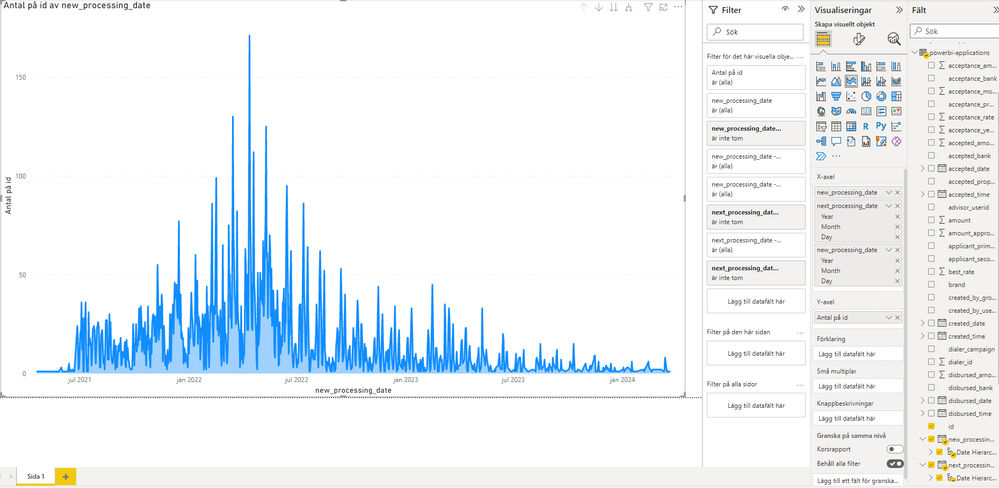Join us at the 2025 Microsoft Fabric Community Conference
March 31 - April 2, 2025, in Las Vegas, Nevada. Use code MSCUST for a $150 discount! Early bird discount ends December 31.
Register Now- Power BI forums
- Get Help with Power BI
- Desktop
- Service
- Report Server
- Power Query
- Mobile Apps
- Developer
- DAX Commands and Tips
- Custom Visuals Development Discussion
- Health and Life Sciences
- Power BI Spanish forums
- Translated Spanish Desktop
- Training and Consulting
- Instructor Led Training
- Dashboard in a Day for Women, by Women
- Galleries
- Community Connections & How-To Videos
- COVID-19 Data Stories Gallery
- Themes Gallery
- Data Stories Gallery
- R Script Showcase
- Webinars and Video Gallery
- Quick Measures Gallery
- 2021 MSBizAppsSummit Gallery
- 2020 MSBizAppsSummit Gallery
- 2019 MSBizAppsSummit Gallery
- Events
- Ideas
- Custom Visuals Ideas
- Issues
- Issues
- Events
- Upcoming Events
Be one of the first to start using Fabric Databases. View on-demand sessions with database experts and the Microsoft product team to learn just how easy it is to get started. Watch now
- Power BI forums
- Forums
- Get Help with Power BI
- Desktop
- displaying count of sales by two different dates
- Subscribe to RSS Feed
- Mark Topic as New
- Mark Topic as Read
- Float this Topic for Current User
- Bookmark
- Subscribe
- Printer Friendly Page
- Mark as New
- Bookmark
- Subscribe
- Mute
- Subscribe to RSS Feed
- Permalink
- Report Inappropriate Content
displaying count of sales by two different dates
I've a table sales like
| idcustomer | year of birth | amount | salesdate | next processingdate | new processingdate |
| 12 | 1970 | 120 | 12/03/2022 | 15/04/2022 | 17/03/2022 |
| 13 | 1975 | 140 | 13/03/2022 | 18/04/2022 | 23/03/2022 |
| 14 | 1980 | 160 | 14/03/2022 | 21/04/2022 | 29/03/2022 |
| 15 | 1985 | 180 | 15/03/2022 | 24/04/2022 | 04/04/2022 |
there are 2 columns New_processing_date and next_processing_date that I need a timeline how many of sales that it is each day
Something like this but I dont think I got it right, how to correct it please?
Solved! Go to Solution.
- Mark as New
- Bookmark
- Subscribe
- Mute
- Subscribe to RSS Feed
- Permalink
- Report Inappropriate Content
Hi,
My advice would be to use a date table (easy and quick to build, like this) and make a relationship with your Sales date. Then make a second relation from New Processing date and your date table.
This 2nd relationship will be inactive (dashed line), but to use that relation use the function USERELATIONSHIP.
I don't know your structure but it will be something like this :
To SUM using the sales date and building your table with date coming from date table :
SUM( [Salesamount] )
or for SUM using the NewProcessingDate :
CALCULATE( SUM( [Salesamount] ) , USERELATIONSHIP( [NewProcessingDate] , DateTable[Date] ) )
- Mark as New
- Bookmark
- Subscribe
- Mute
- Subscribe to RSS Feed
- Permalink
- Report Inappropriate Content
Hi,
My advice would be to use a date table (easy and quick to build, like this) and make a relationship with your Sales date. Then make a second relation from New Processing date and your date table.
This 2nd relationship will be inactive (dashed line), but to use that relation use the function USERELATIONSHIP.
I don't know your structure but it will be something like this :
To SUM using the sales date and building your table with date coming from date table :
SUM( [Salesamount] )
or for SUM using the NewProcessingDate :
CALCULATE( SUM( [Salesamount] ) , USERELATIONSHIP( [NewProcessingDate] , DateTable[Date] ) )
Helpful resources

Join us at the Microsoft Fabric Community Conference
March 31 - April 2, 2025, in Las Vegas, Nevada. Use code MSCUST for a $150 discount!

Microsoft Fabric Community Conference 2025
Arun Ulag shares exciting details about the Microsoft Fabric Conference 2025, which will be held in Las Vegas, NV.

| User | Count |
|---|---|
| 120 | |
| 77 | |
| 60 | |
| 54 | |
| 40 |
| User | Count |
|---|---|
| 191 | |
| 103 | |
| 87 | |
| 61 | |
| 50 |