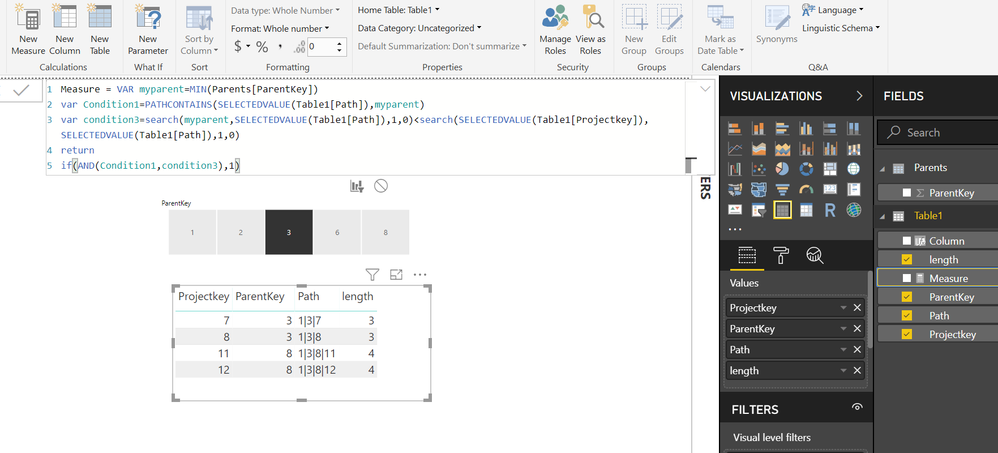Jumpstart your career with the Fabric Career Hub
Find everything you need to get certified on Fabric—skills challenges, live sessions, exam prep, role guidance, and a 50 percent discount on exams.
Get started- Power BI forums
- Updates
- News & Announcements
- Get Help with Power BI
- Desktop
- Service
- Report Server
- Power Query
- Mobile Apps
- Developer
- DAX Commands and Tips
- Custom Visuals Development Discussion
- Health and Life Sciences
- Power BI Spanish forums
- Translated Spanish Desktop
- Power Platform Integration - Better Together!
- Power Platform Integrations (Read-only)
- Power Platform and Dynamics 365 Integrations (Read-only)
- Training and Consulting
- Instructor Led Training
- Dashboard in a Day for Women, by Women
- Galleries
- Community Connections & How-To Videos
- COVID-19 Data Stories Gallery
- Themes Gallery
- Data Stories Gallery
- R Script Showcase
- Webinars and Video Gallery
- Quick Measures Gallery
- 2021 MSBizAppsSummit Gallery
- 2020 MSBizAppsSummit Gallery
- 2019 MSBizAppsSummit Gallery
- Events
- Ideas
- Custom Visuals Ideas
- Issues
- Issues
- Events
- Upcoming Events
- Community Blog
- Power BI Community Blog
- Custom Visuals Community Blog
- Community Support
- Community Accounts & Registration
- Using the Community
- Community Feedback
Earn a 50% discount on the DP-600 certification exam by completing the Fabric 30 Days to Learn It challenge.
- Power BI forums
- Forums
- Get Help with Power BI
- Desktop
- display all child hierarchy based on parent
- Subscribe to RSS Feed
- Mark Topic as New
- Mark Topic as Read
- Float this Topic for Current User
- Bookmark
- Subscribe
- Printer Friendly Page
- Mark as New
- Bookmark
- Subscribe
- Mute
- Subscribe to RSS Feed
- Permalink
- Report Inappropriate Content
display all child hierarchy based on parent
Hi,
I have created hierarchy structure and I need to "display all the child" of parent hierarchy.
Diagram:
1
/ \
2 3
/ |\ / \
4 5 6 7 8
/\ / \
9 10 11 12
From the above diagram,
I need if I select parent "2" then it show 4,5,9,10 child below of "2"
If I select parent "3" then it should show 7,11,12 child below of "3".
If I select parent "6" then it show 9,10 child below of "6".
If I select parent "8" then it show 11,12 child below of "8".
Note: This should happen in dynamically.
Table structure:
| Projectkey | ParentKey | Path | length |
| 1 | 1 | 1 | |
| 2 | 1 | 1|2 | 2 |
| 3 | 1 | 1|3 | 2 |
| 4 | 2 | 1|2|4 | 3 |
| 5 | 2 | 1|2|5 | 3 |
| 6 | 2 | 1|2|6 | 3 |
| 7 | 3 | 1|3|7 | 3 |
| 8 | 3 | 1|3|8 | 3 |
| 9 | 6 | 1|2|6|9 | 4 |
| 10 | 6 | 1|2|6|10 | 4 |
| 11 | 8 | 1|3|8|11 | 4 |
| 12 | 8 | 1|3|8|12 | 4 |
Solved! Go to Solution.
- Mark as New
- Bookmark
- Subscribe
- Mute
- Subscribe to RSS Feed
- Permalink
- Report Inappropriate Content
@Anonymous
In that case we can add another condition as follows
Please see attached file as well
Measure =
VAR myparent =
MIN ( Parents[ParentKey] )
VAR Condition1 =
PATHCONTAINS ( SELECTEDVALUE ( Table1[Path] ), myparent )
VAR condition2 =
SEARCH ( myparent, SELECTEDVALUE ( Table1[Path] ), 1, 0 )
< SEARCH (
SELECTEDVALUE ( Table1[Projectkey] ),
SELECTEDVALUE ( Table1[Path] ),
1,
0
)
VAR Condition3 =
COUNTROWS (
FILTER (
ALL ( Table1 ),
SEARCH ( SELECTEDVALUE ( Table1[Projectkey] ), Table1[Path], 1, 0 )
)
) = 1
RETURN
IF ( AND ( AND ( Condition1, condition2 ), Condition3 ), 1 )
Regards
Zubair
Please try my custom visuals
- Mark as New
- Bookmark
- Subscribe
- Mute
- Subscribe to RSS Feed
- Permalink
- Report Inappropriate Content
@Anonymous
Please see if this approach helps
See the file attached as well
Assuming your TableName is Table1.
First create a calculated table from modelling tab. This will be used as slicer to select parent
Parents = FILTER ( DISTINCT ( Table1[ParentKey] ), [ParentKey] <> BLANK () )
Now we can write a MEASURE to be used as a visual filter
Measure =
VAR myparent =
MIN ( Parents[ParentKey] )
VAR Condition1 =
PATHCONTAINS ( SELECTEDVALUE ( Table1[Path] ), myparent )
VAR condition3 =
SEARCH ( myparent, SELECTEDVALUE ( Table1[Path] ), 1, 0 )
< SEARCH (
SELECTEDVALUE ( Table1[Projectkey] ),
SELECTEDVALUE ( Table1[Path] ),
1,
0
)
RETURN
IF ( AND ( Condition1, condition3 ), 1 )
Regards
Zubair
Please try my custom visuals
- Mark as New
- Bookmark
- Subscribe
- Mute
- Subscribe to RSS Feed
- Permalink
- Report Inappropriate Content
@Anonymous
Regards
Zubair
Please try my custom visuals
- Mark as New
- Bookmark
- Subscribe
- Mute
- Subscribe to RSS Feed
- Permalink
- Report Inappropriate Content
Thanks for your reply, I want only child not include parents. if select parent "3" its should show only child like 7,11,12 not 8 because "8" is parent key.
- Mark as New
- Bookmark
- Subscribe
- Mute
- Subscribe to RSS Feed
- Permalink
- Report Inappropriate Content
@Anonymous
In that case we can add another condition as follows
Please see attached file as well
Measure =
VAR myparent =
MIN ( Parents[ParentKey] )
VAR Condition1 =
PATHCONTAINS ( SELECTEDVALUE ( Table1[Path] ), myparent )
VAR condition2 =
SEARCH ( myparent, SELECTEDVALUE ( Table1[Path] ), 1, 0 )
< SEARCH (
SELECTEDVALUE ( Table1[Projectkey] ),
SELECTEDVALUE ( Table1[Path] ),
1,
0
)
VAR Condition3 =
COUNTROWS (
FILTER (
ALL ( Table1 ),
SEARCH ( SELECTEDVALUE ( Table1[Projectkey] ), Table1[Path], 1, 0 )
)
) = 1
RETURN
IF ( AND ( AND ( Condition1, condition2 ), Condition3 ), 1 )
Regards
Zubair
Please try my custom visuals