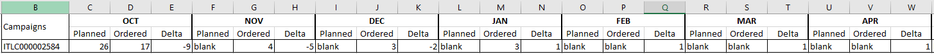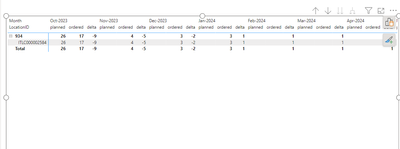- Power BI forums
- Updates
- News & Announcements
- Get Help with Power BI
- Desktop
- Service
- Report Server
- Power Query
- Mobile Apps
- Developer
- DAX Commands and Tips
- Custom Visuals Development Discussion
- Health and Life Sciences
- Power BI Spanish forums
- Translated Spanish Desktop
- Power Platform Integration - Better Together!
- Power Platform Integrations (Read-only)
- Power Platform and Dynamics 365 Integrations (Read-only)
- Training and Consulting
- Instructor Led Training
- Dashboard in a Day for Women, by Women
- Galleries
- Community Connections & How-To Videos
- COVID-19 Data Stories Gallery
- Themes Gallery
- Data Stories Gallery
- R Script Showcase
- Webinars and Video Gallery
- Quick Measures Gallery
- 2021 MSBizAppsSummit Gallery
- 2020 MSBizAppsSummit Gallery
- 2019 MSBizAppsSummit Gallery
- Events
- Ideas
- Custom Visuals Ideas
- Issues
- Issues
- Events
- Upcoming Events
- Community Blog
- Power BI Community Blog
- Custom Visuals Community Blog
- Community Support
- Community Accounts & Registration
- Using the Community
- Community Feedback
Earn a 50% discount on the DP-600 certification exam by completing the Fabric 30 Days to Learn It challenge.
- Power BI forums
- Forums
- Get Help with Power BI
- Desktop
- delta in matrix carryover
- Subscribe to RSS Feed
- Mark Topic as New
- Mark Topic as Read
- Float this Topic for Current User
- Bookmark
- Subscribe
- Printer Friendly Page
- Mark as New
- Bookmark
- Subscribe
- Mute
- Subscribe to RSS Feed
- Permalink
- Report Inappropriate Content
delta in matrix carryover
Hello community,
I have been trying to figure out how to display the delta between two values accross several months but i cant seem to find the right way to do it.
I have a matrix with a campaign value that has a number of units planned to be bought and several purchases of units during the following months. I can display correctly the values for each month where there is activity, but when it comes to Delta, i would like the value to be carried over month over month, as described in this screenshot.
Basically the units planned should be displayed just under the month when the PeriodID (attached dataset bellow) indicates, ordered units should behave the same, and delta between ordered and planned should dinamically be calculated from month to month so i can more easily track if the planned units have been ordered on time or not.
E3 = D3-C3; H3 = E3-G3; K3 = H3-J3 so on and so forth
https://drive.google.com/file/d/1ENAdwEykysaFrpjw9MgqcVl_j81isaEl/view?usp=sharing
Any idea? I've read about isinscope and tried a few times to fiddle with it but atm i cant figure out how to make it show me what i need.
Any support is greatly appreciated.
Thank you
Solved! Go to Solution.
- Mark as New
- Bookmark
- Subscribe
- Mute
- Subscribe to RSS Feed
- Permalink
- Report Inappropriate Content
I went with creating two new measures :
- Mark as New
- Bookmark
- Subscribe
- Mute
- Subscribe to RSS Feed
- Permalink
- Report Inappropriate Content
I went with creating two new measures :
- Mark as New
- Bookmark
- Subscribe
- Mute
- Subscribe to RSS Feed
- Permalink
- Report Inappropriate Content
Hi @Mihail_C ,
Did the above suggestions help with your scenario? if that is the case, you can consider Kudo or Accept the helpful suggestions to help others who faced similar requirements.
If these also don't help, please share more detailed information and description to help us clarify your scenario to test.
How to Get Your Question Answered Quickly
Regards,
Xiaoxin Sheng
If this post helps, please consider accept as solution to help other members find it more quickly.
- Mark as New
- Bookmark
- Subscribe
- Mute
- Subscribe to RSS Feed
- Permalink
- Report Inappropriate Content
Thank you, Amit!
This takes me closer to the desired result indeed. Problem is that i dont want to display the months on a continuum. FY starts in Oct and ends in Sept and i can add a slicer to display just a fiscal year and check the progress of each campaign during that FY.
Campaigns dont stretch on multiple fiscal years, but they can span through 2 calendar years - starting in oct and ending in may next year.
I think it would be better just to display the Delta starting with the Planned month until the last month in which we have Ordered items instead.
- Mark as New
- Bookmark
- Subscribe
- Mute
- Subscribe to RSS Feed
- Permalink
- Report Inappropriate Content
@Mihail_C , You can create cumulative measures. Also, use month year in the visual not month
delta = CALCULATE([ordered]-[planned], filter(ALLSELECTED('calendar'),'calendar'[Date] <= max('calendar'[Date])))
File is attached filter signature
Microsoft Power BI Learning Resources, 2023 !!
Learn Power BI - Full Course with Dec-2022, with Window, Index, Offset, 100+ Topics !!
Did I answer your question? Mark my post as a solution! Appreciate your Kudos !! Proud to be a Super User! !!