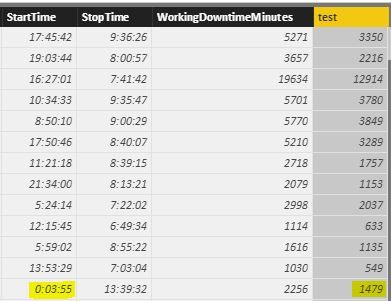Fabric Data Days starts November 4th!
Advance your Data & AI career with 50 days of live learning, dataviz contests, hands-on challenges, study groups & certifications and more!
Get registered- Power BI forums
- Get Help with Power BI
- Desktop
- Service
- Report Server
- Power Query
- Mobile Apps
- Developer
- DAX Commands and Tips
- Custom Visuals Development Discussion
- Health and Life Sciences
- Power BI Spanish forums
- Translated Spanish Desktop
- Training and Consulting
- Instructor Led Training
- Dashboard in a Day for Women, by Women
- Galleries
- Data Stories Gallery
- Themes Gallery
- Contests Gallery
- QuickViz Gallery
- Quick Measures Gallery
- Visual Calculations Gallery
- Notebook Gallery
- Translytical Task Flow Gallery
- TMDL Gallery
- R Script Showcase
- Webinars and Video Gallery
- Ideas
- Custom Visuals Ideas (read-only)
- Issues
- Issues
- Events
- Upcoming Events
Get Fabric Certified for FREE during Fabric Data Days. Don't miss your chance! Request now
- Power BI forums
- Forums
- Get Help with Power BI
- Desktop
- datediff formula with multiple criteria not pullin...
- Subscribe to RSS Feed
- Mark Topic as New
- Mark Topic as Read
- Float this Topic for Current User
- Bookmark
- Subscribe
- Printer Friendly Page
- Mark as New
- Bookmark
- Subscribe
- Mute
- Subscribe to RSS Feed
- Permalink
- Report Inappropriate Content
datediff formula with multiple criteria not pulling proper data
I am trying to create a column that pulls downtime minutes between 2 dates excluding hours or non-ooperation 9PM to 5AM. If the downtime minutes fall between the exclude hours they should probably be set to 0. This is what I have so far on the formula but much of the results are incorrect.
WorkingDowntimeMinutes =
IF (
(
EventLog[startdatetime] >= HOUR ( 5 )
|| EventLog[StartTime] <= HOUR ( 21 )
)
&& (
EventLog[stopdatetime] >= HOUR ( 5 )
|| EventLog[stopdatetime] <= HOUR ( 21 )
),
DATEDIFF ( EventLog[startdatetime], EventLog[stopdatetime], MINUTE )
)Any ideas where I am going wrong and how to add an else for the 0?
Thanks,
Mike
Solved! Go to Solution.
- Mark as New
- Bookmark
- Subscribe
- Mute
- Subscribe to RSS Feed
- Permalink
- Report Inappropriate Content
I got this from Experts-Exchange and it worked.
IF ( HOUR(EventLog[startdatetime]) >= 5 , EventLog[DowntimeMinutes], 0 )
- Mark as New
- Bookmark
- Subscribe
- Mute
- Subscribe to RSS Feed
- Permalink
- Report Inappropriate Content
Okay, I am really not understanding this. I made this a bit simpler but still no proper results.
test = IF ( EventLog[startdatetime] >= HOUR ( 5 ), EventLog[DowntimeMinutes], 0 )
If I set ">=" then I get DownTimeMinutes but no "0" results. If i change to "<=" then I get all "0" but no DownTimeMinutes
I would expect the hilighted row to show "0" because the time is before 5 AM.
- Mark as New
- Bookmark
- Subscribe
- Mute
- Subscribe to RSS Feed
- Permalink
- Report Inappropriate Content
I got this from Experts-Exchange and it worked.
IF ( HOUR(EventLog[startdatetime]) >= 5 , EventLog[DowntimeMinutes], 0 )
Helpful resources

Fabric Data Days
Advance your Data & AI career with 50 days of live learning, contests, hands-on challenges, study groups & certifications and more!

Power BI Monthly Update - October 2025
Check out the October 2025 Power BI update to learn about new features.