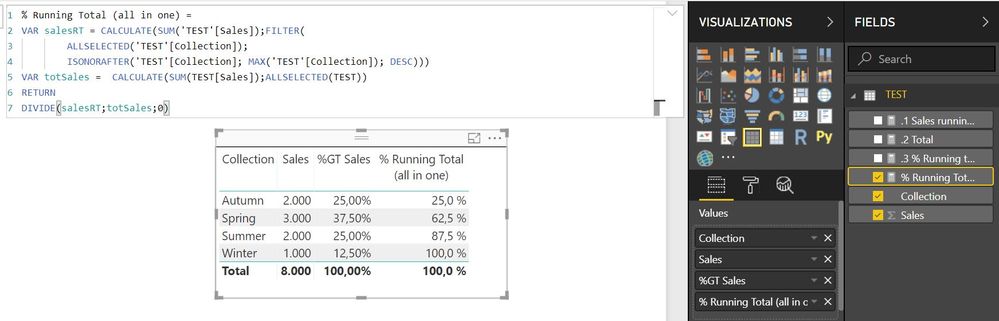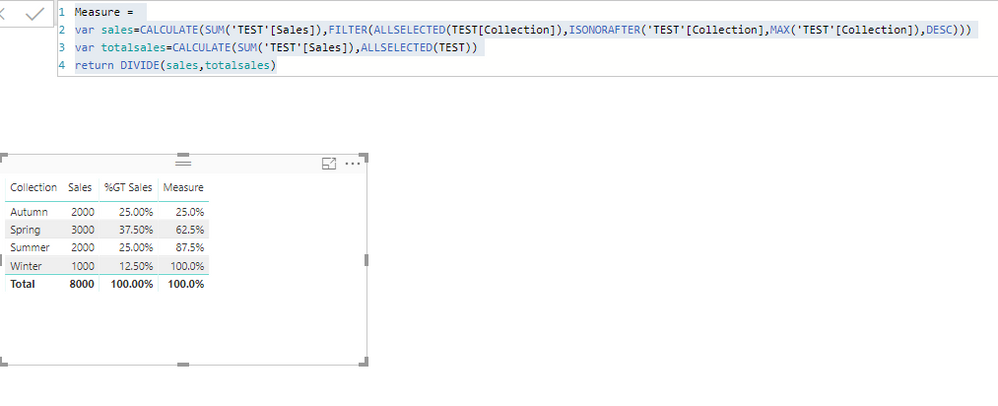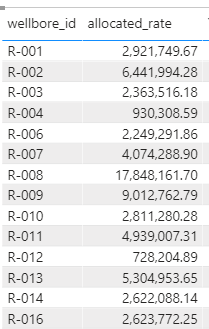Join us at the 2025 Microsoft Fabric Community Conference
Microsoft Fabric Community Conference 2025, March 31 - April 2, Las Vegas, Nevada. Use code MSCUST for a $150 discount.
Register now- Power BI forums
- Get Help with Power BI
- Desktop
- Service
- Report Server
- Power Query
- Mobile Apps
- Developer
- DAX Commands and Tips
- Custom Visuals Development Discussion
- Health and Life Sciences
- Power BI Spanish forums
- Translated Spanish Desktop
- Training and Consulting
- Instructor Led Training
- Dashboard in a Day for Women, by Women
- Galleries
- Webinars and Video Gallery
- Data Stories Gallery
- Themes Gallery
- Power BI DataViz World Championships Gallery
- Quick Measures Gallery
- R Script Showcase
- COVID-19 Data Stories Gallery
- Community Connections & How-To Videos
- 2021 MSBizAppsSummit Gallery
- 2020 MSBizAppsSummit Gallery
- 2019 MSBizAppsSummit Gallery
- Events
- Ideas
- Custom Visuals Ideas
- Issues
- Issues
- Events
- Upcoming Events
- Power BI forums
- Forums
- Get Help with Power BI
- Desktop
- cumulative percentages
- Subscribe to RSS Feed
- Mark Topic as New
- Mark Topic as Read
- Float this Topic for Current User
- Bookmark
- Subscribe
- Printer Friendly Page
- Mark as New
- Bookmark
- Subscribe
- Mute
- Subscribe to RSS Feed
- Permalink
- Report Inappropriate Content
cumulative percentages
Hi!
I need to calculate the cumulative percentage as in the file attached.
What I need is to have another column with cumulative percentage with 25%, 62,5%, 87.5%, 100%.
Any idea how to do it? I checked this thread but couldn't make it.
Thanks
Cheers,
Andrea
Solved! Go to Solution.
- Mark as New
- Bookmark
- Subscribe
- Mute
- Subscribe to RSS Feed
- Permalink
- Report Inappropriate Content
- Mark as New
- Bookmark
- Subscribe
- Mute
- Subscribe to RSS Feed
- Permalink
- Report Inappropriate Content
Hi @Anonymous,
You could refer to Miltinho's solution, see below code:
Measure =
var sales=CALCULATE(SUM('TEST'[Sales]),FILTER(ALLSELECTED(TEST[Collection]),ISONORAFTER('TEST'[Collection],MAX('TEST'[Collection]),DESC)))
var totalsales=CALCULATE(SUM('TEST'[Sales]),ALLSELECTED(TEST))
return DIVIDE(sales,totalsales)
Result:
You could also download the pbix file to have a view.
Regards,
Daniel He
If this post helps, then please consider Accept it as the solution to help the other members find it more quickly.
- Mark as New
- Bookmark
- Subscribe
- Mute
- Subscribe to RSS Feed
- Permalink
- Report Inappropriate Content
Hi All can any one help to calculate cumulative for (allocation_rat) column ?
- Mark as New
- Bookmark
- Subscribe
- Mute
- Subscribe to RSS Feed
- Permalink
- Report Inappropriate Content
Hi,
You should have a Calendar Table with a relationship (Many to One and Single) from the Allocation_date column of the Data Table to the Date column of the Calendar Table. From your visual, remove the Allocation_date column and drag the Date column from the Calendar Table. Assuming allocated_rate is a measure, write this measure and drag it it your visual
YTD allocate_rate = calculate([allocated_rate],datesytd(calendar[date],"31/12"))
The YTD calculation will restart on January 1 of every year.
Hope this helps.
Regards,
Ashish Mathur
http://www.ashishmathur.com
https://www.linkedin.com/in/excelenthusiasts/
- Mark as New
- Bookmark
- Subscribe
- Mute
- Subscribe to RSS Feed
- Permalink
- Report Inappropriate Content
Hi Mr. Ashish, I'm a new intern at The PowerBI, and I don't know how to get the Cumulative when I worked the Calender they give me error. could you please help to create table have cumulative rate starting from 01/01/2015 to 30/12/2021
- Mark as New
- Bookmark
- Subscribe
- Mute
- Subscribe to RSS Feed
- Permalink
- Report Inappropriate Content
any equation that can be applied to get such a result in the yellow color?
- Mark as New
- Bookmark
- Subscribe
- Mute
- Subscribe to RSS Feed
- Permalink
- Report Inappropriate Content
Hi,
Share the link from where i can download your PBI file.
Regards,
Ashish Mathur
http://www.ashishmathur.com
https://www.linkedin.com/in/excelenthusiasts/
- Mark as New
- Bookmark
- Subscribe
- Mute
- Subscribe to RSS Feed
- Permalink
- Report Inappropriate Content
Sorry but the PBI file in my laptop.Do you want me send you the file
- Mark as New
- Bookmark
- Subscribe
- Mute
- Subscribe to RSS Feed
- Permalink
- Report Inappropriate Content
Upload the file to Google Drive and share the download link of the file here.
Regards,
Ashish Mathur
http://www.ashishmathur.com
https://www.linkedin.com/in/excelenthusiasts/
- Mark as New
- Bookmark
- Subscribe
- Mute
- Subscribe to RSS Feed
- Permalink
- Report Inappropriate Content
Mr. Ashish
this is my link file
https://drive.google.com/file/d/1eszmxKNjvi1yfqTkZG2ky3PyIFyYtEOZ/view?usp=sharing
- Mark as New
- Bookmark
- Subscribe
- Mute
- Subscribe to RSS Feed
- Permalink
- Report Inappropriate Content
Access Denied message.
Regards,
Ashish Mathur
http://www.ashishmathur.com
https://www.linkedin.com/in/excelenthusiasts/
- Mark as New
- Bookmark
- Subscribe
- Mute
- Subscribe to RSS Feed
- Permalink
- Report Inappropriate Content
Hi @Anonymous,
You could refer to Miltinho's solution, see below code:
Measure =
var sales=CALCULATE(SUM('TEST'[Sales]),FILTER(ALLSELECTED(TEST[Collection]),ISONORAFTER('TEST'[Collection],MAX('TEST'[Collection]),DESC)))
var totalsales=CALCULATE(SUM('TEST'[Sales]),ALLSELECTED(TEST))
return DIVIDE(sales,totalsales)
Result:
You could also download the pbix file to have a view.
Regards,
Daniel He
If this post helps, then please consider Accept it as the solution to help the other members find it more quickly.
- Mark as New
- Bookmark
- Subscribe
- Mute
- Subscribe to RSS Feed
- Permalink
- Report Inappropriate Content
Can confirm it still works and it's still needed! 🙂 Thanks, man!
- Mark as New
- Bookmark
- Subscribe
- Mute
- Subscribe to RSS Feed
- Permalink
- Report Inappropriate Content
Hi,
To compute the cumulative %, how does one know the order to be followed. Looking at your data, the order is definitely not the Sales. Is the order the Collection column - Autumn, Spring, Summer and then Winter?
Please clarify.
Regards,
Ashish Mathur
http://www.ashishmathur.com
https://www.linkedin.com/in/excelenthusiasts/
- Mark as New
- Bookmark
- Subscribe
- Mute
- Subscribe to RSS Feed
- Permalink
- Report Inappropriate Content
- Mark as New
- Bookmark
- Subscribe
- Mute
- Subscribe to RSS Feed
- Permalink
- Report Inappropriate Content
Hi,
Here's what i did. I first wrote this calculated column formula to get the indexing by season
I then wrote these measures
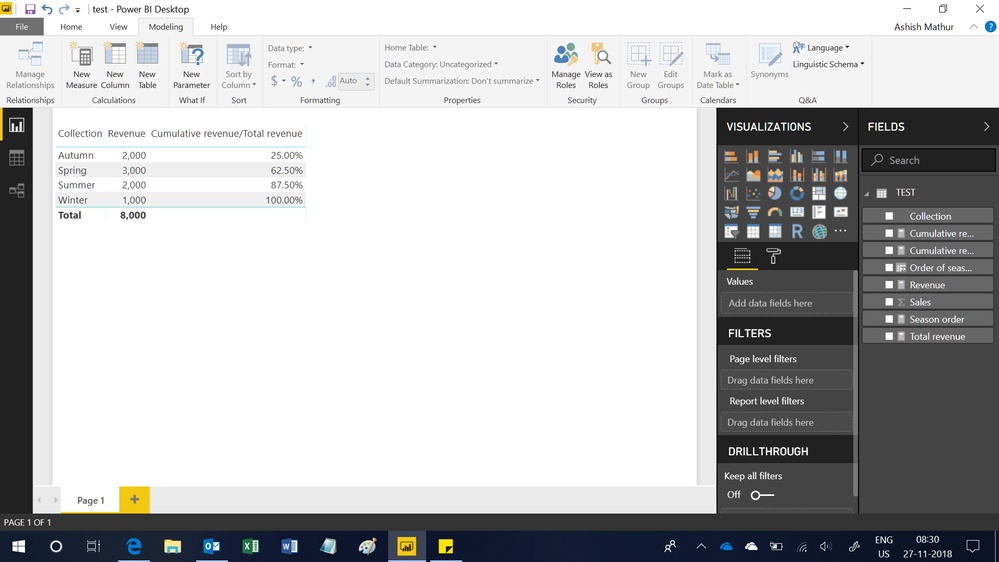
Regards,
Ashish Mathur
http://www.ashishmathur.com
https://www.linkedin.com/in/excelenthusiasts/
- Mark as New
- Bookmark
- Subscribe
- Mute
- Subscribe to RSS Feed
- Permalink
- Report Inappropriate Content
Hi great_AS,
See this image and tell us if works for you.
- Mark as New
- Bookmark
- Subscribe
- Mute
- Subscribe to RSS Feed
- Permalink
- Report Inappropriate Content
HI @Anonymous!
That's perfect!! Can you please share your formula here so I can copy and paste it?
Thanks.
Cheers,
Andrea
- Mark as New
- Bookmark
- Subscribe
- Mute
- Subscribe to RSS Feed
- Permalink
- Report Inappropriate Content
Andrea, I solved it then I deleted it.
Helpful resources

Join us at the Microsoft Fabric Community Conference
March 31 - April 2, 2025, in Las Vegas, Nevada. Use code MSCUST for a $150 discount!

Power BI Monthly Update - February 2025
Check out the February 2025 Power BI update to learn about new features.

Join our Community Sticker Challenge 2025
If you love stickers, then you will definitely want to check out our Community Sticker Challenge!

| User | Count |
|---|---|
| 102 | |
| 70 | |
| 68 | |
| 54 | |
| 41 |
| User | Count |
|---|---|
| 155 | |
| 83 | |
| 66 | |
| 63 | |
| 62 |