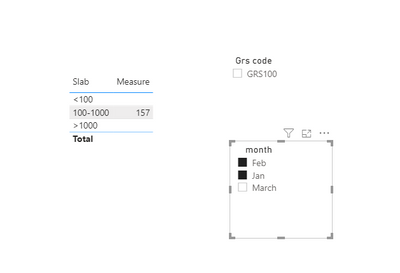Fabric Data Days starts November 4th!
Advance your Data & AI career with 50 days of live learning, dataviz contests, hands-on challenges, study groups & certifications and more!
Get registered- Power BI forums
- Get Help with Power BI
- Desktop
- Service
- Report Server
- Power Query
- Mobile Apps
- Developer
- DAX Commands and Tips
- Custom Visuals Development Discussion
- Health and Life Sciences
- Power BI Spanish forums
- Translated Spanish Desktop
- Training and Consulting
- Instructor Led Training
- Dashboard in a Day for Women, by Women
- Galleries
- Data Stories Gallery
- Themes Gallery
- Contests Gallery
- Quick Measures Gallery
- Visual Calculations Gallery
- Notebook Gallery
- Translytical Task Flow Gallery
- TMDL Gallery
- R Script Showcase
- Webinars and Video Gallery
- Ideas
- Custom Visuals Ideas (read-only)
- Issues
- Issues
- Events
- Upcoming Events
Get Fabric Certified for FREE during Fabric Data Days. Don't miss your chance! Learn more
- Power BI forums
- Forums
- Get Help with Power BI
- Desktop
- Re: create slabs or buckets with respect to measur...
- Subscribe to RSS Feed
- Mark Topic as New
- Mark Topic as Read
- Float this Topic for Current User
- Bookmark
- Subscribe
- Printer Friendly Page
- Mark as New
- Bookmark
- Subscribe
- Mute
- Subscribe to RSS Feed
- Permalink
- Report Inappropriate Content
create slabs or buckets with respect to measure (Volume)
Hi Team,
I am stuck in requirement your help appreciated.
I want to create slabs or buckets with respect to measure (Volume) as below
- volume is <100
- Volume >=100 and Volume<=1000
- Volume >1000
And against these bucket I want to show various calculation like Current year Units, Current year Volume, Prev year Units, prev year Volume etc in a table(Matrix) as below.
Slab | CY Unit | CY Volume | PY Unit | PY Volume |
<100 |
|
|
|
|
100-1000 |
|
|
|
|
>1000 |
|
|
|
|
I have tried using creating dimension but it calculate slabs (bucket) in row wise. But I want to calculate the buckets dynamically.
Hope I have explain my requirement correctly.
-------------------------------------------------------------------------
Please find below requirmnt with example
Example of my requirment
suppose i have below data with month, year, grscode in filter .
Table
Year month Grs code Volume
2020 Jan GRS100 55
2020 Feb GRS100 102
2020 March GRS200 1001
Now when i select Month Filter - Jan then my value sholud be 55 .
Now slab is below <100 for jan month .
Like : slab volume
<100 55
this right for single selection .
but when try to select multiple month like - Jan & feb then volume should be 55+102 and slab category is 100- 1000 .
this time slab is automaticaly change and shwoing in to slab on 100-1000
Like :slab Volume
100- 1000 157
I need grs code wise monthly dynamic volume in slabs.
when we select Month - jan and grscode = GRS100 then below oiuput requiired.
Slab volume
<100 55
when we select Month - jan & Feb and grscode = GRS100 then below ouput is requiired.
Slab volume
100-1000 157
Hope I have explain my requirement correctly.
Solved! Go to Solution.
- Mark as New
- Bookmark
- Subscribe
- Mute
- Subscribe to RSS Feed
- Permalink
- Report Inappropriate Content
@Rajendrabobade
Hope you need the following output
You can download the file: HERE
________________________
Did I answer your question? Mark this post as a solution, this will help others!.
Click on the Thumbs-Up icon if you like this reply 🙂
⭕ Subscribe and learn Power BI from these videos
⚪ Website ⚪ LinkedIn ⚪ PBI User Group
- Mark as New
- Bookmark
- Subscribe
- Mute
- Subscribe to RSS Feed
- Permalink
- Report Inappropriate Content
@Rajendrabobade
Please check this link : https://1drv.ms/u/s!AmoScH5srsIYgYQLBoiJv0WnldAHRQ?e=7AfoAb
________________________
Did I answer your question? Mark this post as a solution, this will help others!.
Click on the Thumbs-Up icon if you like this reply 🙂
⭕ Subscribe and learn Power BI from these videos
⚪ Website ⚪ LinkedIn ⚪ PBI User Group
- Mark as New
- Bookmark
- Subscribe
- Mute
- Subscribe to RSS Feed
- Permalink
- Report Inappropriate Content
If the above posts help, please kindly mark it as a answer to help others find it more quickly. thanks!
If not, please kindly elaborate more.
If this post helps, then please consider Accept it as the solution to help the other members find it more
quickly.
- Mark as New
- Bookmark
- Subscribe
- Mute
- Subscribe to RSS Feed
- Permalink
- Report Inappropriate Content
@Rajendrabobade
Hope you need the following output
You can download the file: HERE
________________________
Did I answer your question? Mark this post as a solution, this will help others!.
Click on the Thumbs-Up icon if you like this reply 🙂
⭕ Subscribe and learn Power BI from these videos
⚪ Website ⚪ LinkedIn ⚪ PBI User Group
- Mark as New
- Bookmark
- Subscribe
- Mute
- Subscribe to RSS Feed
- Permalink
- Report Inappropriate Content
Hi @Fowmy ,
As per shared screenshot i need same ouput .
can you send me text calculation (calculated formula)you crated from your end, becoase i am not abel to download yoor shared file .
- Mark as New
- Bookmark
- Subscribe
- Mute
- Subscribe to RSS Feed
- Permalink
- Report Inappropriate Content
@Rajendrabobade
Please check this link : https://1drv.ms/u/s!AmoScH5srsIYgYQLBoiJv0WnldAHRQ?e=7AfoAb
________________________
Did I answer your question? Mark this post as a solution, this will help others!.
Click on the Thumbs-Up icon if you like this reply 🙂
⭕ Subscribe and learn Power BI from these videos
⚪ Website ⚪ LinkedIn ⚪ PBI User Group
- Mark as New
- Bookmark
- Subscribe
- Mute
- Subscribe to RSS Feed
- Permalink
- Report Inappropriate Content
@Rajendrabobade
Not quite clear about your requirement but I feel you need something like dynamic grouping. Refer this video:
https://www.youtube.com/watch?v=jLloQ_1KiGI
________________________
Did I answer your question? Mark this post as a solution, this will help others!.
Click on the Thumbs-Up icon if you like this reply 🙂
⭕ Subscribe and learn Power BI from these videos
⚪ Website ⚪ LinkedIn ⚪ PBI User Group
- Mark as New
- Bookmark
- Subscribe
- Mute
- Subscribe to RSS Feed
- Permalink
- Report Inappropriate Content
Hi @Fowmy
Please find below requirmnt with example
Example of my requirment
suppose i have below data with month, year, grscode in filter .
Table
Year month Grs code Volume
2020 Jan GRS100 55
2020 Feb GRS100 102
2020 March GRS200 1001
Now when i select Month Filter - Jan then my value sholud be 55 .
Now slab is below <100 for jan month .
Like : slab volume
<100 55
this right for single selection .
but when try to select multiple month like - Jan & feb then volume should be 55+102 and slab category is 100- 1000 .
this time slab is automaticaly change and shwoing in to slab on 100-1000
Like :slab Volume
100- 1000 157
I need grs code wise monthly dynamic volume in slabs.
when we select Month - jan and grscode = GRS100 then below oiuput requiired.
Slab volume
<100 55
when we select Month - jan & Feb and grscode = GRS100 then below ouput is requiired.
Slab volume
100-1000 157
Hope I have explain my requirement correctly.
- Mark as New
- Bookmark
- Subscribe
- Mute
- Subscribe to RSS Feed
- Permalink
- Report Inappropriate Content
I think it is best to create 3 measure and show them as columns/rows in your table
Did I answer your question? Mark my post as a solution! Appreciate your Kudos!!
Proud to be a Super User!
- Mark as New
- Bookmark
- Subscribe
- Mute
- Subscribe to RSS Feed
- Permalink
- Report Inappropriate Content
hi @FarhanAhmed
i agree but we need 3 slabs in one matrix only .
Please find below requirmnt with example
Example of my requirment
suppose i have below data with month, year, grscode in filter .
Table
Year month Grs code Volume
2020 Jan GRS100 55
2020 Feb GRS100 102
2020 March GRS200 1001
Now when i select Month Filter - Jan then my value sholud be 55 .
Now slab is below <100 for jan month .
Like : slab volume
<100 55
this right for single selection .
but when try to select multiple month like - Jan & feb then volume should be 55+102 and slab category is 100- 1000 .
this time slab is automaticaly change and shwoing in to slab on 100-1000
Like :slab Volume
100- 1000 157
I need grs code wise monthly dynamic volume in slabs.
when we select Month - jan and grscode = GRS100 then below oiuput requiired.
Slab volume
<100 55
when we select Month - jan & Feb and grscode = GRS100 then below ouput is requiired.
Slab volume
100-1000 157
Hope I have explain my requirement correctly.
- Mark as New
- Bookmark
- Subscribe
- Mute
- Subscribe to RSS Feed
- Permalink
- Report Inappropriate Content
You need to create 4 measure like this.
once you done it put those in Values of Matrix Visual and Fields in Columns to get desired results
_Volume = SUM(Table[Volume])
<100 = IF (_Volume <100,_Volume,BLANK())
100-1000 = IF (_Volume >=100 && _Volume <=1000,_Volume,BLANK())
>1000 = IF (_Volume >1000 ,_Volume,BLANK())
Did I answer your question? Mark my post as a solution! Appreciate your Kudos!!
Proud to be a Super User!
- Mark as New
- Bookmark
- Subscribe
- Mute
- Subscribe to RSS Feed
- Permalink
- Report Inappropriate Content
@Rajendrabobade , refer SEGMENTATION
https://www.daxpatterns.com/dynamic-segmentation/
https://www.daxpatterns.com/static-segmentation/
https://www.poweredsolutions.co/2020/01/11/dax-vs-power-query-static-segmentation-in-power-bi-dax-po...
https://radacad.com/grouping-and-binning-step-towards-better-data-visualization
https://radacad.com/dynamic-banding-or-grouping-in-power-bi-using-dax-measures-choose-the-size-of-bi...
https://www.credera.com/blog/technology-solutions/creating-aging-report-using-a-user-selected-date-i...
Helpful resources

Fabric Data Days
Advance your Data & AI career with 50 days of live learning, contests, hands-on challenges, study groups & certifications and more!

Power BI Monthly Update - October 2025
Check out the October 2025 Power BI update to learn about new features.