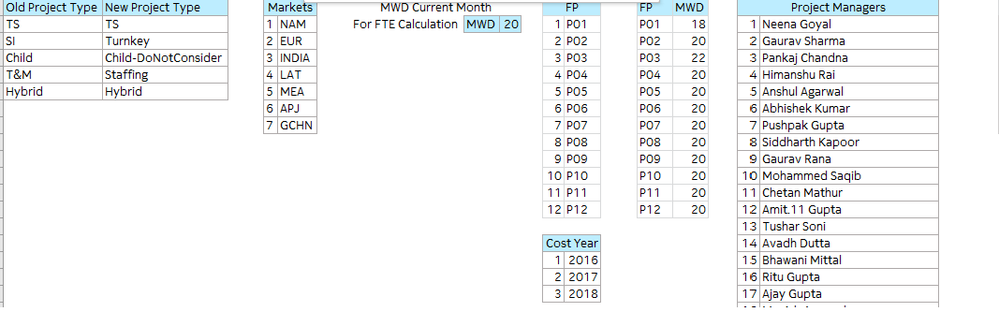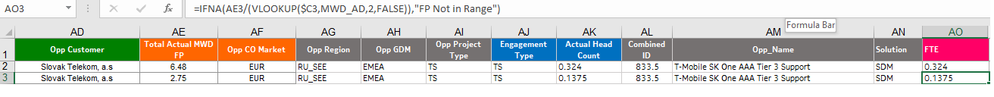FabCon is coming to Atlanta
Join us at FabCon Atlanta from March 16 - 20, 2026, for the ultimate Fabric, Power BI, AI and SQL community-led event. Save $200 with code FABCOMM.
Register now!- Power BI forums
- Get Help with Power BI
- Desktop
- Service
- Report Server
- Power Query
- Mobile Apps
- Developer
- DAX Commands and Tips
- Custom Visuals Development Discussion
- Health and Life Sciences
- Power BI Spanish forums
- Translated Spanish Desktop
- Training and Consulting
- Instructor Led Training
- Dashboard in a Day for Women, by Women
- Galleries
- Data Stories Gallery
- Themes Gallery
- Contests Gallery
- Quick Measures Gallery
- Notebook Gallery
- Translytical Task Flow Gallery
- TMDL Gallery
- R Script Showcase
- Webinars and Video Gallery
- Ideas
- Custom Visuals Ideas (read-only)
- Issues
- Issues
- Events
- Upcoming Events
Join the Fabric FabCon Global Hackathon—running virtually through Nov 3. Open to all skill levels. $10,000 in prizes! Register now.
- Power BI forums
- Forums
- Get Help with Power BI
- Desktop
- convert the excel formula into Power BI
- Subscribe to RSS Feed
- Mark Topic as New
- Mark Topic as Read
- Float this Topic for Current User
- Bookmark
- Subscribe
- Printer Friendly Page
- Mark as New
- Bookmark
- Subscribe
- Mute
- Subscribe to RSS Feed
- Permalink
- Report Inappropriate Content
convert the excel formula into Power BI
Hi
I have excel data and i moved to sharepoint online list after i get the data into Power Bi.And i have to generate the report based on formulas.And here 1 static sheet is their it has same constant values are their like this
static sheet
here the actual details sheet
And here is the excel formula
AE7= Total Actual MWD FP
$C7=FP Cost Name
MWD_AD=
| FP | MWD |
| P01 | 18 |
| P02 | 20 |
| P03 | 22 |
| P04 | 20 |
| P05 | 20 |
| P06 | 20 |
| P07 | 20 |
| P08 | 20 |
| P09 | 20 |
| P10 | 20 |
| P11 | 20 |
| P12 | 20 |
=IFNA(AE7/(VLOOKUP($C7,MWD_AD,2,FALSE)),"FP Not in Range")
How can i slove this excel formula into Power Bi.Please can you help ASAP
Regards
jayendra
Solved! Go to Solution.
- Mark as New
- Bookmark
- Subscribe
- Mute
- Subscribe to RSS Feed
- Permalink
- Report Inappropriate Content
Hi @jayendra,
Perhaps you can try to use below formula:
Test=
var Current_FP=LOOKUPVALUE(FP[FP],FP[ID],2)
var Current_MWD=LOOKUPVALUE(MWDTable[MWD],MWDTable[FP],Current_FP)
return
IF(ISERROR(detail[Total Actual MWD FP]/Current_MWD),"FP Not in Range",detail[Total Actual MWD FP]/Current_MWD)
In addition, Since I'm not very clear for your table names and structures, can you please share a sample pbix file which contains these tables and relationships?
Regards,
Xiaoxin Sheng
- Mark as New
- Bookmark
- Subscribe
- Mute
- Subscribe to RSS Feed
- Permalink
- Report Inappropriate Content
Hi @jayendra,
Perhaps you can try to use below formula:
Test=
var Current_FP=LOOKUPVALUE(FP[FP],FP[ID],2)
var Current_MWD=LOOKUPVALUE(MWDTable[MWD],MWDTable[FP],Current_FP)
return
IF(ISERROR(detail[Total Actual MWD FP]/Current_MWD),"FP Not in Range",detail[Total Actual MWD FP]/Current_MWD)
In addition, Since I'm not very clear for your table names and structures, can you please share a sample pbix file which contains these tables and relationships?
Regards,
Xiaoxin Sheng