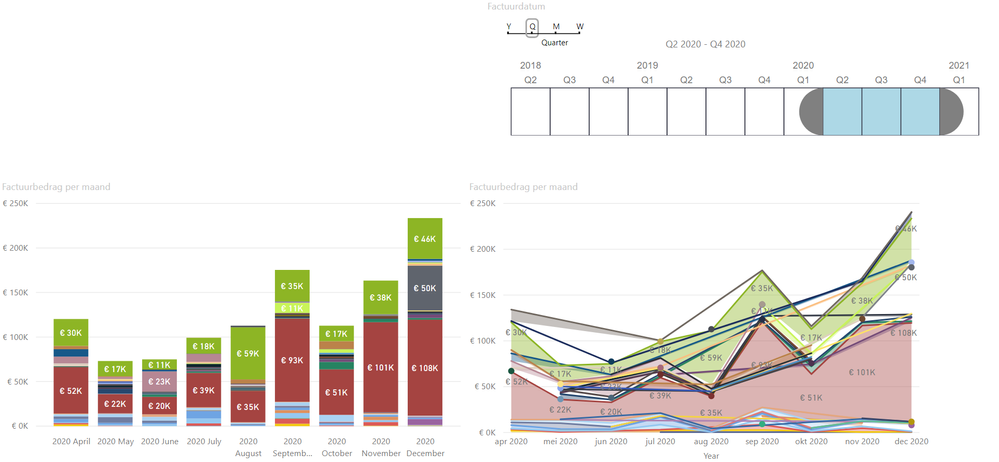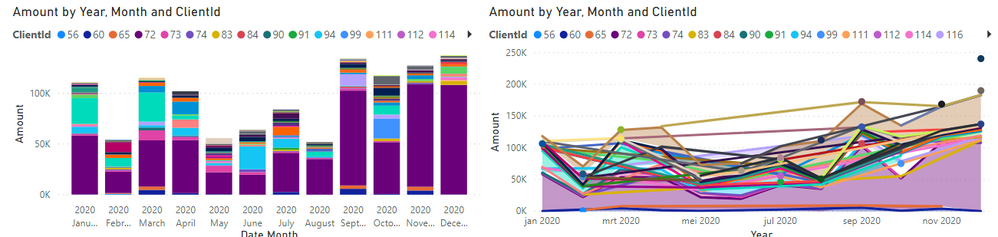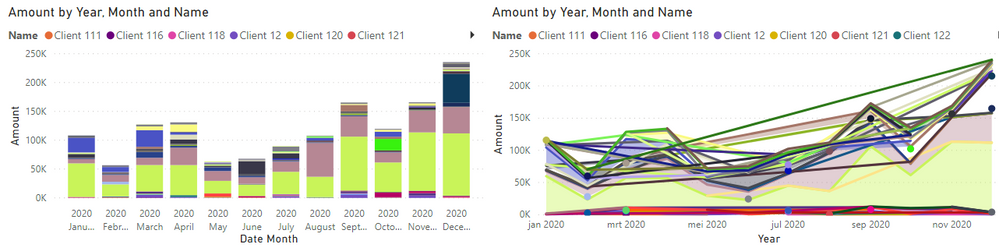- Power BI forums
- Updates
- News & Announcements
- Get Help with Power BI
- Desktop
- Service
- Report Server
- Power Query
- Mobile Apps
- Developer
- DAX Commands and Tips
- Custom Visuals Development Discussion
- Health and Life Sciences
- Power BI Spanish forums
- Translated Spanish Desktop
- Power Platform Integration - Better Together!
- Power Platform Integrations (Read-only)
- Power Platform and Dynamics 365 Integrations (Read-only)
- Training and Consulting
- Instructor Led Training
- Dashboard in a Day for Women, by Women
- Galleries
- Community Connections & How-To Videos
- COVID-19 Data Stories Gallery
- Themes Gallery
- Data Stories Gallery
- R Script Showcase
- Webinars and Video Gallery
- Quick Measures Gallery
- 2021 MSBizAppsSummit Gallery
- 2020 MSBizAppsSummit Gallery
- 2019 MSBizAppsSummit Gallery
- Events
- Ideas
- Custom Visuals Ideas
- Issues
- Issues
- Events
- Upcoming Events
- Community Blog
- Power BI Community Blog
- Custom Visuals Community Blog
- Community Support
- Community Accounts & Registration
- Using the Community
- Community Feedback
Register now to learn Fabric in free live sessions led by the best Microsoft experts. From Apr 16 to May 9, in English and Spanish.
- Power BI forums
- Forums
- Get Help with Power BI
- Desktop
- Re: column chart showing different result than are...
- Subscribe to RSS Feed
- Mark Topic as New
- Mark Topic as Read
- Float this Topic for Current User
- Bookmark
- Subscribe
- Printer Friendly Page
- Mark as New
- Bookmark
- Subscribe
- Mute
- Subscribe to RSS Feed
- Permalink
- Report Inappropriate Content
column chart showing different result than area chart
Hi,
I have this report that doesn't make any sense to me. My results in a stacked column chart are different that in a stacked line chart:
Note that the green area is missing in the column chart.
The area chart is just a copy of the column chart with the visual switched to the area chart.
The make things even stranger, if I deselect Q1 both charts are fine:
It doesn't have anything to do with Q1, because it's still fine if I select Q4 2019 till Q3 2020.
If I remove the legend from the column chart the totals is also fine:
A basic representation of the datamodel:
In the charts I'm using 3 columns from 2 tables.
As value the column "Amount" from "Projects".
As axis the column "Date" from "Projects".
As legend the column "Clientname" from "Clients".
The two tables have a one-to-many relation.
I really hope someone can see something that could be wrong here.
It looks like a bug in the bar chart to me, but if that's the case I would expect others to notice this.
Kind regards,
Roel
- Mark as New
- Bookmark
- Subscribe
- Mute
- Subscribe to RSS Feed
- Permalink
- Report Inappropriate Content
I did a lot of testing. And it gets crazier.
Here I use the ClientId as legend (this is NOT the related table, it's the ID inside the Projects table):
Here I use an anonymized client name, and everything is fine:
And with the actual client names:
I checked for double clientnames, but there are none.
Here's an anonymized PBIX: https://we.tl/t-8zS8CTHq8G
- Mark as New
- Bookmark
- Subscribe
- Mute
- Subscribe to RSS Feed
- Permalink
- Report Inappropriate Content
Hi @RoelVB ,
When I open the sample report you provided, this information is visually prompted, which will result in incomplete visual display.
Unfortunately, there is no better way than to pre filter useless data in clientid field.
Best Regards,
Liang
If this post helps, then please consider Accept it as the solution to help the other members find it more quickly.
- Mark as New
- Bookmark
- Subscribe
- Mute
- Subscribe to RSS Feed
- Permalink
- Report Inappropriate Content
Thank you for checking my sample.
That's strange. I don't get this warning, but this still raises some new questions:
- Why the difference between using the client's ID vs Name as value? There are the same amount of names as IDs
- Why the difference between de column chart and area chart?
- I don't have anything to "pre filter", we need all data
Maybe it's just me, but this makes Power BI hugely unreliable.
The person who found this issue also didn't get a warning about "too many values" and uses this report to manage his department.
- Mark as New
- Bookmark
- Subscribe
- Mute
- Subscribe to RSS Feed
- Permalink
- Report Inappropriate Content
Hi @RoelVB ,
Please try to use the date in "one" table as slicer. If the problem still exists, please recreate a pbix with similar model and remove sensitive data to share with us.
How-to-provide-sample-data-in-the-Power-BI-Forum
Best Regards,
Liang
If this post helps, then please consider Accept it as the solution to help the other members find it more quickly.
- Mark as New
- Bookmark
- Subscribe
- Mute
- Subscribe to RSS Feed
- Permalink
- Report Inappropriate Content
Hello @RoelVB ,
It'll be more helpful if you provide some sample data or pbix file after removing the sensitive data.
- Mark as New
- Bookmark
- Subscribe
- Mute
- Subscribe to RSS Feed
- Permalink
- Report Inappropriate Content
Hi @Anonymous
That's the problem. My datasource is SharePoint Online lists, I'm not sure how to remove sensitive data from the pbix file.
I need the clientnames to reproduce the issue, but I cannot publish a pbix including the clientnames.
- Mark as New
- Bookmark
- Subscribe
- Mute
- Subscribe to RSS Feed
- Permalink
- Report Inappropriate Content
- Mark as New
- Bookmark
- Subscribe
- Mute
- Subscribe to RSS Feed
- Permalink
- Report Inappropriate Content
First thing I tried, didn't help.
Helpful resources

Microsoft Fabric Learn Together
Covering the world! 9:00-10:30 AM Sydney, 4:00-5:30 PM CET (Paris/Berlin), 7:00-8:30 PM Mexico City

Power BI Monthly Update - April 2024
Check out the April 2024 Power BI update to learn about new features.

| User | Count |
|---|---|
| 106 | |
| 93 | |
| 75 | |
| 62 | |
| 50 |
| User | Count |
|---|---|
| 146 | |
| 109 | |
| 106 | |
| 88 | |
| 61 |