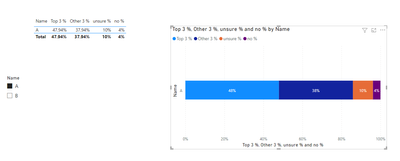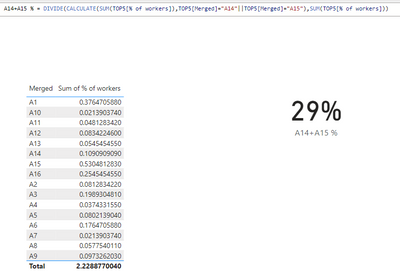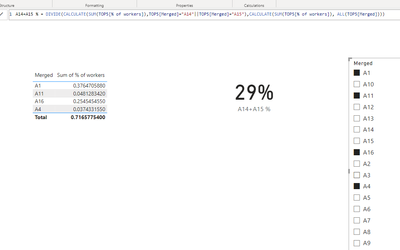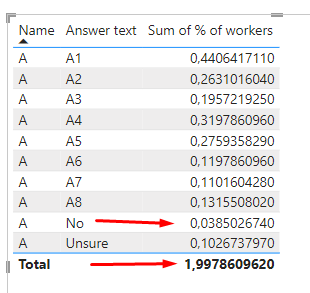- Power BI forums
- Updates
- News & Announcements
- Get Help with Power BI
- Desktop
- Service
- Report Server
- Power Query
- Mobile Apps
- Developer
- DAX Commands and Tips
- Custom Visuals Development Discussion
- Health and Life Sciences
- Power BI Spanish forums
- Translated Spanish Desktop
- Power Platform Integration - Better Together!
- Power Platform Integrations (Read-only)
- Power Platform and Dynamics 365 Integrations (Read-only)
- Training and Consulting
- Instructor Led Training
- Dashboard in a Day for Women, by Women
- Galleries
- Community Connections & How-To Videos
- COVID-19 Data Stories Gallery
- Themes Gallery
- Data Stories Gallery
- R Script Showcase
- Webinars and Video Gallery
- Quick Measures Gallery
- 2021 MSBizAppsSummit Gallery
- 2020 MSBizAppsSummit Gallery
- 2019 MSBizAppsSummit Gallery
- Events
- Ideas
- Custom Visuals Ideas
- Issues
- Issues
- Events
- Upcoming Events
- Community Blog
- Power BI Community Blog
- Custom Visuals Community Blog
- Community Support
- Community Accounts & Registration
- Using the Community
- Community Feedback
Register now to learn Fabric in free live sessions led by the best Microsoft experts. From Apr 16 to May 9, in English and Spanish.
- Power BI forums
- Forums
- Get Help with Power BI
- Desktop
- cauculate the percentage by using numerator as top...
- Subscribe to RSS Feed
- Mark Topic as New
- Mark Topic as Read
- Float this Topic for Current User
- Bookmark
- Subscribe
- Printer Friendly Page
- Mark as New
- Bookmark
- Subscribe
- Mute
- Subscribe to RSS Feed
- Permalink
- Report Inappropriate Content
cauculate the percentage by using numerator as top3 percentage and denominator except unsure and no
I would like to calculate the percentage by using numerator as top3 percentage and denominator as percenatge except unsure and no, and then multiply a indicator (1-TOP3[no %]-TOP3[unsure %]). Note that when calcualting the top 3, unsure and no cannot be included. Do anyone know how to modify below DAX?
Below is the sample data:(
| Name | % of workers | Answer text | Merged |
| A | 0.102673797 | Unsure | A10 |
| A | 0.038502674 | No | A9 |
| A | 0.131550802 | A8 | A8 |
| A | 0.110160428 | A7 | A7 |
| A | 0.119786096 | A6 | A6 |
| A | 0.275935829 | A5 | A5 |
| A | 0.319786096 | A4 | A4 |
| A | 0.195721925 | A3 | A3 |
| A | 0.263101604 | A2 | A2 |
| A | 0.440641711 | A1 | A1 |
| B | 0.102673797 | Unsure | A10 |
| B | 0.038502674 | No | A9 |
| B | 0.131550802 | A8 | A8 |
| B | 0.110160428 | A7 | A7 |
| B | 0.119786096 | A6 | A6 |
| B | 0.275935829 | A5 | A5 |
| B | 0.319786096 | A4 | A4 |
| B | 0.195721925 | A3 | A3 |
| B | 0.263101604 | A2 | A2 |
| B | 0.440641711 | A1 | A1 |
| 48% | 38% | 10% | 4% |
Other 3 % = DIVIDE(SUMX(TOPN(3,TOP3,TOP3[% of workers],DESC), TOP3[% of workers]),(SUM(TOP3[% of workers]) - CALCULATE(SUM(TOP3[% of workers]), TOP3[Merged(Q&A)] in {"A9: No","A10: Unsure"})))*(1-CALCULATE(SUM(TOP3[% of workers]), TOP3[Merged(Q&A)] in {"A9: No","A10: Unsure"}))
- Mark as New
- Bookmark
- Subscribe
- Mute
- Subscribe to RSS Feed
- Permalink
- Report Inappropriate Content
Hi @Hayoung ,
Believe your issue is on the calculations of the No and Unsure try the following measures:
no % = CALCULATE(SUM(TOP3[% of workers]),TOP3[Answer text]="No")
unsure % = CALCULATE(SUM(TOP3[% of workers]),TOP3[Answer text]="Unsure")
Top 3 % = DIVIDE(
SUMX(TOPN(3,TOP3,TOP3[% of workers],DESC), TOP3[% of workers]),
SUM(TOP3[% of workers])-[no %] - [unsure %])
*(1-TOP3[no %]-TOP3[unsure %])
Other 3 % = 1 - TOP3[no %] - TOP3[unsure %] - TOP3[Top 3 %]
Since your values are already percentages, making the division will break you values even further.
Result:
Regards
Miguel Félix
Did I answer your question? Mark my post as a solution!
Proud to be a Super User!
Check out my blog: Power BI em Português- Mark as New
- Bookmark
- Subscribe
- Mute
- Subscribe to RSS Feed
- Permalink
- Report Inappropriate Content
Thanks! got it! I would like to ask if you know what is the problem in below case. I would like to create a measure for sum of A14 and A15 after some adjustment, i.e. 0.53/sum(A1:A16)+0.11/(A1:A16). i have tried
A14+A15 % = DIVIDE(CALCULATE(SUM(TOP5[% of workers]),TOP5[Merged]="A14"||TOP5[Merged]="A15"),SUM(TOP5[% of workers]))
but it seems not correct. It should return 29%, but it return 34%
| % of workers | Merged |
| 0.254545455 | A16 |
| 0.530481283 | A15 |
| 0.109090909 | A14 |
| 0.054545455 | A13 |
| 0.08342246 | A12 |
| 0.048128342 | A11 |
| 0.021390374 | A10 |
| 0.097326203 | A9 |
| 0.057754011 | A8 |
| 0.021390374 | A7 |
| 0.176470588 | A6 |
| 0.080213904 | A5 |
| 0.037433155 | A4 |
| 0.198930481 | A3 |
| 0.081283422 | A2 |
| 0.376470588 | A1 |
- Mark as New
- Bookmark
- Subscribe
- Mute
- Subscribe to RSS Feed
- Permalink
- Report Inappropriate Content
Hi @Hayoung ,
The calculation seems correct based on the dataset you have provided
If you make some filters to the Merged column then I can get different results but for all the selection is ok. Do you have any filters based on the Merged column if yes you can wrap you last sum in a ALL statement that will keep the values for the calculation the same:
A14+A15 % = DIVIDE(CALCULATE(SUM(TOP5[% of workers]),TOP5[Merged]="A14"||TOP5[Merged]="A15"),CALCULATE(SUM(TOP5[% of workers]), ALL(TOP5[Merged])))Regards
Miguel Félix
Did I answer your question? Mark my post as a solution!
Proud to be a Super User!
Check out my blog: Power BI em Português- Mark as New
- Bookmark
- Subscribe
- Mute
- Subscribe to RSS Feed
- Permalink
- Report Inappropriate Content
Yes, it now return 29%. Probably is because of my dataset actually include both last and current result. And thus, bring a new question. I have tried below for the top 5 % [ sum of top5/(a1:a16)]and i should only take current result and I expect return 50%. However, it give 69% for my result
- Mark as New
- Bookmark
- Subscribe
- Mute
- Subscribe to RSS Feed
- Permalink
- Report Inappropriate Content
Hi @Hayoung ,
If you allow me I believe there is a miss calculation of some sort on your formulas. When picking up the no % for name A we get the following values:
No % = 0,03850262674 / 1,997860962 = 0.19271925 = 1.93%
How are you getting the 10% is this not the sum of the no (0.038502674 - A9) divided by the sum of all the A values?
Believe that the same tough you apply for this will be applied to the unsure, then we can check the other formulas.
Regards
Miguel Félix
Did I answer your question? Mark my post as a solution!
Proud to be a Super User!
Check out my blog: Power BI em Português- Mark as New
- Bookmark
- Subscribe
- Mute
- Subscribe to RSS Feed
- Permalink
- Report Inappropriate Content
I would like it to be 100% stacked bar chart. it should be 10% for unsure while 4% for no.
Helpful resources

Microsoft Fabric Learn Together
Covering the world! 9:00-10:30 AM Sydney, 4:00-5:30 PM CET (Paris/Berlin), 7:00-8:30 PM Mexico City

Power BI Monthly Update - April 2024
Check out the April 2024 Power BI update to learn about new features.

| User | Count |
|---|---|
| 113 | |
| 99 | |
| 82 | |
| 70 | |
| 60 |
| User | Count |
|---|---|
| 149 | |
| 114 | |
| 107 | |
| 89 | |
| 67 |