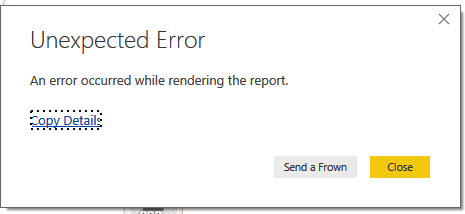Join us at the 2025 Microsoft Fabric Community Conference
Microsoft Fabric Community Conference 2025, March 31 - April 2, Las Vegas, Nevada. Use code MSCUST for a $150 discount.
Register now- Power BI forums
- Get Help with Power BI
- Desktop
- Service
- Report Server
- Power Query
- Mobile Apps
- Developer
- DAX Commands and Tips
- Custom Visuals Development Discussion
- Health and Life Sciences
- Power BI Spanish forums
- Translated Spanish Desktop
- Training and Consulting
- Instructor Led Training
- Dashboard in a Day for Women, by Women
- Galleries
- Webinars and Video Gallery
- Data Stories Gallery
- Themes Gallery
- Contests Gallery
- Quick Measures Gallery
- R Script Showcase
- COVID-19 Data Stories Gallery
- Community Connections & How-To Videos
- 2021 MSBizAppsSummit Gallery
- 2020 MSBizAppsSummit Gallery
- 2019 MSBizAppsSummit Gallery
- Events
- Ideas
- Custom Visuals Ideas
- Issues
- Issues
- Events
- Upcoming Events
The Power BI DataViz World Championships are on! With four chances to enter, you could win a spot in the LIVE Grand Finale in Las Vegas. Show off your skills.
- Power BI forums
- Forums
- Get Help with Power BI
- Desktop
- can't edit settings for strippet browser
- Subscribe to RSS Feed
- Mark Topic as New
- Mark Topic as Read
- Float this Topic for Current User
- Bookmark
- Subscribe
- Printer Friendly Page
- Mark as New
- Bookmark
- Subscribe
- Mute
- Subscribe to RSS Feed
- Permalink
- Report Inappropriate Content
can't edit settings for strippet browser
I'm unable to customize the look of the strippet browser with the current (February build) of Power BI desktop. I get an error even if I only have one field populated with the visual. With the Power BI service, no error appears but the settings are blank. Perhaps it's a problem with the custom visual?
- Mark as New
- Bookmark
- Subscribe
- Mute
- Subscribe to RSS Feed
- Permalink
- Report Inappropriate Content
Hi,
I have this kind of problem the difference is I'm able to build & generate the pbiviz file but no change has been taken into account.
I'm unable to customize the look of the strippet browser with the current release 0.2.15.
I tried to modify the capbilities.json file in order to change the display name of the Source Image attribut
Before
{
"name": "sourceImage",
"displayName": "Source Image (url)",
"description": "URL for an image to display in the top-right corner of the thumbnail",
"kind": 0
},
After
{
"name": "sourceImage",
"displayName": "Source Image (url) TEST",
"description": "URL for an image to display in the top-right corner of the thumbnail",
"kind": 0
},
>> I run npm run package, all thing works fine but when I import the "essex.widget.strippetbrowser.pbiviz" file into powerbi, nothing changed ...
I also tried to modify css file to modify the card-icon sizing, same problem, nothing changes..
Is there anything else to do ?
- Mark as New
- Bookmark
- Subscribe
- Mute
- Subscribe to RSS Feed
- Permalink
- Report Inappropriate Content
I'm not getting any error when playing the download sample in Feb's Power BI desktop, could you please be more specific to help reproduce the issue?
By the way, Strippets Browser is tagged as experimental, so I guess there may contains some defect.
- Mark as New
- Bookmark
- Subscribe
- Mute
- Subscribe to RSS Feed
- Permalink
- Report Inappropriate Content
When I run the sample with the February issue, I get the same error. I'm running Version: 2.43.4647.541 64-bit (February 2017) on Windows 10 64-bit. I get the vague error below when I try click the format icon. I also see the same issue with the Power BI service.
- Mark as New
- Bookmark
- Subscribe
- Mute
- Subscribe to RSS Feed
- Permalink
- Report Inappropriate Content
I'm also test the Feb release on a 64-bit win 10, what is the details when you click "copy details"?
- Mark as New
- Bookmark
- Subscribe
- Mute
- Subscribe to RSS Feed
- Permalink
- Report Inappropriate Content
Details Below
Feedback Type:
Frown (Error)
Timestamp:
2017-03-06T13:58:06.6389179Z
Local Time:
2017-03-06T08:58:06.6389179-05:00
Product Version:
2.43.4647.541 (PBIDesktop) (x64)
Release:
February 2017
IE Version:
11.576.14393.0
OS Version:
Microsoft Windows NT 10.0.14393.0 (x64 en-US)
CLR Version:
4.6.2. or later [Release Number = 394802]
Workbook Package Info:
1* - en-US, fastCombine: Disabled, runBackgroundAnalysis: True.
Peak Working Set:
485 MB
Private Memory:
375 MB
Peak Virtual Memory:
34 GB
JS Error Message:
enumType.members is not a function
Error Message:
An error occurred while rendering the report.
Stack Trace:
Microsoft.Mashup.Host.Document.JavaScriptException: An error occurred while rendering the report.
TypeError: enumType.members is not a function
at getSelectionOptions (ms-pbi://pbi.microsoft.com/minerva/scripts/exploreui.js:8581:57)
at createSlices (ms-pbi://pbi.microsoft.com/minerva/scripts/exploreui.js:8798:623)
at addSlices (ms-pbi://pbi.microsoft.com/minerva/scripts/exploreui.js:8790:32)
at ms-pbi://pbi.microsoft.com/minerva/scripts/exploreui.js:8758:33
at processQueue (ms-pbi://pbi.microsoft.com/minerva/scripts/angular.js:16383:28)
at ms-pbi://pbi.microsoft.com/minerva/scripts/angular.js:16399:27
at Scope.$eval (ms-pbi://pbi.microsoft.com/minerva/scripts/angular.js:17682:28)
at Scope.$digest (ms-pbi://pbi.microsoft.com/minerva/scripts/angular.js:17495:31)
at Scope.$apply (ms-pbi://pbi.microsoft.com/minerva/scripts/angular.js:17790:24)
at HTMLLIElement.<anonymous> (ms-pbi://pbi.microsoft.com/minerva/scripts/angular.js:25890:23)
at HTMLLIElement.n.event.dispatch (ms-pbi://pbi.microsoft.com/opensource/jquery/jquery-2.1.1.js:3:6404)
at HTMLLIElement.r.handle (ms-pbi://pbi.microsoft.com/opensource/jquery/jquery-2.1.1.js:3:3179)
Invocation Stack Trace:
at Microsoft.Mashup.Host.Document.ExceptionExtensions.GetCurrentInvocationStackTrace()
at Microsoft.Mashup.Client.ClientShared.StackTraceInfo..ctor(String exceptionStackTrace, String invocationStackTrace)
at Microsoft.Mashup.Client.ClientShared.FeedbackErrorInfo..ctor(String message, Nullable`1 errorCode, String requestId, Exception exception)
at Microsoft.Mashup.Client.ClientShared.UnexpectedExceptionHandler.<>c__DisplayClass1.<HandleException>b__0()
at Microsoft.Mashup.Host.Document.SynchronizationContextExtensions.<>c__DisplayClass3.<SendAndMarshalExceptions>b__0(Object null)
at System.RuntimeMethodHandle.InvokeMethod(Object target, Object[] arguments, Signature sig, Boolean constructor)
at System.Reflection.RuntimeMethodInfo.UnsafeInvokeInternal(Object obj, Object[] parameters, Object[] arguments)
at System.Delegate.DynamicInvokeImpl(Object[] args)
at System.Windows.Forms.Control.InvokeMarshaledCallbackDo(ThreadMethodEntry tme)
at System.Windows.Forms.Control.InvokeMarshaledCallbackHelper(Object obj)
at System.Threading.ExecutionContext.RunInternal(ExecutionContext executionContext, ContextCallback callback, Object state, Boolean preserveSyncCtx)
at System.Threading.ExecutionContext.Run(ExecutionContext executionContext, ContextCallback callback, Object state, Boolean preserveSyncCtx)
at System.Threading.ExecutionContext.Run(ExecutionContext executionContext, ContextCallback callback, Object state)
at System.Windows.Forms.Control.InvokeMarshaledCallback(ThreadMethodEntry tme)
at System.Windows.Forms.Control.InvokeMarshaledCallbacks()
at System.Windows.Forms.Control.WndProc(Message& m)
at System.Windows.Forms.NativeWindow.Callback(IntPtr hWnd, Int32 msg, IntPtr wparam, IntPtr lparam)
at System.Windows.Forms.UnsafeNativeMethods.DispatchMessageW(MSG& msg)
at System.Windows.Forms.UnsafeNativeMethods.DispatchMessageW(MSG& msg)
at System.Windows.Forms.Application.ComponentManager.System.Windows.Forms.UnsafeNativeMethods.IMsoComponentManager.FPushMessageLoop(IntPtr dwComponentID, Int32 reason, Int32 pvLoopData)
at System.Windows.Forms.Application.ThreadContext.RunMessageLoopInner(Int32 reason, ApplicationContext context)
at System.Windows.Forms.Application.ThreadContext.RunMessageLoop(Int32 reason, ApplicationContext context)
at System.Windows.Forms.Form.ShowDialog(IWin32Window owner)
at Microsoft.Mashup.Client.ClientShared.WindowManager.ShowDialog[T](T form, IWin32Window owner)
at Microsoft.PowerBI.Client.Program.<>c__DisplayClassb.<Main>b__0()
at Microsoft.Mashup.Host.Document.ExceptionHandlerExtensions.HandleExceptions(IExceptionHandler exceptionHandler, Action action)
at Microsoft.PowerBI.Client.Program.Main(String[] args)
User ID:
7f678c13-1e7f-4b52-a857-d227fe7aa88d
Session ID:
acb9fb17-7b93-4546-8798-6c316791e0ec
Telemetry Enabled:
True
Model Default Mode:
Import
Snapshot Trace Logs:
C:\Users\nickn\AppData\Local\Microsoft\Power BI Desktop\FrownSnapShot37702373.zip
Performance Trace Logs:
C:\Users\nickn\AppData\Local\Microsoft\Power BI Desktop\PerformanceTraces.zip
Enabled Preview Features:
PBI_shapeMapVisualEnabled
PBI_esriEnabled
Disabled Preview Features:
PBI_RedShift
PBI_Impala
PBI_Snowflake
PBI_allowBiDiCrossFilterInDirectQuery
PBI_clusteringEnabled
Disabled DirectQuery Options:
DirectQuery_Unrestricted
Cloud:
GlobalCloud
Recent Actions:
CreateSection, Paste, VisualConversion
DPI Scale:
100%
Supported Services:
Power BI
Formulas:
section Section1;
shared #"Funding Programs Source" = let
Source = Excel.Workbook(Web.Contents("https://atlaspp.sharepoint.com/Shared%20Documents/DOT%20Toolkits/Clean%20Freight%20Funding%20Databas..."), null, true),
Table1_Table = Source{[Item="Table1",Kind="Table"]}[Data],
#"Changed Type" = Table.TransformColumnTypes(Table1_Table,{{"Agency Level ", type text}, {"Country", type text}, {"State", type text}, {"Agency", type text}, {"Program", type text}, {"Description", type text}, {"Website", type text}, {"Additional Information", type text}, {"State Governments", Int64.Type}, {"Local Governments ", Int64.Type}, {"Vehicle Purchases", Int64.Type}, {"Vehicle Retrofits", Int64.Type}, {"Infrastructure Installations", Int64.Type}, {"Research & Pilot Projects", Int64.Type}, {"Corridor Planning", Int64.Type}}),
#"Added Index" = Table.AddIndexColumn(#"Changed Type", "Index", 0, 1),
#"Renamed Columns" = Table.RenameColumns(#"Added Index",{{"Agency Level ", "Agency Level"}})
in
#"Renamed Columns";
shared #"State Lookup (Funding)" = let
Source = #"Funding Programs Source",
#"Removed Other Columns" = Table.SelectColumns(Source,{"State", "Index"}),
#"Trimmed Text" = Table.TransformColumns(#"Removed Other Columns",{{"State", Text.Trim}}),
#"Replaced Value" = Table.ReplaceValue(#"Trimmed Text","All","Alabama,Alaska,Arizona,Arkansas,California,Colorado,Connecticut,Delaware,District of Columbia,Florida,Georgia,Hawaii,Idaho,Illinois,Indiana,Iowa,Kansas,Kentucky,Louisiana,Maine,Maryland,Massachusetts,Michigan,Military,Minnesota,Mississippi,Missouri,Montana,Nebraska,Nevada,New Hampshire,New Jersey,New Mexico,New York,North Carolina,North Dakota,Ohio,Oklahoma,Oregon,Pennsylvania,Puerto Rico,Rhode Island,South Carolina,South Dakota,Tennessee,Texas,Utah,Vermont,Virginia,Washington,West Virginia,Wisconsin,Wyoming",Replacer.ReplaceValue,{"State"}),
#"Split Column by Delimiter" = Table.SplitColumn(#"Replaced Value","State",Splitter.SplitTextByDelimiter(",", QuoteStyle.Csv),{"State.1", "State.2", "State.3", "State.4", "State.5", "State.6", "State.7", "State.8", "State.9", "State.10", "State.11", "State.12", "State.13", "State.14", "State.15", "State.16", "State.17", "State.18", "State.19", "State.20", "State.21", "State.22", "State.23", "State.24", "State.25", "State.26", "State.27", "State.28", "State.29", "State.30", "State.31", "State.32", "State.33", "State.34", "State.35", "State.36", "State.37", "State.38", "State.39", "State.40", "State.41", "State.42", "State.43", "State.44", "State.45", "State.46", "State.47", "State.48", "State.49", "State.50", "State.51", "State.52", "State.53"}),
#"Changed Type" = Table.TransformColumnTypes(#"Split Column by Delimiter",{{"State.1", type text}, {"State.2", type text}, {"State.3", type text}, {"State.4", type text}, {"State.5", type text}, {"State.6", type text}, {"State.7", type text}, {"State.8", type text}, {"State.9", type text}, {"State.10", type text}, {"State.11", type text}, {"State.12", type text}, {"State.13", type text}, {"State.14", type text}, {"State.15", type text}, {"State.16", type text}, {"State.17", type text}, {"State.18", type text}, {"State.19", type text}, {"State.20", type text}, {"State.21", type text}, {"State.22", type text}, {"State.23", type text}, {"State.24", type text}, {"State.25", type text}, {"State.26", type text}, {"State.27", type text}, {"State.28", type text}, {"State.29", type text}, {"State.30", type text}, {"State.31", type text}, {"State.32", type text}, {"State.33", type text}, {"State.34", type text}, {"State.35", type text}, {"State.36", type text}, {"State.37", type text}, {"State.38", type text}, {"State.39", type text}, {"State.40", type text}, {"State.41", type text}, {"State.42", type text}, {"State.43", type text}, {"State.44", type text}, {"State.45", type text}, {"State.46", type text}, {"State.47", type text}, {"State.48", type text}, {"State.49", type text}, {"State.50", type text}, {"State.51", type text}, {"State.52", type text}, {"State.53", type text}}),
#"Unpivoted Columns" = Table.UnpivotOtherColumns(#"Changed Type", {"Index"}, "Attribute", "Value"),
#"Removed Columns" = Table.RemoveColumns(#"Unpivoted Columns",{"Attribute"}),
#"Renamed Columns" = Table.RenameColumns(#"Removed Columns",{{"Value", "State"}}),
#"Trimmed Text1" = Table.TransformColumns(#"Renamed Columns",{{"State", Text.Trim}})
in
#"Trimmed Text1";
shared Tags = let
Source = #"Funding Programs Source",
#"Removed Other Columns" = Table.SelectColumns(Source,{"Index", "Corridor Planning", "Research & Pilot Projects", "Infrastructure Installations", "Vehicle Retrofits", "Vehicle Purchases", "Local Governments ", "State Governments"}),
#"Unpivoted Columns" = Table.UnpivotOtherColumns(#"Removed Other Columns", {"Index"}, "Attribute", "Value"),
#"Renamed Columns" = Table.RenameColumns(#"Unpivoted Columns",{{"Attribute", "Tag"}}),
#"Filtered Rows" = Table.SelectRows(#"Renamed Columns", each ([Value] = 1))
in
#"Filtered Rows";
shared #"Funding Programs" = let
Source = #"Funding Programs Source",
#"Removed Other Columns" = Table.SelectColumns(Source,{"Agency Level", "Agency", "Program", "Description", "Website", "Additional Information", "Index"})
in
#"Removed Other Columns";
shared #"Online Resources Source" = let
Source = Excel.Workbook(Web.Contents("https://atlaspp.sharepoint.com/Shared%20Documents/DOT%20Toolkits/Clean%20Freight%20Funding%20Databas..."), null, true),
Table2_Table = Source{[Item="Table2",Kind="Table"]}[Data],
#"Changed Type1" = Table.TransformColumnTypes(Table2_Table,{{"State", type text}, {"Title", type text}, {"Type", type text}, {"Host", type text}, {"Description", type text}, {"Website", type text}}),
#"Added Index" = Table.AddIndexColumn(#"Changed Type1", "Index", 0, 1)
in
#"Added Index";
shared #"State Lookup (Resources)" = let
Source = #"Online Resources Source",
#"Removed Other Columns" = Table.SelectColumns(Source,{"State", "Index"}),
#"Trimmed Text" = Table.TransformColumns(#"Removed Other Columns",{{"State", Text.Trim}}),
#"Replaced Value" = Table.ReplaceValue(#"Trimmed Text","All","Alabama,Alaska,Arizona,Arkansas,California,Colorado,Connecticut,Delaware,District of Columbia,Florida,Georgia,Hawaii,Idaho,Illinois,Indiana,Iowa,Kansas,Kentucky,Louisiana,Maine,Maryland,Massachusetts,Michigan,Military,Minnesota,Mississippi,Missouri,Montana,Nebraska,Nevada,New Hampshire,New Jersey,New Mexico,New York,North Carolina,North Dakota,Ohio,Oklahoma,Oregon,Pennsylvania,Puerto Rico,Rhode Island,South Carolina,South Dakota,Tennessee,Texas,Utah,Vermont,Virginia,Washington,West Virginia,Wisconsin,Wyoming",Replacer.ReplaceValue,{"State"}),
#"Split Column by Delimiter" = Table.SplitColumn(#"Replaced Value","State",Splitter.SplitTextByDelimiter(",", QuoteStyle.Csv),{"State.1", "State.2", "State.3", "State.4", "State.5", "State.6", "State.7", "State.8", "State.9", "State.10", "State.11", "State.12", "State.13", "State.14", "State.15", "State.16", "State.17", "State.18", "State.19", "State.20", "State.21", "State.22", "State.23", "State.24", "State.25", "State.26", "State.27", "State.28", "State.29", "State.30", "State.31", "State.32", "State.33", "State.34", "State.35", "State.36", "State.37", "State.38", "State.39", "State.40", "State.41", "State.42", "State.43", "State.44", "State.45", "State.46", "State.47", "State.48", "State.49", "State.50", "State.51", "State.52", "State.53"}),
#"Changed Type" = Table.TransformColumnTypes(#"Split Column by Delimiter",{{"State.1", type text}, {"State.2", type text}, {"State.3", type text}, {"State.4", type text}, {"State.5", type text}, {"State.6", type text}, {"State.7", type text}, {"State.8", type text}, {"State.9", type text}, {"State.10", type text}, {"State.11", type text}, {"State.12", type text}, {"State.13", type text}, {"State.14", type text}, {"State.15", type text}, {"State.16", type text}, {"State.17", type text}, {"State.18", type text}, {"State.19", type text}, {"State.20", type text}, {"State.21", type text}, {"State.22", type text}, {"State.23", type text}, {"State.24", type text}, {"State.25", type text}, {"State.26", type text}, {"State.27", type text}, {"State.28", type text}, {"State.29", type text}, {"State.30", type text}, {"State.31", type text}, {"State.32", type text}, {"State.33", type text}, {"State.34", type text}, {"State.35", type text}, {"State.36", type text}, {"State.37", type text}, {"State.38", type text}, {"State.39", type text}, {"State.40", type text}, {"State.41", type text}, {"State.42", type text}, {"State.43", type text}, {"State.44", type text}, {"State.45", type text}, {"State.46", type text}, {"State.47", type text}, {"State.48", type text}, {"State.49", type text}, {"State.50", type text}, {"State.51", type text}, {"State.52", type text}, {"State.53", type text}}),
#"Unpivoted Columns" = Table.UnpivotOtherColumns(#"Changed Type", {"Index"}, "Attribute", "Value"),
#"Removed Columns" = Table.RemoveColumns(#"Unpivoted Columns",{"Attribute"}),
#"Renamed Columns" = Table.RenameColumns(#"Removed Columns",{{"Value", "State"}}),
#"Trimmed Text1" = Table.TransformColumns(#"Renamed Columns",{{"State", Text.Trim}})
in
#"Trimmed Text1";
shared #"Online Funding Resources" = let
Source = #"Online Resources Source",
#"Removed Other Columns" = Table.SelectColumns(Source,{"Title", "Host", "Description", "Website", "Index"})
in
#"Removed Other Columns";
shared #"Type (Resources)" = let
Source = #"Online Resources Source",
#"Removed Other Columns" = Table.SelectColumns(Source,{"Type", "Index"}),
#"Split Column by Delimiter" = Table.SplitColumn(#"Removed Other Columns","Type",Splitter.SplitTextByDelimiter(",", QuoteStyle.Csv),{"Type.1", "Type.2"}),
#"Changed Type" = Table.TransformColumnTypes(#"Split Column by Delimiter",{{"Type.1", type text}, {"Type.2", type text}}),
#"Unpivoted Columns" = Table.UnpivotOtherColumns(#"Changed Type", {"Index"}, "Attribute", "Value"),
#"Removed Columns" = Table.RemoveColumns(#"Unpivoted Columns",{"Attribute"}),
#"Renamed Columns" = Table.RenameColumns(#"Removed Columns",{{"Value", "Type"}}),
#"Trimmed Text" = Table.TransformColumns(#"Renamed Columns",{{"Type", Text.Trim}})
in
#"Trimmed Text";
Active Section Contract:
{"name":"ReportSection1","displayName":"Page 1","ordinal":2,"visualContainers":[{"x":8,"y":432,"z":5,"width":1264,"height":280,"config":"{\"layouts\":[{\"id\":0,\"position\":{\"x\":8,\"y\":432,\"z\":5,\"width\":1264,\"height\":280}}],\"singleVisual\":{\"title\":{\"show\":true,\"text\":\"Details of Online Funding Resources\",\"fontColor\":\"#FFFFFF\",\"background\":\"#00B8AA\",\"alignment\":\"center\",\"fontSize\":\"12\"},\"border\":{\"show\":true,\"color\":\"#00B8AA\"},\"stylePresetName\":\"AlternatingRows\",\"visualType\":\"StrippetBrowser16424341054522\",\"projections\":{\"id\":[{\"queryRef\":\"Online Funding Resources.Title\"}],\"title\":[{\"queryRef\":\"Online Funding Resources.Host\"}],\"summary\":[{\"queryRef\":\"Online Funding Resources.Description\"}],\"content\":[{\"queryRef\":\"Online Funding Resources.Website\"}]},\"prototypeQuery\":{\"Version\":2,\"From\":[{\"Name\":\"o\",\"Entity\":\"Online Funding Resources\"}],\"Select\":[{\"Column\":{\"Expression\":{\"SourceRef\":{\"Source\":\"o\"}},\"Property\":\"Title\"},\"Name\":\"Online Funding Resources.Title\"},{\"Column\":{\"Expression\":{\"SourceRef\":{\"Source\":\"o\"}},\"Property\":\"Host\"},\"Name\":\"Online Funding Resources.Host\"},{\"Column\":{\"Expression\":{\"SourceRef\":{\"Source\":\"o\"}},\"Property\":\"Description\"},\"Name\":\"Online Funding Resources.Description\"},{\"Column\":{\"Expression\":{\"SourceRef\":{\"Source\":\"o\"}},\"Property\":\"Website\"},\"Name\":\"Online Funding Resources.Website\"}],\"OrderBy\":[{\"Direction\":1,\"Expression\":{\"Column\":{\"Expression\":{\"SourceRef\":{\"Source\":\"o\"}},\"Property\":\"Title\"}}}]},\"objects\":{}},\"name\":\"VisualContainer\"}"}],"displayOption":1,"width":1280,"height":720,"config":"{}"}
- Mark as New
- Bookmark
- Subscribe
- Mute
- Subscribe to RSS Feed
- Permalink
- Report Inappropriate Content
Thanks for posting that details. For this kind of issue, I'd suggest your click the "send a frown" button and contact the product team. They would response when they get any fix.
- Mark as New
- Bookmark
- Subscribe
- Mute
- Subscribe to RSS Feed
- Permalink
- Report Inappropriate Content
Yep, I've done that. Unfortunately, the March update did not fix it.
Helpful resources

Join us at the Microsoft Fabric Community Conference
March 31 - April 2, 2025, in Las Vegas, Nevada. Use code MSCUST for a $150 discount!

Join our Community Sticker Challenge 2025
If you love stickers, then you will definitely want to check out our Community Sticker Challenge!

| User | Count |
|---|---|
| 126 | |
| 78 | |
| 78 | |
| 59 | |
| 51 |
| User | Count |
|---|---|
| 165 | |
| 83 | |
| 68 | |
| 68 | |
| 59 |