Fabric Data Days starts November 4th!
Advance your Data & AI career with 50 days of live learning, dataviz contests, hands-on challenges, study groups & certifications and more!
Get registered- Power BI forums
- Get Help with Power BI
- Desktop
- Service
- Report Server
- Power Query
- Mobile Apps
- Developer
- DAX Commands and Tips
- Custom Visuals Development Discussion
- Health and Life Sciences
- Power BI Spanish forums
- Translated Spanish Desktop
- Training and Consulting
- Instructor Led Training
- Dashboard in a Day for Women, by Women
- Galleries
- Data Stories Gallery
- Themes Gallery
- Contests Gallery
- Quick Measures Gallery
- Visual Calculations Gallery
- Notebook Gallery
- Translytical Task Flow Gallery
- TMDL Gallery
- R Script Showcase
- Webinars and Video Gallery
- Ideas
- Custom Visuals Ideas (read-only)
- Issues
- Issues
- Events
- Upcoming Events
Get Fabric Certified for FREE during Fabric Data Days. Don't miss your chance! Learn more
- Power BI forums
- Forums
- Get Help with Power BI
- Desktop
- Re: calculating percentages from original column c...
- Subscribe to RSS Feed
- Mark Topic as New
- Mark Topic as Read
- Float this Topic for Current User
- Bookmark
- Subscribe
- Printer Friendly Page
- Mark as New
- Bookmark
- Subscribe
- Mute
- Subscribe to RSS Feed
- Permalink
- Report Inappropriate Content
calculating percentages from original column count for different slicer selections
Hi,
I have been pulling my hair out for a few hours now trying to figure this out.
I have a slicer from a column containing qualifications and I select English Language from the slicer.
I have a card for the count (how many students took the English Language exam) of the qualification.
When English language is selected the percentages for which student achieved which grade(1-9) is correct, E.G. number of students achieving a certain grade / count of students who took the exam. This is great.
However, when I filter with my other slicer for the grade achieved (1-9) for example for grades 6 and 7 the percentages change to the count of the students who achieved a 6 or a 7 instead of the overall total who took the exam!
In an ideal world I would like to keep the orginal percentages (number of students achieving a certain grade / count of students who took the exam.) and would also like to have soemthing that will add the percentages selected from the slicer.
I hope this makes sense in what I am trying to achieve and any help is extremely appreciated!!

- Mark as New
- Bookmark
- Subscribe
- Mute
- Subscribe to RSS Feed
- Permalink
- Report Inappropriate Content
Hello, @lukeSDM
Based on your description, I created data to reproduce your scenario.
Mesa:
You can create a measure as shown below.
Percentage =
SUMX(
SUMMARIZE(
'Table',
'Table'[Grade],
"Num of Grade",
var _garde = [Grade]
return
CALCULATE(
DISTINCTCOUNT('Table'[Stu_id]),
FILTER(
ALLSELECTED('Table'),
'Table'[Grade]=_garde
)
),
"Num of Total",
CALCULATE(
DISTINCTCOUNT('Table'[Stu_id]),
ALL('Table')
)
),
[Num of Grade]/[Num of Total]
)
Next, you should display the result with 'Stacked Column Chart'.
Best regards
Allan
If this post helps,then please consider accepting it as the solution to help other members find it more quickly.
- Mark as New
- Bookmark
- Subscribe
- Mute
- Subscribe to RSS Feed
- Permalink
- Report Inappropriate Content
Hi Allan/ @v-alq-msft
Have you managed to have a look at my previous response?
I still am having difficulty with resolving my issue.
I really appreciate your time and help.
Thank you for assisting a newbie!
Kind Regards,
Luke
- Mark as New
- Bookmark
- Subscribe
- Mute
- Subscribe to RSS Feed
- Permalink
- Report Inappropriate Content
I have tried this and it was partially successful!
Instead of calculating the percentage by every student in the spreadsheet i need to calculate it by every student who took a specific subject.
E.G. 25 students took Art and 5 of them got a grade 5, so it would need to be 5/25 *100 for the percentage.
This is the only change I believe , so if you know of a way to do this it would be extremely helpful!
Thank you for your support so far.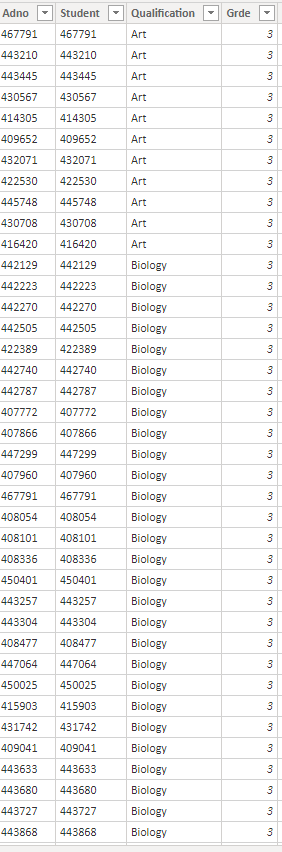
- Mark as New
- Bookmark
- Subscribe
- Mute
- Subscribe to RSS Feed
- Permalink
- Report Inappropriate Content
Could I please ask you if there is an easy way to display the addition of the selected grade value percentages?
E.G. grade 3 = 30% and grade 4=25% , and when grade 3 and 4 is selected is selcted i would liek to show the combined percentage?
Thanking you in advance!
- Mark as New
- Bookmark
- Subscribe
- Mute
- Subscribe to RSS Feed
- Permalink
- Report Inappropriate Content
Hi, @lukeSDM
If you want to show the combined percentage for all selected grade. You just need to remove the 'Grade' from the 'Legend'.
Result:
Best Regards
Allan
If this post helps, then please consider Accept it as the solution to help the other members find it more quickly.
- Mark as New
- Bookmark
- Subscribe
- Mute
- Subscribe to RSS Feed
- Permalink
- Report Inappropriate Content
Thank you for your reply! @v-alq-msft
I think this may have resolved it!
I am going to do a bit more testing and will then get back to you and 'accept as solution' if all is good!
- Mark as New
- Bookmark
- Subscribe
- Mute
- Subscribe to RSS Feed
- Permalink
- Report Inappropriate Content
@lukeSDM you need to update your count of student measure
count of student measure = CALCULATE ( COUNTROWS ( StudentTable ), ALL ( StudentTable[Grade] ) )
I would ❤ Kudos if my solution helped. 👉 If you can spend time posting the question, you can also make efforts to give Kudos whoever helped to solve your problem. It is a token of appreciation!
Subscribe to the @PowerBIHowTo YT channel for an upcoming video on List and Record functions in Power Query!!
Learn Power BI and Fabric - subscribe to our YT channel - Click here: @PowerBIHowTo
If my solution proved useful, I'd be delighted to receive Kudos. When you put effort into asking a question, it's equally thoughtful to acknowledge and give Kudos to the individual who helped you solve the problem. It's a small gesture that shows appreciation and encouragement! ❤
Did I answer your question? Mark my post as a solution. Proud to be a Super User! Appreciate your Kudos 🙂
Feel free to email me with any of your BI needs.
- Mark as New
- Bookmark
- Subscribe
- Mute
- Subscribe to RSS Feed
- Permalink
- Report Inappropriate Content
Hi,
Unfortunately this did not resove my issue, as the percentages ares till incorrectly calculated as it is not dividing by the amount of students who took that exam but only for the ones who achieved that grade which i select a value in the slicer.
Helpful resources

Fabric Data Days
Advance your Data & AI career with 50 days of live learning, contests, hands-on challenges, study groups & certifications and more!

Power BI Monthly Update - October 2025
Check out the October 2025 Power BI update to learn about new features.


