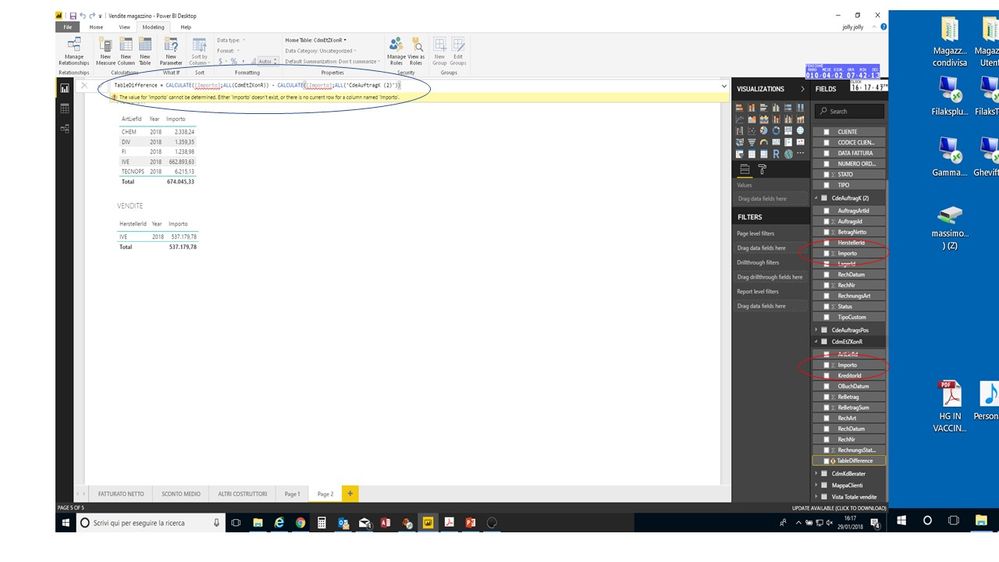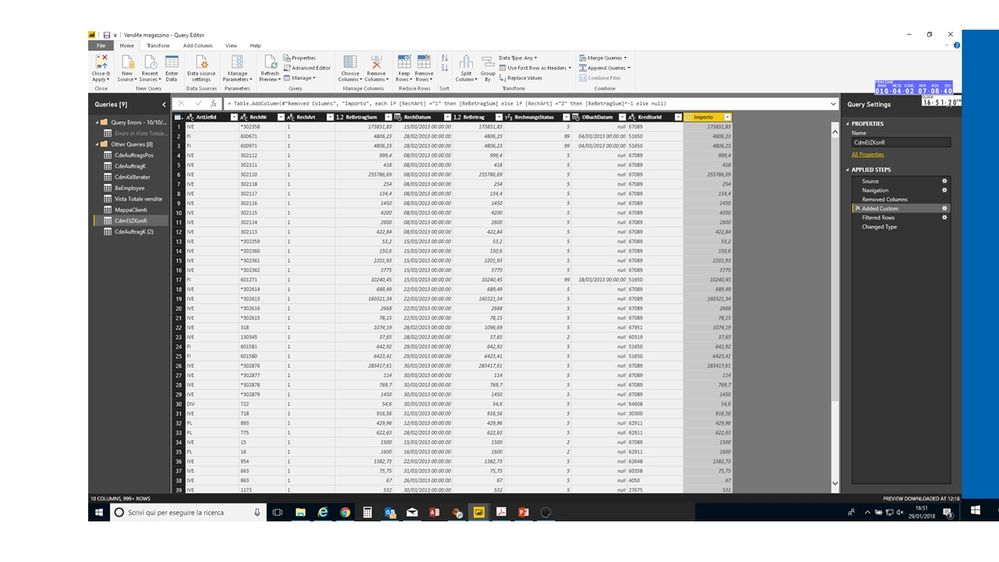Fabric Data Days starts November 4th!
Advance your Data & AI career with 50 days of live learning, dataviz contests, hands-on challenges, study groups & certifications and more!
Get registered- Power BI forums
- Get Help with Power BI
- Desktop
- Service
- Report Server
- Power Query
- Mobile Apps
- Developer
- DAX Commands and Tips
- Custom Visuals Development Discussion
- Health and Life Sciences
- Power BI Spanish forums
- Translated Spanish Desktop
- Training and Consulting
- Instructor Led Training
- Dashboard in a Day for Women, by Women
- Galleries
- Data Stories Gallery
- Themes Gallery
- Contests Gallery
- Quick Measures Gallery
- Visual Calculations Gallery
- Notebook Gallery
- Translytical Task Flow Gallery
- TMDL Gallery
- R Script Showcase
- Webinars and Video Gallery
- Ideas
- Custom Visuals Ideas (read-only)
- Issues
- Issues
- Events
- Upcoming Events
Get Fabric Certified for FREE during Fabric Data Days. Don't miss your chance! Learn more
- Power BI forums
- Forums
- Get Help with Power BI
- Desktop
- Re: calculated field
- Subscribe to RSS Feed
- Mark Topic as New
- Mark Topic as Read
- Float this Topic for Current User
- Bookmark
- Subscribe
- Printer Friendly Page
- Mark as New
- Bookmark
- Subscribe
- Mute
- Subscribe to RSS Feed
- Permalink
- Report Inappropriate Content
calculated field
Hi. I don't know if it is possible make what I want. In a page I have two table which origin is two different table. The two table have some rows and the total. I would create a field that has the difference of the two total. How can I resolve? Thank you.
PS: Sory for my english, I'm from Italy.....
Solved! Go to Solution.
- Mark as New
- Bookmark
- Subscribe
- Mute
- Subscribe to RSS Feed
- Permalink
- Report Inappropriate Content
You screenshot is not clear.
Please try the DAX below.
TableDifference = CALCULATE(SUM(CdmEtZKenR[Importo]);ALL(CdmEtZKenR)) - CALCULATE(SUM('CdmEtZKenR(2)'[Importo]);ALL('CdmEtZKenR(2)'))
Regards,
Lydia
- Mark as New
- Bookmark
- Subscribe
- Mute
- Subscribe to RSS Feed
- Permalink
- Report Inappropriate Content
It's probably a filter issue, I can see you're trying to filter on just 2018 on that visual but we have no idea what you're doing on the other visuals, that we're using ALL is going to override it
- Mark as New
- Bookmark
- Subscribe
- Mute
- Subscribe to RSS Feed
- Permalink
- Report Inappropriate Content
The best way is to use DAX. You can refere below post to refer a solution posted by Eric_Zhang
http://community.powerbi.com/t5/Desktop/Create-a-Calculated-Column-from-Different-Tables/td-p/60453
P.S Accept this as solution if your query is solved
- Mark as New
- Bookmark
- Subscribe
- Mute
- Subscribe to RSS Feed
- Permalink
- Report Inappropriate Content
What I would is to create a field with difference between the total 1 and total 2.
- Mark as New
- Bookmark
- Subscribe
- Mute
- Subscribe to RSS Feed
- Permalink
- Report Inappropriate Content
TableDifference = CALCULATE([Importo],ALL(Table1)) - CALCULATE([Importo],ALL(Table2))
Not sure what the table names are for Table1 and Table2 but substitute the right table names.
Follow on LinkedIn
@ me in replies or I'll lose your thread!!!
Instead of a Kudo, please vote for this idea
Become an expert!: Enterprise DNA
External Tools: MSHGQM
YouTube Channel!: Microsoft Hates Greg
Latest book!: DAX For Humans
DAX is easy, CALCULATE makes DAX hard...
- Mark as New
- Bookmark
- Subscribe
- Mute
- Subscribe to RSS Feed
- Permalink
- Report Inappropriate Content
?????? what am I doing wrong?
- Mark as New
- Bookmark
- Subscribe
- Mute
- Subscribe to RSS Feed
- Permalink
- Report Inappropriate Content
You are in the Query Editor, you need to be in the Model in Desktop.
Also, if Importo is not a measure, you will need an aggregator (SUM):
TableDifference = CALCULATE(SUM([SomeMeasure]),ALL(Table1)) - CALCULATE(SUM([SomeOtherMeasure]),ALL(Table2))
Follow on LinkedIn
@ me in replies or I'll lose your thread!!!
Instead of a Kudo, please vote for this idea
Become an expert!: Enterprise DNA
External Tools: MSHGQM
YouTube Channel!: Microsoft Hates Greg
Latest book!: DAX For Humans
DAX is easy, CALCULATE makes DAX hard...
- Mark as New
- Bookmark
- Subscribe
- Mute
- Subscribe to RSS Feed
- Permalink
- Report Inappropriate Content
I keep getting something wrong![]()
- Mark as New
- Bookmark
- Subscribe
- Mute
- Subscribe to RSS Feed
- Permalink
- Report Inappropriate Content
As smoupre says, if it's not a measure (which it isn't, you're just referencing a column) you need to sum over the column
- Mark as New
- Bookmark
- Subscribe
- Mute
- Subscribe to RSS Feed
- Permalink
- Report Inappropriate Content
The "Importo" field is the result of the test on the "RechArt" value which defines the signe (positive or negative) of the ReBetrag value (in the CdmEtZKonR table). The same I do in the other table CdeAuftrag. So I have two field "Importo" from two table. In model section Smoupre says to insert the measure (how and where?) but I reveice an error (see the images I posted).
- Mark as New
- Bookmark
- Subscribe
- Mute
- Subscribe to RSS Feed
- Permalink
- Report Inappropriate Content
You can't insert the measure because you don't have a measure, either copy the DAX that's in post 7 (replacing Importo where he lists SomeMeasure) or make a measure that sums that column
- Mark as New
- Bookmark
- Subscribe
- Mute
- Subscribe to RSS Feed
- Permalink
- Report Inappropriate Content
Sorry, I'm not able to understand how resolve the problem. I will try to solve in less complicated way. Thank you.
- Mark as New
- Bookmark
- Subscribe
- Mute
- Subscribe to RSS Feed
- Permalink
- Report Inappropriate Content
@jeoosma,
Right-click your table and choose "New Measure", then apply the following DAX.
TableDifference = CALCULATE(SUM(CdmEtZKenR[Importo]),ALL(CdmEtZKenR)) - CALCULATE(SUM('CdmEtZKenR(2)'[Importo]),ALL('CdmEtZKenR(2)'))
Regards,
Lydia
- Mark as New
- Bookmark
- Subscribe
- Mute
- Subscribe to RSS Feed
- Permalink
- Report Inappropriate Content

- TableDifference = CALCULATE(SUM(CdmEtZKonR[Importo]),ALL(CdmEtZKonR)) - CALCULATE(SUM(‘CdeAuftragk(2)'[Importo]),ALL(' CdeAuftragk(2)’))
I receive this error:
The following syntax error occurred during parsing: Invalid token, Line 1, Offset 69, ‘.
Can you control the string? Thank you.
- Mark as New
- Bookmark
- Subscribe
- Mute
- Subscribe to RSS Feed
- Permalink
- Report Inappropriate Content
You screenshot is not clear.
Please try the DAX below.
TableDifference = CALCULATE(SUM(CdmEtZKenR[Importo]);ALL(CdmEtZKenR)) - CALCULATE(SUM('CdmEtZKenR(2)'[Importo]);ALL('CdmEtZKenR(2)'))
Regards,
Lydia
- Mark as New
- Bookmark
- Subscribe
- Mute
- Subscribe to RSS Feed
- Permalink
- Report Inappropriate Content
Hi Lydia. My problem is to have in the report the difference between the two total. In report I have the table "ACQUISTI" (n english what I buy) and the table "VENDITE" (what I sell) with the total of the rows. I would have the difference between the two total. The first table is named "CdmEtKonR" and the second is named "CdeAuftragK".
In everyone there is the field "Importo" which is calculated with a condition because the value is positive or negative based on the value in other filed (in the firts table the command is
= Table.AddColumn(#"Removed Columns", "Importo", each if [RechArt] ="1" then [ReBetragSum] else if [RechArt] ="2" then [ReBetragSum]*-1 else null)
In the second table is
= Table.AddColumn(#"Filtered Rows", "Importo", each if [RechnungsArt]="1" then [BetragNetto] else if [RechnungsArt] ="2" then [BetragNetto]*-1 else null)
I try your DAX in every way (first I modify the name CdmEtZKenR in CdmEtZKonR, after I have changed the name of the second table CdmEtZenR (2) in CdeAuftragk (2)) putting in the first table the new measure but the message I receive is:
The following syntax error occurred during parsing: Invalid token, Line 1, Offset 69, ‘.
PS: I upload the file in my drive if you want see it.
https://drive.google.com/open?id=1xUvEffRJbQWuSmY_hT2UK9pDnViofxLK
Thank you. Max.
- Mark as New
- Bookmark
- Subscribe
- Mute
- Subscribe to RSS Feed
- Permalink
- Report Inappropriate Content
See the red squiggle in the latest image you posted? That's your clue, for one your table name looks to have a space in it whereas your DAX statement doesn't, it then has an unnecessary space in your ALL statement
- Mark as New
- Bookmark
- Subscribe
- Mute
- Subscribe to RSS Feed
- Permalink
- Report Inappropriate Content
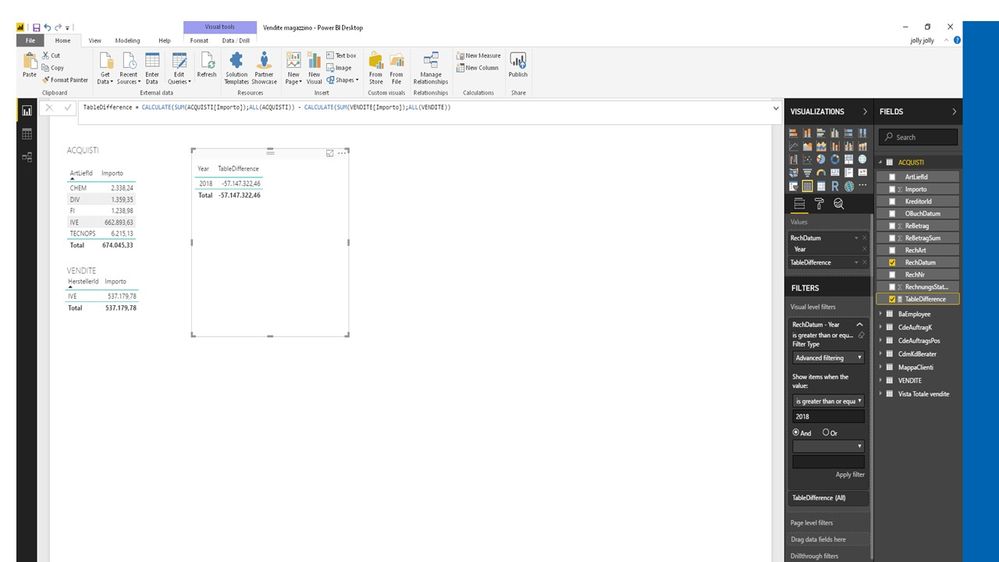
- Mark as New
- Bookmark
- Subscribe
- Mute
- Subscribe to RSS Feed
- Permalink
- Report Inappropriate Content
It's probably a filter issue, I can see you're trying to filter on just 2018 on that visual but we have no idea what you're doing on the other visuals, that we're using ALL is going to override it
- Mark as New
- Bookmark
- Subscribe
- Mute
- Subscribe to RSS Feed
- Permalink
- Report Inappropriate Content
Thank you jthomson. You're right. I put the filter on the 2018 in the table and now the measure works correctly. Thanks all for support![]()
- Mark as New
- Bookmark
- Subscribe
- Mute
- Subscribe to RSS Feed
- Permalink
- Report Inappropriate Content
So, the Total line in a table/matrix is whatever calculation is occurring with a filter of ALL. Therefore, you should be able to wrap your calculation in an ALL filter to get the same result that is being shown in your table Total line. Thus, if you want to subtract, you could create a measure like:
TableDifference = CALCULATE([SomeMeasure],ALL(Table1)) - CALCULATE([SomeOtherMeasure],ALL(Table2))
Follow on LinkedIn
@ me in replies or I'll lose your thread!!!
Instead of a Kudo, please vote for this idea
Become an expert!: Enterprise DNA
External Tools: MSHGQM
YouTube Channel!: Microsoft Hates Greg
Latest book!: DAX For Humans
DAX is easy, CALCULATE makes DAX hard...
Helpful resources

Fabric Data Days
Advance your Data & AI career with 50 days of live learning, contests, hands-on challenges, study groups & certifications and more!

Power BI Monthly Update - October 2025
Check out the October 2025 Power BI update to learn about new features.