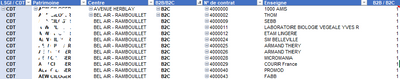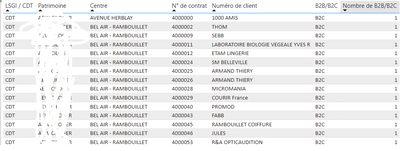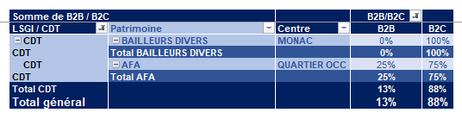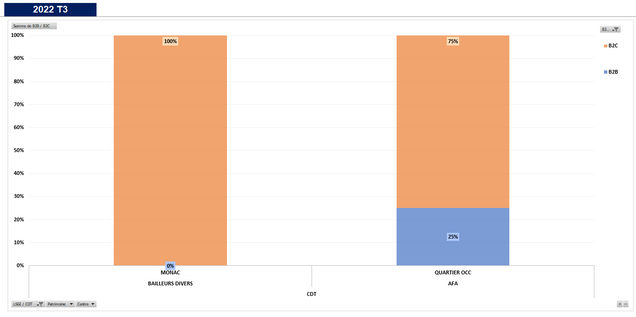New Offer! Become a Certified Fabric Data Engineer
Check your eligibility for this 50% exam voucher offer and join us for free live learning sessions to get prepared for Exam DP-700.
Get Started- Power BI forums
- Get Help with Power BI
- Desktop
- Service
- Report Server
- Power Query
- Mobile Apps
- Developer
- DAX Commands and Tips
- Custom Visuals Development Discussion
- Health and Life Sciences
- Power BI Spanish forums
- Translated Spanish Desktop
- Training and Consulting
- Instructor Led Training
- Dashboard in a Day for Women, by Women
- Galleries
- Community Connections & How-To Videos
- COVID-19 Data Stories Gallery
- Themes Gallery
- Data Stories Gallery
- R Script Showcase
- Webinars and Video Gallery
- Quick Measures Gallery
- 2021 MSBizAppsSummit Gallery
- 2020 MSBizAppsSummit Gallery
- 2019 MSBizAppsSummit Gallery
- Events
- Ideas
- Custom Visuals Ideas
- Issues
- Issues
- Events
- Upcoming Events
Don't miss out! 2025 Microsoft Fabric Community Conference, March 31 - April 2, Las Vegas, Nevada. Use code MSCUST for a $150 discount. Prices go up February 11th. Register now.
- Power BI forums
- Forums
- Get Help with Power BI
- Desktop
- besoin d'aide : compter des lignes et en tirer un ...
- Subscribe to RSS Feed
- Mark Topic as New
- Mark Topic as Read
- Float this Topic for Current User
- Bookmark
- Subscribe
- Printer Friendly Page
- Mark as New
- Bookmark
- Subscribe
- Mute
- Subscribe to RSS Feed
- Permalink
- Report Inappropriate Content
besoin d'aide : compter des lignes et en tirer un ratio
Bonjour à tous,
Voilà ce que je fais dans Excel, et je ne trouve pas comment le reproduire dans Power BI :
Je compte le nombre de valeurs B2B/B2C à l'aide d'un tcd :
et je fais un second tcd sur le 1er, pour en tirer un poids :
dans Power BI, je parviens à reproduire la 1ère étape, mais je ne parviens pas à calculer les % :
un grand merci pour votre aide
- Mark as New
- Bookmark
- Subscribe
- Mute
- Subscribe to RSS Feed
- Permalink
- Report Inappropriate Content
Hi, @VALMITZI ;
Try to create a measure.
measure =
DIVIDE (
CALCULATE ( COUNT ( [B2B/B2C] ), 'table'[B2B/B2C] = "B2B" ),
CALCULATE ( COUNT ( [B2B/B2C] ), 'table'[B2B/B2C] = "B2C" )
)
Then add matrix visual in powerbi desktop.
If the above one can't help you get the desired result, please provide some sample data in your tables (exclude sensitive data) with Text format and your expected result with backend logic and special examples. It is better if you can share a simplified pbix file. You can refer the following link to upload the file to the community. Thank you.
Solved: How to upload PBI in Community - Microsoft Power BI Community
Best Regards,
Community Support Team _ Yalan Wu
If this post helps, then please consider Accept it as the solution to help the other members find it more quickly.
- Mark as New
- Bookmark
- Subscribe
- Mute
- Subscribe to RSS Feed
- Permalink
- Report Inappropriate Content
Hello and thank you very much for your help !
Alas the solution does not work because I need to count aggregate crosses in my table. You can see that my table has several rows of movements concatenated on one row in my pivot table as follows:
the expected calculated result is this :
Thank you very much !
Helpful resources

Join us at the Microsoft Fabric Community Conference
March 31 - April 2, 2025, in Las Vegas, Nevada. Use code MSCUST for a $150 discount! Prices go up Feb. 11th.

Power BI Monthly Update - January 2025
Check out the January 2025 Power BI update to learn about new features in Reporting, Modeling, and Data Connectivity.

| User | Count |
|---|---|
| 144 | |
| 74 | |
| 63 | |
| 51 | |
| 48 |
| User | Count |
|---|---|
| 211 | |
| 86 | |
| 64 | |
| 59 | |
| 56 |