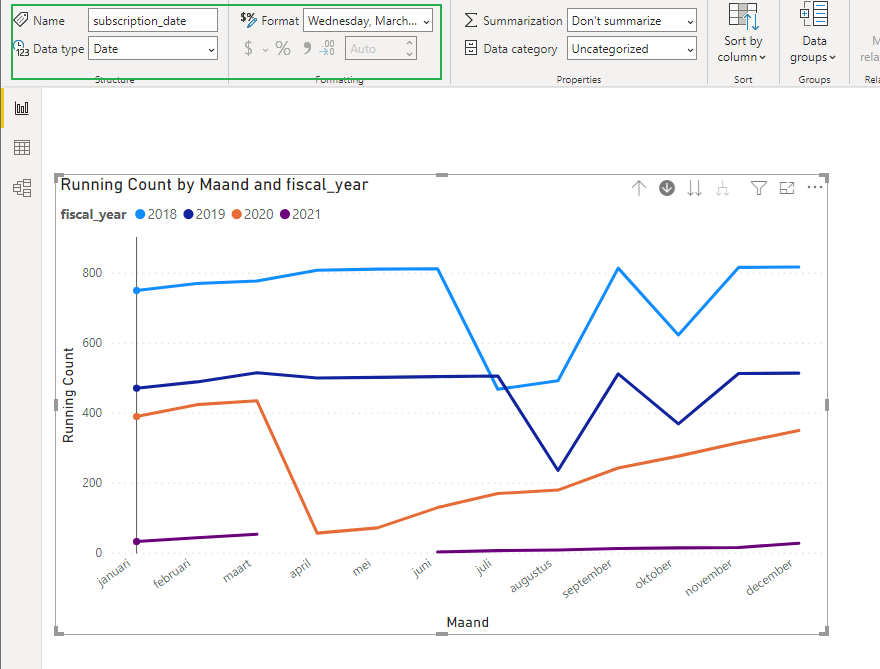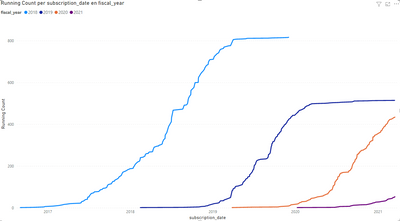- Power BI forums
- Updates
- News & Announcements
- Get Help with Power BI
- Desktop
- Service
- Report Server
- Power Query
- Mobile Apps
- Developer
- DAX Commands and Tips
- Custom Visuals Development Discussion
- Health and Life Sciences
- Power BI Spanish forums
- Translated Spanish Desktop
- Power Platform Integration - Better Together!
- Power Platform Integrations (Read-only)
- Power Platform and Dynamics 365 Integrations (Read-only)
- Training and Consulting
- Instructor Led Training
- Dashboard in a Day for Women, by Women
- Galleries
- Community Connections & How-To Videos
- COVID-19 Data Stories Gallery
- Themes Gallery
- Data Stories Gallery
- R Script Showcase
- Webinars and Video Gallery
- Quick Measures Gallery
- 2021 MSBizAppsSummit Gallery
- 2020 MSBizAppsSummit Gallery
- 2019 MSBizAppsSummit Gallery
- Events
- Ideas
- Custom Visuals Ideas
- Issues
- Issues
- Events
- Upcoming Events
- Community Blog
- Power BI Community Blog
- Custom Visuals Community Blog
- Community Support
- Community Accounts & Registration
- Using the Community
- Community Feedback
Register now to learn Fabric in free live sessions led by the best Microsoft experts. From Apr 16 to May 9, in English and Spanish.
- Power BI forums
- Forums
- Get Help with Power BI
- Desktop
- Year over year comparison over more than one year
- Subscribe to RSS Feed
- Mark Topic as New
- Mark Topic as Read
- Float this Topic for Current User
- Bookmark
- Subscribe
- Printer Friendly Page
- Mark as New
- Bookmark
- Subscribe
- Mute
- Subscribe to RSS Feed
- Permalink
- Report Inappropriate Content
Year over year comparison over more than one year
Hi,
I'm quite a newby with Power Bi, running into some challenges..
We have some courses every year, and I want to compare te running total of entries year over year.
Our fiscal year starts on the 1st of August, but course entries start earlier. So someone might register to follow a course in our fiscal (school) year 2020-2021 in the spring of 2020. But we also have short courses, so someone could also register for a training course taking place in may 2021, and register in April 2021.
So in my visual, I want about 18 months, starting January 1st, and continue until July the next year, and compare all registrations for courses taking place in one fiscal year.
I did some tests with recalculating subscription date to the same year and using a custom date table, but I did not really get the result I hoped for yet..
What would be the best approach to achieve this?
My data to start with is a table of registrations, something like:
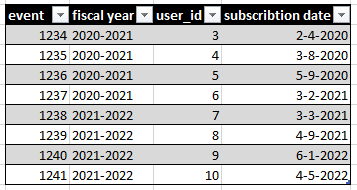
And here is an example of what I am trying to achieve
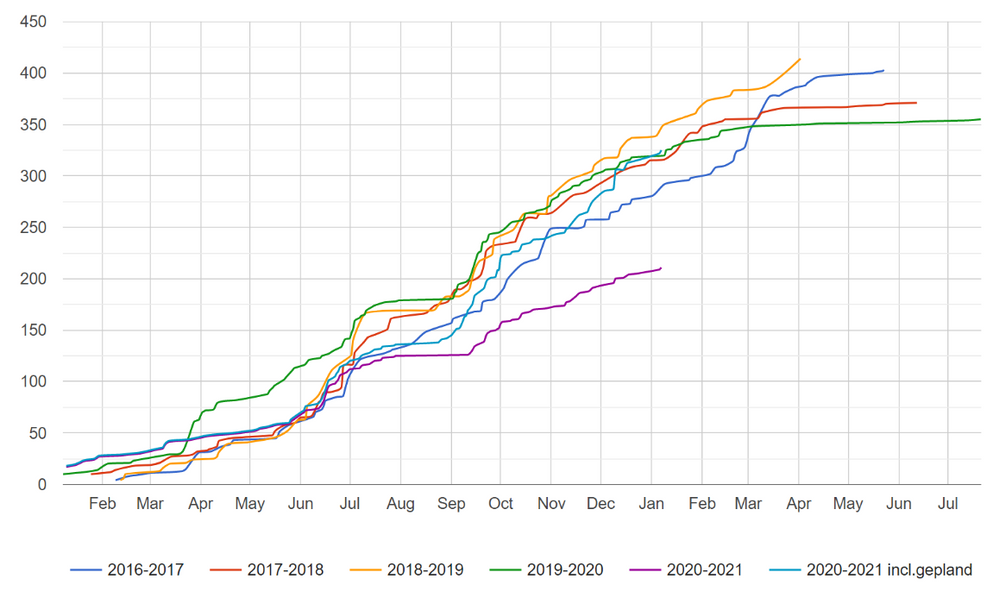
Solved! Go to Solution.
- Mark as New
- Bookmark
- Subscribe
- Mute
- Subscribe to RSS Feed
- Permalink
- Report Inappropriate Content
Hi, @martijndulac
You need to change the data type of the date column to 'date' instead of date/time.
Like this:
Best Regards
Janey Guo
If this post helps, then please consider Accept it as the solution to help the other members find it more quickly.
- Mark as New
- Bookmark
- Subscribe
- Mute
- Subscribe to RSS Feed
- Permalink
- Report Inappropriate Content
Hi @martijndulac ,
I assume that the month you show on the x-axis is the month of the subscription, so in this case you only need to add the date of subscription on the axis and the fiscal year on the legend that will show all the values within that time range, then you can change by use of a slicer or the filter pane the period,.
If this does not help to achieve the final eresult can you please explain a little bit better what is the expected result?
Regards
Miguel Félix
Did I answer your question? Mark my post as a solution!
Proud to be a Super User!
Check out my blog: Power BI em Português- Mark as New
- Bookmark
- Subscribe
- Mute
- Subscribe to RSS Feed
- Permalink
- Report Inappropriate Content
Hi @MFelix,
Thanks, but I think it's a little more complicated. The subscription period is longer than one year. So in this month (march 2021) I have subscriptions for the current fiscal year. And also subscriptions for next year. And they have a different place on the x-axis. So it's not possible to leave out the year tot get a correct result.
So what I could do:
1. create a 1 1/2 year date table starting 1-1-2020 ending 31-07-2021
2. add a measure or column to my subscription tabel recalculating all data so they fit into that date table
3. add measures for every year to the date table for running totals..
Am I making any sense?
- Mark as New
- Bookmark
- Subscribe
- Mute
- Subscribe to RSS Feed
- Permalink
- Report Inappropriate Content
Hi @martijndulac ,
Do you have for every subscription the Fiscal year it correspond? Meaning if we have a subscritpion fdor 2020-2021 aznd another for 2021-2022 you have two lines with the same date (march) but two values for the fyscal year correct?
In this case there is no need of additional columns or information since the fiscal year makes your filtering has you need.
However if the fiscal year is also the same you need to go to another level where you identify those values.
wich of the options is correct?
Regards
Miguel Félix
Did I answer your question? Mark my post as a solution!
Proud to be a Super User!
Check out my blog: Power BI em Português- Mark as New
- Bookmark
- Subscribe
- Mute
- Subscribe to RSS Feed
- Permalink
- Report Inappropriate Content
Hi Miguel,
Yes, I have a column with the fiscal year. Maybe it's really simple, and I am just complicating things:)
So it's easy to filter by fiscal year, and make the Visual with one line of that year. But how do I get the different years in one visual like in the example?
- Mark as New
- Bookmark
- Subscribe
- Mute
- Subscribe to RSS Feed
- Permalink
- Report Inappropriate Content
You need to add the fiscal year on the legend of the chart.
Regards
Miguel Félix
Did I answer your question? Mark my post as a solution!
Proud to be a Super User!
Check out my blog: Power BI em Português- Mark as New
- Bookmark
- Subscribe
- Mute
- Subscribe to RSS Feed
- Permalink
- Report Inappropriate Content
But that doesn't really give me the expected result. Because the dates are a year apart I don't have a year over year comparison like in the first example.
If I follow you suggestions I end up with something like the chart below.
My pbix: link
- Mark as New
- Bookmark
- Subscribe
- Mute
- Subscribe to RSS Feed
- Permalink
- Report Inappropriate Content
Hi @martijndulac ,
For what I can see you want the cumulative values can you tell me if you need the count of the ID or the sum of the values? How is the cumulative calculated?
The measure you used since it's making the use of VALUES of fiscal year has a filter is giving this strange visualization.
Regards
Miguel Félix
Did I answer your question? Mark my post as a solution!
Proud to be a Super User!
Check out my blog: Power BI em Português- Mark as New
- Bookmark
- Subscribe
- Mute
- Subscribe to RSS Feed
- Permalink
- Report Inappropriate Content
Hi, @martijndulac
You need to change the data type of the date column to 'date' instead of date/time.
Like this:
Best Regards
Janey Guo
If this post helps, then please consider Accept it as the solution to help the other members find it more quickly.
Helpful resources

Microsoft Fabric Learn Together
Covering the world! 9:00-10:30 AM Sydney, 4:00-5:30 PM CET (Paris/Berlin), 7:00-8:30 PM Mexico City

Power BI Monthly Update - April 2024
Check out the April 2024 Power BI update to learn about new features.

| User | Count |
|---|---|
| 112 | |
| 100 | |
| 76 | |
| 74 | |
| 49 |
| User | Count |
|---|---|
| 146 | |
| 108 | |
| 106 | |
| 90 | |
| 62 |