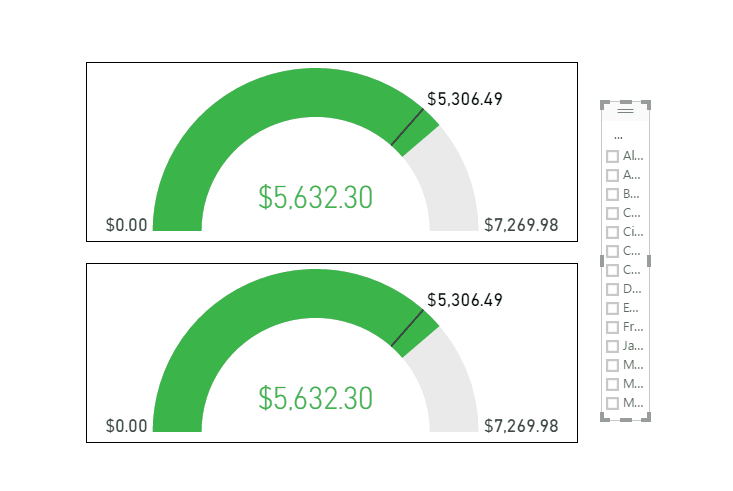Join us at the 2025 Microsoft Fabric Community Conference
Microsoft Fabric Community Conference 2025, March 31 - April 2, Las Vegas, Nevada. Use code FABINSIDER for a $400 discount.
Register now- Power BI forums
- Get Help with Power BI
- Desktop
- Service
- Report Server
- Power Query
- Mobile Apps
- Developer
- DAX Commands and Tips
- Custom Visuals Development Discussion
- Health and Life Sciences
- Power BI Spanish forums
- Translated Spanish Desktop
- Training and Consulting
- Instructor Led Training
- Dashboard in a Day for Women, by Women
- Galleries
- Webinars and Video Gallery
- Data Stories Gallery
- Themes Gallery
- Power BI DataViz World Championships Gallery
- Quick Measures Gallery
- R Script Showcase
- COVID-19 Data Stories Gallery
- Community Connections & How-To Videos
- 2021 MSBizAppsSummit Gallery
- 2020 MSBizAppsSummit Gallery
- 2019 MSBizAppsSummit Gallery
- Events
- Ideas
- Custom Visuals Ideas (read-only)
- Issues
- Issues
- Events
- Upcoming Events
The Power BI DataViz World Championships are on! With four chances to enter, you could win a spot in the LIVE Grand Finale in Las Vegas. Show off your skills.
- Power BI forums
- Forums
- Get Help with Power BI
- Desktop
- YTD and YTD prior with filter
- Subscribe to RSS Feed
- Mark Topic as New
- Mark Topic as Read
- Float this Topic for Current User
- Bookmark
- Subscribe
- Printer Friendly Page
- Mark as New
- Bookmark
- Subscribe
- Mute
- Subscribe to RSS Feed
- Permalink
- Report Inappropriate Content
YTD and YTD prior with filter
I'm using the following formulas for YTD and YTD prior year:
Total EV Sales YTD = CALCULATE('Payment_Detail_Daily'[Total EV Sales], DATESYTD('Payment_Detail_Daily'[Date]))
Total EV Sales YTD Last Year = CALCULATE('Payment_Detail_Daily'[Total EV Sales YTD], SAMEPERIODLASTYEAR('Payment_Detail_Daily'[Date]))
I have a field named "location" and would like to filter the YTD and YTD prior sales by locations. However, once I apply the filter it gives me the following error:
Can't display visual
Error Message: MdxScript(Model) (5, 115) Calculation error in measure 'Payment_Detail_Daily'[Total EV Sales YTD Last Year]: Function 'SAMEPERIODLASTYEAR' expects a contiguous selection when the date column is not unique, has gaps or it contains time portion.
Any suggestions would be appreciated thanks!
Solved! Go to Solution.
- Mark as New
- Bookmark
- Subscribe
- Mute
- Subscribe to RSS Feed
- Permalink
- Report Inappropriate Content
Your Measures need to reference the Date column in your Calendar Table
Total EV Sales YTD =
CALCULATE (
'Payment_Detail_Daily'[Total EV Sales],
DATESYTD ( 'CalendarTable'[Date] )
)
Total EV Sales YTD Last Year =
CALCULATE (
[Total EV Sales YTD],
SAMEPERIODLASTYEAR ( 'CalendarTable'[Date] )
)
With this change your Measures should work even after you apply slicers/filters ![]()
Good Luck! ![]()
BTW Always add a table name before a column name, and never add a table name before a measure name
- Column Reference: TableName[Column Name]
- Measure Reference: [Measure Name]
EDIT: Here's a demo with 2 Gauges and a Slicer.
The first Gauge uses Measures that reference the 'CalendarTable'[Date] and the second does not!
- Mark as New
- Bookmark
- Subscribe
- Mute
- Subscribe to RSS Feed
- Permalink
- Report Inappropriate Content
CALENDAR ( "2013,01,01", "2017,12,31"...
all YTD functions default to the last/max year in your calendar
- Mark as New
- Bookmark
- Subscribe
- Mute
- Subscribe to RSS Feed
- Permalink
- Report Inappropriate Content
Hi @mpm000
Do you have a separate date table? If not, you can easily create one using the CALENDARAUTO() function.
You can then create a relationship between your new date table and your 'Payment_Detail_Daily' table.
Finally try using the Date column from the new date table in your forumla and see if that helps 🙂
- Mark as New
- Bookmark
- Subscribe
- Mute
- Subscribe to RSS Feed
- Permalink
- Report Inappropriate Content
I should have also mentioned that it was a gauge chart visual that I was using. I have the YTD prior set as the goal and the YTD as the value.
- Mark as New
- Bookmark
- Subscribe
- Mute
- Subscribe to RSS Feed
- Permalink
- Report Inappropriate Content
Your Measures need to reference the Date column in your Calendar Table
Total EV Sales YTD =
CALCULATE (
'Payment_Detail_Daily'[Total EV Sales],
DATESYTD ( 'CalendarTable'[Date] )
)
Total EV Sales YTD Last Year =
CALCULATE (
[Total EV Sales YTD],
SAMEPERIODLASTYEAR ( 'CalendarTable'[Date] )
)
With this change your Measures should work even after you apply slicers/filters ![]()
Good Luck! ![]()
BTW Always add a table name before a column name, and never add a table name before a measure name
- Column Reference: TableName[Column Name]
- Measure Reference: [Measure Name]
EDIT: Here's a demo with 2 Gauges and a Slicer.
The first Gauge uses Measures that reference the 'CalendarTable'[Date] and the second does not!
- Mark as New
- Bookmark
- Subscribe
- Mute
- Subscribe to RSS Feed
- Permalink
- Report Inappropriate Content
Thanks for your help! I originally had done that, but it didn't work. I was using 'Date'[Date]. Here's what I used to create my date (calendar) table:
Date = ADDCOLUMNS
( CALENDAR ( "2013,01,01", "2025,12,31" ),
"Date Key", FORMAT ( [Date], "YYYYMMDD" ),
"Year", YEAR ( [Date] ),
"Month number", FORMAT ( [Date], "MM" ),
"Year Month number", FORMAT ( [Date], "MM-YYYY" ),
"Month Name Long", FORMAT ( [Date], "mmmm" ),
"Day of Week Number", WEEKDAY ( [Date] ),
"Day of Week", FORMAT ( [Date], "dddd" ),
"Quarter", "Q" & FORMAT ( [Date], "Q" ),
"Year Quarter", FORMAT ( [Date], "Q" )
& "-" & FORMAT ( [Date], "YYYY" ) )
Could you let me know if you see something that I've obviously missed? Thanks!
- Mark as New
- Bookmark
- Subscribe
- Mute
- Subscribe to RSS Feed
- Permalink
- Report Inappropriate Content
CALENDAR ( "2013,01,01", "2017,12,31"...
all YTD functions default to the last/max year in your calendar
- Mark as New
- Bookmark
- Subscribe
- Mute
- Subscribe to RSS Feed
- Permalink
- Report Inappropriate Content
Actually I think I figured it out. I dropped now() in for the end date instead. That fixed it for me. Thank you so much for your help!!!!
- Mark as New
- Bookmark
- Subscribe
- Mute
- Subscribe to RSS Feed
- Permalink
- Report Inappropriate Content
- Mark as New
- Bookmark
- Subscribe
- Mute
- Subscribe to RSS Feed
- Permalink
- Report Inappropriate Content
I've also setup the relationship between the date field in the date (calendar) table and the date field in the payment_detail_daily table.
- Mark as New
- Bookmark
- Subscribe
- Mute
- Subscribe to RSS Feed
- Permalink
- Report Inappropriate Content
Hey Phil,
Thanks for the repsonse. Yes I do have a separate date table. The YTD and the YTD year prior are working perfectly as long as I don't apply a report or page filter. However, I have several offices and want to be able to filter between them easily to see these numbers for each one individually. Only I select 1 of the locations in the filter I get that error.
Helpful resources

Join us at the Microsoft Fabric Community Conference
March 31 - April 2, 2025, in Las Vegas, Nevada. Use code MSCUST for a $150 discount!

Power BI Monthly Update - February 2025
Check out the February 2025 Power BI update to learn about new features.

| User | Count |
|---|---|
| 85 | |
| 79 | |
| 54 | |
| 39 | |
| 35 |
| User | Count |
|---|---|
| 102 | |
| 80 | |
| 48 | |
| 48 | |
| 48 |