FabCon is coming to Atlanta
Join us at FabCon Atlanta from March 16 - 20, 2026, for the ultimate Fabric, Power BI, AI and SQL community-led event. Save $200 with code FABCOMM.
Register now!- Power BI forums
- Get Help with Power BI
- Desktop
- Service
- Report Server
- Power Query
- Mobile Apps
- Developer
- DAX Commands and Tips
- Custom Visuals Development Discussion
- Health and Life Sciences
- Power BI Spanish forums
- Translated Spanish Desktop
- Training and Consulting
- Instructor Led Training
- Dashboard in a Day for Women, by Women
- Galleries
- Data Stories Gallery
- Themes Gallery
- Contests Gallery
- QuickViz Gallery
- Quick Measures Gallery
- Visual Calculations Gallery
- Notebook Gallery
- Translytical Task Flow Gallery
- TMDL Gallery
- R Script Showcase
- Webinars and Video Gallery
- Ideas
- Custom Visuals Ideas (read-only)
- Issues
- Issues
- Events
- Upcoming Events
The Power BI Data Visualization World Championships is back! Get ahead of the game and start preparing now! Learn more
- Power BI forums
- Forums
- Get Help with Power BI
- Desktop
- YTD Measure in Power BI Using Custom Fiscal Year D...
- Subscribe to RSS Feed
- Mark Topic as New
- Mark Topic as Read
- Float this Topic for Current User
- Bookmark
- Subscribe
- Printer Friendly Page
- Mark as New
- Bookmark
- Subscribe
- Mute
- Subscribe to RSS Feed
- Permalink
- Report Inappropriate Content
YTD Measure in Power BI Using Custom Fiscal Year Dates
Hello Power BI community,
I'm currently facing a challenge when calculating a Year-to-Date measure using my organization's custom fiscal year dates in Power BI.
I have a date dimension table (DT_DIM) which contains three date fields:
DAY_DT: Contains all dates using the calendar year format.
FCL_YR_BEGN_DT: Contains the beginning date for each fiscal year in date-time format (e.g., 2/3/23 for fiscal year 2023).
FCL_YR_END_DT: Contains the end date of each fiscal year, though I am not currently using this column for my YTD calculations.
My current fiscal year does not begin on January 1st, but on specific dates like February 3rd (as in the 2023 example above).
My goal is to create a dynamic YTD measure that starts from the beginning date of the latest fiscal year (from FCL_YR_BEGN_DT) and ends on the latest available date in DAY_DT (which effectively gives the end of the current fiscal year since it's always updated to be the latest date). I've written the following measure for this purpose:
YTD Script Ct (Dynamic) =
VAR selectedmeasure =
IF(
SELECTEDVALUE('PARM Gross/Net Script Ct'[PARM Gross/Net Script Ct Order]) = 1,
[Script Count (Excluding Cancels)],
[Gross Script Count]
)
VAR LatestFiscalYearBegin = CALCULATE(MAX('DT_DIM'[FCL_YR_BEGN_DT]), ALL('DT_DIM'))
VAR LatestAvailableDate = CALCULATE(MAX('DT_DIM'[DAY_DT]), ALL('DT_DIM'))
RETURN
CALCULATE(
selectedmeasure,
FILTER(
ALL('DT_DIM'),
'DT_DIM'[DAY_DT] >= LatestFiscalYearBegin && 'DT_DIM'[DAY_DT] <= LatestAvailableDate
)
)
However, I'm facing two main issues:
The measure seems to be returning the script count for all fiscal years, not just the current fiscal year (from the latest FCL_YR_BEGN_DT to today). It seems like the filter on dates is not working as expected.
When I use slicers for fiscal weekend and fiscal period end in my report, selecting a specific year, weekend, or period end causes my YTD measure to show up as blank. I understand that the slicers are affecting the context in which my measure is calculated, but my intent is for the YTD measure to always calculate from the beginning of the fiscal year up to the latest date, regardless of other filters in the report.
Any guidance or suggestions on how to resolve these issues would be greatly appreciated.
additonal measures seen above:
DAY_DT: Date Dimension
- Format: Date and Time (e.g., 1/31/2021 12:00:00 AM)
- Data Type: Date/Time
FCL_YR_BEGN_DT: Fiscal Year Begin Date Dimension
- Format: Date (e.g., 1/31/2021)
- Data Type: Date
FCL_YR_ID: Fiscal Year ID Dimension
- Format: Numeric (e.g., 2021)
- Data Type: Integer or Numeric
FCL_YR_LY_ID: Last Year's Fiscal Year ID Dimension
- Format: Numeric (e.g., 2020)
- Data Type: Integer or Numeric
Script Count (Excluding Cancels): Script Count Dimension
- Format: Numeric (whole number)
- Data Type: Integer or Numeric
Gross Script Count: Gross Script Count Dimension
- Format: Numeric (whole number)
- Data Type: Integer or Numeric
PARM Gross/Net Script Ct[PARM Gross/Net Script Ct Order]: Parameter for Gross/Net Script Count Order
- Format: Numeric (e.g., 1 or 0)
- Data Type: Integer or Numeric
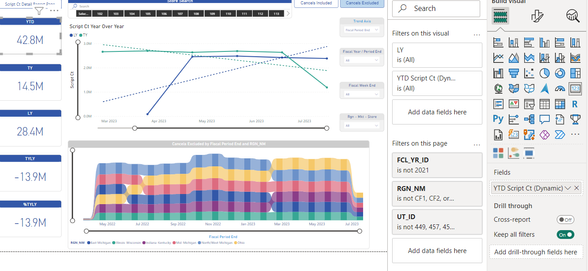
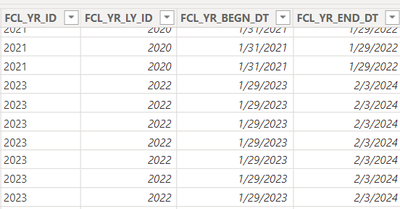
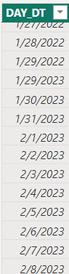
- Mark as New
- Bookmark
- Subscribe
- Mute
- Subscribe to RSS Feed
- Permalink
- Report Inappropriate Content
Helpful resources

Power BI Dataviz World Championships
The Power BI Data Visualization World Championships is back! Get ahead of the game and start preparing now!

| User | Count |
|---|---|
| 41 | |
| 38 | |
| 36 | |
| 30 | |
| 28 |
| User | Count |
|---|---|
| 128 | |
| 88 | |
| 79 | |
| 67 | |
| 62 |

