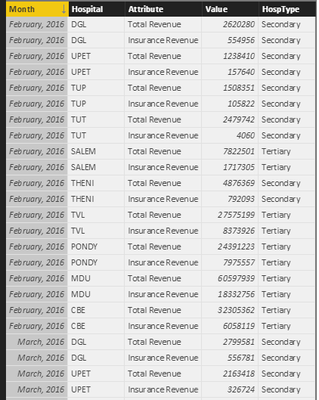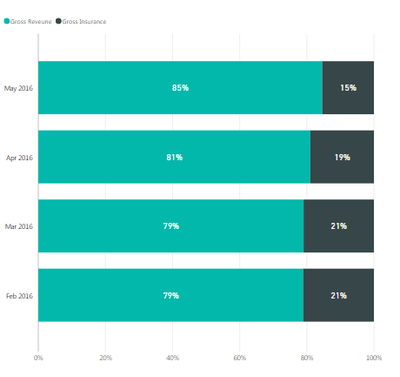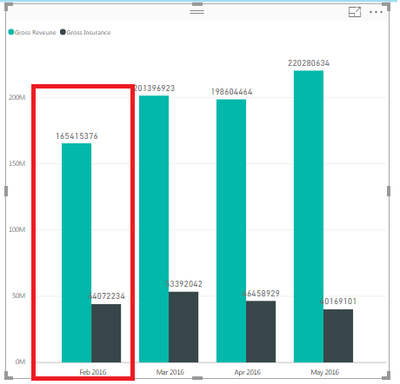New Offer! Become a Certified Fabric Data Engineer
Check your eligibility for this 50% exam voucher offer and join us for free live learning sessions to get prepared for Exam DP-700.
Get Started- Power BI forums
- Get Help with Power BI
- Desktop
- Service
- Report Server
- Power Query
- Mobile Apps
- Developer
- DAX Commands and Tips
- Custom Visuals Development Discussion
- Health and Life Sciences
- Power BI Spanish forums
- Translated Spanish Desktop
- Training and Consulting
- Instructor Led Training
- Dashboard in a Day for Women, by Women
- Galleries
- Community Connections & How-To Videos
- COVID-19 Data Stories Gallery
- Themes Gallery
- Data Stories Gallery
- R Script Showcase
- Webinars and Video Gallery
- Quick Measures Gallery
- 2021 MSBizAppsSummit Gallery
- 2020 MSBizAppsSummit Gallery
- 2019 MSBizAppsSummit Gallery
- Events
- Ideas
- Custom Visuals Ideas
- Issues
- Issues
- Events
- Upcoming Events
Don't miss out! 2025 Microsoft Fabric Community Conference, March 31 - April 2, Las Vegas, Nevada. Use code MSCUST for a $150 discount. Prices go up February 11th. Register now.
- Power BI forums
- Forums
- Get Help with Power BI
- Desktop
- Wrong % on 100% Stacked Bar Chart??
- Subscribe to RSS Feed
- Mark Topic as New
- Mark Topic as Read
- Float this Topic for Current User
- Bookmark
- Subscribe
- Printer Friendly Page
- Mark as New
- Bookmark
- Subscribe
- Mute
- Subscribe to RSS Feed
- Permalink
- Report Inappropriate Content
Wrong % on 100% Stacked Bar Chart??
Hi,
I have a base table in Excel like below:
| Month | Hospital | HospType | Total Revenue | Insurance Revenue |
| Feb-16 | CBE | Tertiary | 32305362 | 6058119 |
| Feb-16 | DGL | Secondary | 2620280 | 554956 |
| Feb-16 | MDU | Tertiary | 60597939 | 18332756 |
| Feb-16 | PONDY | Tertiary | 24391223 | 7975557 |
| Feb-16 | SALEM | Tertiary | 7822501 | 1717305 |
| Feb-16 | THENI | Secondary | 4876369 | 792093 |
| Feb-16 | TUP | Secondary | 1508351 | 105822 |
| Feb-16 | TUT | Secondary | 2479742 | 4060 |
| Feb-16 | TVL | Tertiary | 27575199 | 8373926 |
| Feb-16 | UPET | Secondary | 1238410 | 157640 |
| Mar-16 | CBE | Tertiary | 39132376 | 10090395 |
| Mar-16 | DGL | Secondary | 2799581 | 556781 |
| Mar-16 | MDU | Tertiary | 73565580 | 20315306 |
| Mar-16 | PONDY | Tertiary | 26779986 | 9598620 |
| Mar-16 | SALEM | Tertiary | 8971141 | 1936270 |
| Mar-16 | THENI | Secondary | 5675946 | 1139493 |
| Mar-16 | TUP | Secondary | 4261907 | 159590 |
| Mar-16 | TUT | Secondary | 2467288 | 3960 |
| Mar-16 | TVL | Tertiary | 35579700 | 9264903 |
| Mar-16 | UPET | Secondary | 2163418 | 326724 |
which is imported in PBI like below:
I've created two measures like below:
Gross Reveune =
CALCULATE (
SUM ( RevenueMaster[Value] ),
RevenueMaster[Attribute] = "Total Revenue"
)
Gross Insurance =
CALCULATE (
SUM ( RevenueMaster[Value] ),
RevenueMaster[Attribute] = "Insurance Revenue"
)
I have plotted these measures on a "100% Stacked Bar Chart", which appears as follows:
The average "Insurance %" for the month of February-2016 in Excel works out to be 19% as shown below:
| Month | Hospital | HospType | Total Revenue | Insurance Revenue | Insurance % |
| Feb-16 | CBE | Tertiary | 32305362 | 6058119 | 19% |
| Feb-16 | DGL | Secondary | 2620280 | 554956 | 21% |
| Feb-16 | MDU | Tertiary | 60597939 | 18332756 | 30% |
| Feb-16 | PONDY | Tertiary | 24391223 | 7975557 | 33% |
| Feb-16 | SALEM | Tertiary | 7822501 | 1717305 | 22% |
| Feb-16 | THENI | Secondary | 4876369 | 792093 | 16% |
| Feb-16 | TUP | Secondary | 1508351 | 105822 | 7% |
| Feb-16 | TUT | Secondary | 2479742 | 4060 | 0% |
| Feb-16 | TVL | Tertiary | 27575199 | 8373926 | 30% |
| Feb-16 | UPET | Secondary | 1238410 | 157640 | 13% |
| Total | 165415376 | 44072234 | 19% |
Whereas, it appears 21% in the visual, as shown below:
If the same values are plotted on "Clustered Column Chart", it apprears alright:
Where am I going wrong?
Detailed steps will go a long way in understanding my mistakes, and will be highly appreciated.
Regards,
Deepak
Solved! Go to Solution.
- Mark as New
- Bookmark
- Subscribe
- Mute
- Subscribe to RSS Feed
- Permalink
- Report Inappropriate Content
Hi @deepvibha,
The measure and 100% Stacked Bar Chart is right. The 19% is incorrect. Because the 21% is percentage of Total Insurance Revenue for Total Revenue and Insurance Revenue in February 2016. While the 19% is the average of Insurance %, they are different, and stand for different meanings. Gross Insurance of Feb Stacked Bar Chart is come from 44072234/( 165415376+ 44072234)=21%. 44072234/( 165415376+ 44072234) is different from 19%+21%+30%+33%+22%+16%+7%+0%+30%+13%/12. For simple example, [3/(2+3)+5/(4+5)]/2 is not equal to (3+5)/(2+3+4+5).
If you have any question, please feel free to ask.
Best Regards,
Angelia
- Mark as New
- Bookmark
- Subscribe
- Mute
- Subscribe to RSS Feed
- Permalink
- Report Inappropriate Content
Hi @deepvibha,
The measure and 100% Stacked Bar Chart is right. The 19% is incorrect. Because the 21% is percentage of Total Insurance Revenue for Total Revenue and Insurance Revenue in February 2016. While the 19% is the average of Insurance %, they are different, and stand for different meanings. Gross Insurance of Feb Stacked Bar Chart is come from 44072234/( 165415376+ 44072234)=21%. 44072234/( 165415376+ 44072234) is different from 19%+21%+30%+33%+22%+16%+7%+0%+30%+13%/12. For simple example, [3/(2+3)+5/(4+5)]/2 is not equal to (3+5)/(2+3+4+5).
If you have any question, please feel free to ask.
Best Regards,
Angelia
- Mark as New
- Bookmark
- Subscribe
- Mute
- Subscribe to RSS Feed
- Permalink
- Report Inappropriate Content
Thanks @v-huizhn-msft
Actually I had realized it later. I have now recalculated it accordingly and its appearing correct.
Thanks.
Regards,
Deepak
Helpful resources
| User | Count |
|---|---|
| 116 | |
| 73 | |
| 62 | |
| 50 | |
| 46 |
| User | Count |
|---|---|
| 173 | |
| 123 | |
| 60 | |
| 59 | |
| 57 |