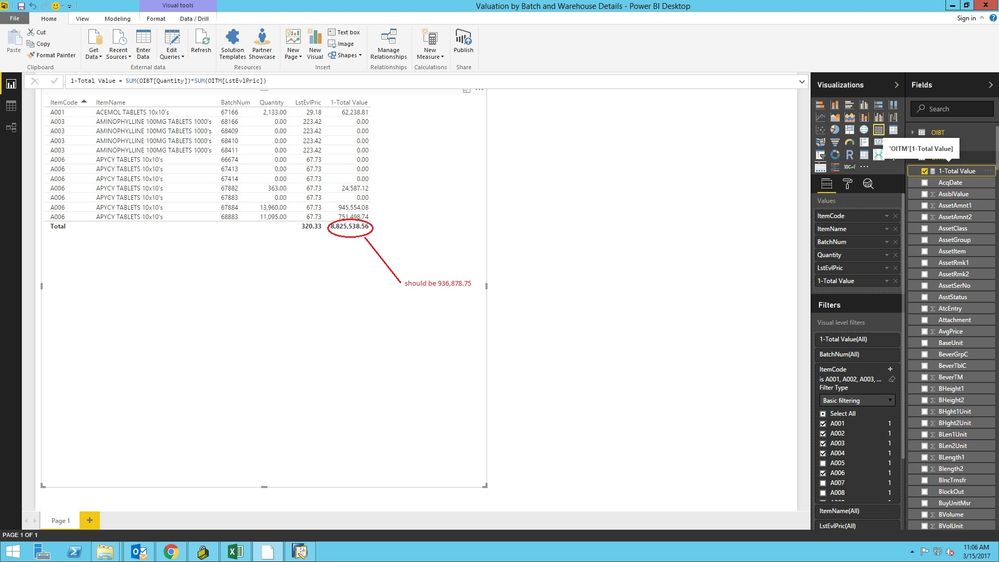Fabric Data Days starts November 4th!
Advance your Data & AI career with 50 days of live learning, dataviz contests, hands-on challenges, study groups & certifications and more!
Get registered- Power BI forums
- Get Help with Power BI
- Desktop
- Service
- Report Server
- Power Query
- Mobile Apps
- Developer
- DAX Commands and Tips
- Custom Visuals Development Discussion
- Health and Life Sciences
- Power BI Spanish forums
- Translated Spanish Desktop
- Training and Consulting
- Instructor Led Training
- Dashboard in a Day for Women, by Women
- Galleries
- Data Stories Gallery
- Themes Gallery
- Contests Gallery
- Quick Measures Gallery
- Visual Calculations Gallery
- Notebook Gallery
- Translytical Task Flow Gallery
- TMDL Gallery
- R Script Showcase
- Webinars and Video Gallery
- Ideas
- Custom Visuals Ideas (read-only)
- Issues
- Issues
- Events
- Upcoming Events
Get Fabric Certified for FREE during Fabric Data Days. Don't miss your chance! Learn more
- Power BI forums
- Forums
- Get Help with Power BI
- Desktop
- Re: Wrong Sum totals when using a SUM measure from...
- Subscribe to RSS Feed
- Mark Topic as New
- Mark Topic as Read
- Float this Topic for Current User
- Bookmark
- Subscribe
- Printer Friendly Page
- Mark as New
- Bookmark
- Subscribe
- Mute
- Subscribe to RSS Feed
- Permalink
- Report Inappropriate Content
Wrong Sum totals when using a SUM measure from two different Tables
Dear All PBI Users,
I am getting the wrong columnb totals when i create a measure between two different tables. See Attached picture. How do i solve this.
The formula i have used in shown in the formula bar.
Kindly this is urgent if someone could assist at the soonest
Thanks
- Mark as New
- Bookmark
- Subscribe
- Mute
- Subscribe to RSS Feed
- Permalink
- Report Inappropriate Content
try this :
SUMX(OIBT;[Quantity]* related(OITM([LstEvlPric]))).
- Mark as New
- Bookmark
- Subscribe
- Mute
- Subscribe to RSS Feed
- Permalink
- Report Inappropriate Content
The SUM(OIBT[Quantity])*OIBT[LstEvlPric]) measure calculates on all items in the OIBT table, if you place the measure in a visual card it should display the same amount of 8M.
If you want this to work i think you need to make measures for quantity and price and rewrite the original measure to calculate using the two new measures.
/ J
Connect on LinkedIn
- Mark as New
- Bookmark
- Subscribe
- Mute
- Subscribe to RSS Feed
- Permalink
- Report Inappropriate Content
Hello, I had an similar issue with multiplication.
In the sum row it multiplies sum(Quantity)*sum(Price) meaning 27,551 * 320,33.
In such cases please use sumx:
SUMX(OIBT;[Quantity]*[LstEvlPric]).
It seems as if [Quantity] and [LstEvlPric] are in 2 different tables (OIBT and OITM). In this case you need to relate this tables and use related either before Quantity or LstEvlPric depending on the table you want to build your measure in.
Best regards.
- Mark as New
- Bookmark
- Subscribe
- Mute
- Subscribe to RSS Feed
- Permalink
- Report Inappropriate Content
please check in case you have applied any filters that are not required
Helpful resources

Fabric Data Days
Advance your Data & AI career with 50 days of live learning, contests, hands-on challenges, study groups & certifications and more!

Power BI Monthly Update - October 2025
Check out the October 2025 Power BI update to learn about new features.