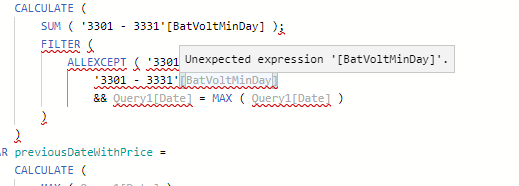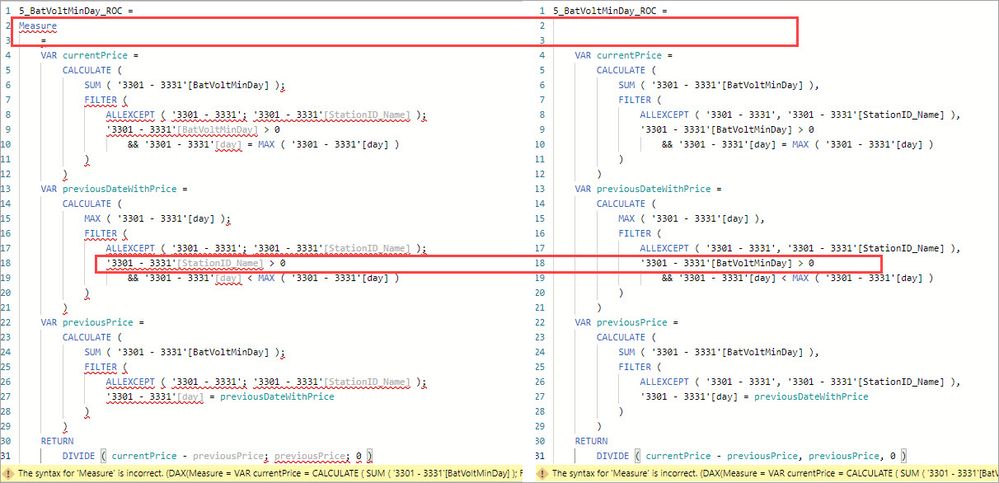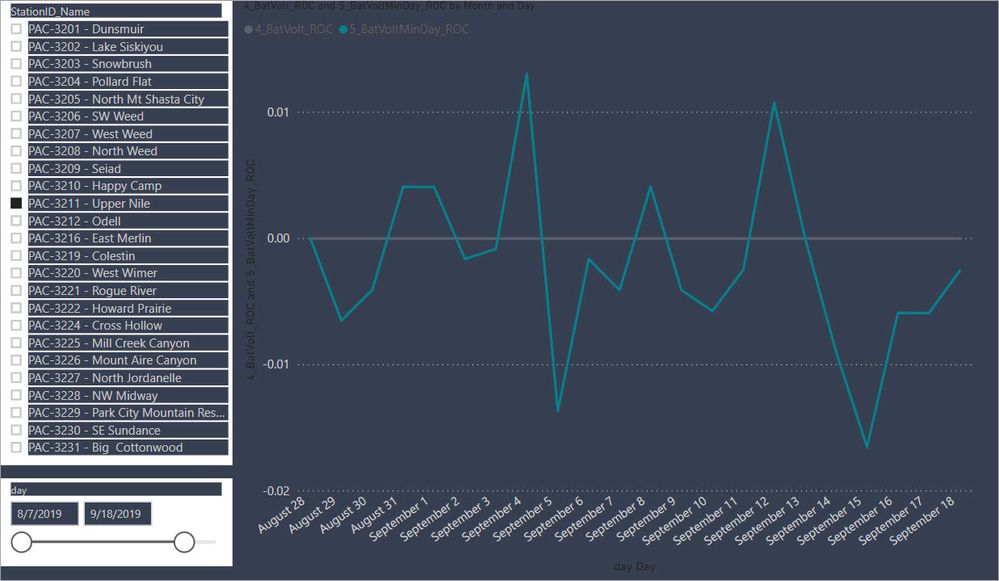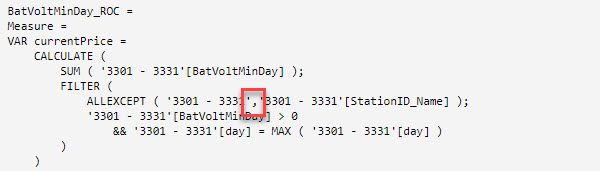- Power BI forums
- Updates
- News & Announcements
- Get Help with Power BI
- Desktop
- Service
- Report Server
- Power Query
- Mobile Apps
- Developer
- DAX Commands and Tips
- Custom Visuals Development Discussion
- Health and Life Sciences
- Power BI Spanish forums
- Translated Spanish Desktop
- Power Platform Integration - Better Together!
- Power Platform Integrations (Read-only)
- Power Platform and Dynamics 365 Integrations (Read-only)
- Training and Consulting
- Instructor Led Training
- Dashboard in a Day for Women, by Women
- Galleries
- Community Connections & How-To Videos
- COVID-19 Data Stories Gallery
- Themes Gallery
- Data Stories Gallery
- R Script Showcase
- Webinars and Video Gallery
- Quick Measures Gallery
- 2021 MSBizAppsSummit Gallery
- 2020 MSBizAppsSummit Gallery
- 2019 MSBizAppsSummit Gallery
- Events
- Ideas
- Custom Visuals Ideas
- Issues
- Issues
- Events
- Upcoming Events
- Community Blog
- Power BI Community Blog
- Custom Visuals Community Blog
- Community Support
- Community Accounts & Registration
- Using the Community
- Community Feedback
Register now to learn Fabric in free live sessions led by the best Microsoft experts. From Apr 16 to May 9, in English and Spanish.
- Power BI forums
- Forums
- Get Help with Power BI
- Desktop
- Re: Why isn't power bi referencing what I tell it ...
- Subscribe to RSS Feed
- Mark Topic as New
- Mark Topic as Read
- Float this Topic for Current User
- Bookmark
- Subscribe
- Printer Friendly Page
- Mark as New
- Bookmark
- Subscribe
- Mute
- Subscribe to RSS Feed
- Permalink
- Report Inappropriate Content
Why isn't power bi referencing what I tell it to?
I'm trying to adapt the bellow measure I found on the forums to my needs but everytime I try and set a reference it describes it as an "Unexpected Expression". This seems to happen quite frequently and its unbelievably frustrating when I'm getting code that works for other people and there is no explanation why it doesn't work for me. I'm literally just replacing there column and table references and it just doesn't pick them up.
Measure =
VAR currentPrice =
CALCULATE (
SUM ( Query1[ExchangeRate] );
FILTER (
ALLEXCEPT ( Query1; Query1[Currencies] );
Query1[ExchangeRate] > 0
&& Query1[Date] = MAX ( Query1[Date] )
)
)
VAR previousDateWithPrice =
CALCULATE (
MAX ( Query1[Date] );
FILTER (
ALLEXCEPT ( Query1; Query1[Currencies] );
Query1[ExchangeRate] > 0
&& Query1[Date] < MAX ( Query1[Date] )
)
)
VAR previousPrice =
CALCULATE (
SUM ( Query1[ExchangeRate] );
FILTER (
ALLEXCEPT ( Query1; Query1[Currencies] );
Query1[Date] = previousDateWithPrice
)
)
RETURN
DIVIDE ( currentPrice - previousPrice; previousPrice; 0 )As you can see it just gray's out when it is the same format as the original code that is said to work. What am I doing wrong?
Solved! Go to Solution.
- Mark as New
- Bookmark
- Subscribe
- Mute
- Subscribe to RSS Feed
- Permalink
- Report Inappropriate Content
When I opened your .pbix and looked at [5_BatVoltMinDay_ROC] I noticed a couple things.
There was an extra line with "Measure ="
One of the lines was compareing a name to be > 0
Once I swapped out the ; for , and fixed those the measure seems to work, wanted to check if that is what you are trying to get to.
The updated measure.
5_BatVoltMinDay_ROC =
VAR currentPrice =
CALCULATE (
SUM ( '3301 - 3331'[BatVoltMinDay] ),
FILTER (
ALLEXCEPT ( '3301 - 3331', '3301 - 3331'[StationID_Name] ),
'3301 - 3331'[BatVoltMinDay] > 0
&& '3301 - 3331'[day] = MAX ( '3301 - 3331'[day] )
)
)
VAR previousDateWithPrice =
CALCULATE (
MAX ( '3301 - 3331'[day] ),
FILTER (
ALLEXCEPT ( '3301 - 3331', '3301 - 3331'[StationID_Name] ),
'3301 - 3331'[BatVoltMinDay] > 0
&& '3301 - 3331'[day] < MAX ( '3301 - 3331'[day] )
)
)
VAR previousPrice =
CALCULATE (
SUM ( '3301 - 3331'[BatVoltMinDay] ),
FILTER (
ALLEXCEPT ( '3301 - 3331', '3301 - 3331'[StationID_Name] ),
'3301 - 3331'[day] = previousDateWithPrice
)
)
RETURN
DIVIDE ( currentPrice - previousPrice, previousPrice, 0 )
- Mark as New
- Bookmark
- Subscribe
- Mute
- Subscribe to RSS Feed
- Permalink
- Report Inappropriate Content
Can you copy the code of your measure rather than a screen shot? Hard to tell if there is a missing ; or ) behind the pop-up.
- Mark as New
- Bookmark
- Subscribe
- Mute
- Subscribe to RSS Feed
- Permalink
- Report Inappropriate Content
BatVoltMinDay_ROC =
Measure =
VAR currentPrice =
CALCULATE (
SUM ( '3301 - 3331'[BatVoltMinDay] );
FILTER (
ALLEXCEPT ( '3301 - 3331','3301 - 3331'[StationID_Name] );
'3301 - 3331'[BatVoltMinDay] > 0
&& '3301 - 3331'[day] = MAX ( '3301 - 3331'[day] )
)
)
VAR previousDateWithPrice =
CALCULATE (
MAX ( '3301 - 3331'[day] );
FILTER (
ALLEXCEPT ( '3301 - 3331','3301 - 3331'[StationID_Name] );
'3301 - 3331'[StationID_Name] > 0
&& '3301 - 3331'[day] < MAX ( '3301 - 3331'[day] )
)
)
VAR previousPrice =
CALCULATE (
SUM ( '3301 - 3331'[BatVoltMinDay] );
FILTER (
ALLEXCEPT ( '3301 - 3331','3301 - 3331'[StationID_Name] );
'3301 - 3331'[day] = previousDateWithPrice
)
)
RETURN
DIVIDE ( currentPrice - previousPrice; previousPrice; 0 )I dont understand why that would be different. I'm literally just copy/pasting my refrences over the original; not touching any syntax whatsoever.
The ones that are grayed out are line 8's BatVoltMinDay, line 9's day, line 17's StationID_Name, line 18's first day and line 26's day.
- Mark as New
- Bookmark
- Subscribe
- Mute
- Subscribe to RSS Feed
- Permalink
- Report Inappropriate Content
In your model, is [BatVoltMinDay] a measure? In the original it is a column in a table.
- Mark as New
- Bookmark
- Subscribe
- Mute
- Subscribe to RSS Feed
- Permalink
- Report Inappropriate Content
BatVoltMinDay is a column set to decimal number, BatVoltMinDay_ROC is the only measure in the table.
- Mark as New
- Bookmark
- Subscribe
- Mute
- Subscribe to RSS Feed
- Permalink
- Report Inappropriate Content
Think I found it, you left in the , instead of ;
- Mark as New
- Bookmark
- Subscribe
- Mute
- Subscribe to RSS Feed
- Permalink
- Report Inappropriate Content
I've tried both a , and a ; there and the comma lets the following Station ID_Name work. When switched to a semicolon it doesn't change anything
- Mark as New
- Bookmark
- Subscribe
- Mute
- Subscribe to RSS Feed
- Permalink
- Report Inappropriate Content
There were a couple spots with the , instead of ;. Does this measure work?
BatVoltMinDay_ROC =
Measure
=
VAR currentPrice =
CALCULATE (
SUM ( '3301 - 3331'[BatVoltMinDay] );
FILTER (
ALLEXCEPT ( '3301 - 3331'; '3301 - 3331'[StationID_Name] );
'3301 - 3331'[BatVoltMinDay] > 0
&& '3301 - 3331'[day] = MAX ( '3301 - 3331'[day] )
)
)
VAR previousDateWithPrice =
CALCULATE (
MAX ( '3301 - 3331'[day] );
FILTER (
ALLEXCEPT ( '3301 - 3331'; '3301 - 3331'[StationID_Name] );
'3301 - 3331'[StationID_Name] > 0
&& '3301 - 3331'[day] < MAX ( '3301 - 3331'[day] )
)
)
VAR previousPrice =
CALCULATE (
SUM ( '3301 - 3331'[BatVoltMinDay] );
FILTER (
ALLEXCEPT ( '3301 - 3331'; '3301 - 3331'[StationID_Name] );
'3301 - 3331'[day] = previousDateWithPrice
)
)
RETURN
DIVIDE ( currentPrice - previousPrice; previousPrice; 0 )
Just trying to eliminate stuff that might be causing the problem.
- Mark as New
- Bookmark
- Subscribe
- Mute
- Subscribe to RSS Feed
- Permalink
- Report Inappropriate Content
Unfortunately not, just breaks the StationID_Name following all the semicolons.
I'm gonna try taking the space out of the name of the table and see if that changes anything.
- Mark as New
- Bookmark
- Subscribe
- Mute
- Subscribe to RSS Feed
- Permalink
- Report Inappropriate Content
If you put the code from the first VAR in as it's own measure is it still broken?
Test Measure =
CALCULATE (
SUM ( '3301 - 3331'[BatVoltMinDay] );
FILTER (
ALLEXCEPT ( '3301 - 3331'; '3301 - 3331'[StationID_Name] );
'3301 - 3331'[BatVoltMinDay] > 0
&& '3301 - 3331'[day] = MAX ( '3301 - 3331'[day] )
)
)
- Mark as New
- Bookmark
- Subscribe
- Mute
- Subscribe to RSS Feed
- Permalink
- Report Inappropriate Content
With Semicolons it doesnt work; I switched them all to commas and it DOES work:
Test Measure =
CALCULATE (
SUM ( '3301 - 3331'[BatVoltMinDay] ),
FILTER (
ALLEXCEPT ( '3301 - 3331', '3301 - 3331'[StationID_Name] ),
'3301 - 3331'[BatVoltMinDay] > 0
&& '3301 - 3331'[day] = MAX ( '3301 - 3331'[day] )
)
)
- Mark as New
- Bookmark
- Subscribe
- Mute
- Subscribe to RSS Feed
- Permalink
- Report Inappropriate Content
Can anyone explain why this has happened? I really still dont understand why the commas are working when the semicolons should be the correct sintax. And then when I place that into my orignal code there are still errors.
- Mark as New
- Bookmark
- Subscribe
- Mute
- Subscribe to RSS Feed
- Permalink
- Report Inappropriate Content
Hey,
the separator of arguments "," or ";" is derived on the settings from the OS.
If you copy and paste code snippets from a text to your pbix, the argument separator will not automatically converted. This conversion just happens on opening the pbix.
Regards,
Tom
Did I answer your question? Mark my post as a solution, this will help others!
Proud to be a Super User!
I accept Kudos 😉
Hamburg, Germany
- Mark as New
- Bookmark
- Subscribe
- Mute
- Subscribe to RSS Feed
- Permalink
- Report Inappropriate Content
Even when I type this **bleep**ing code out letter for letter it still refuses to actually associate what I'm typing with an actual table or column. I just tried restarting if as you say it resets on the start of the pbix then it should work and it doesnt. I really just feel like a complete idiot here. How does this not work?
- Mark as New
- Bookmark
- Subscribe
- Mute
- Subscribe to RSS Feed
- Permalink
- Report Inappropriate Content
If the variables work as individual measures does it work if you split it into 4 measures?
CurrentPrice =
CALCULATE (
SUM ( Query1[ExchangeRate] ),
FILTER (
ALLEXCEPT ( Query1, Query1[Currencies] ),
Query1[ExchangeRate] > 0
&& Query1[Date] = MAX ( Query1[Date] )
)
)
PreviousDateWithPrice =
CALCULATE (
MAX ( Query1[Date] ),
FILTER (
ALLEXCEPT ( Query1, Query1[Currencies] ),
Query1[ExchangeRate] > 0
&& Query1[Date] < MAX ( Query1[Date] )
)
)
PreviousPrice =
CALCULATE (
SUM ( Query1[ExchangeRate] ),
FILTER (
ALLEXCEPT ( Query1, Query1[Currencies] ),
Query1[Date] = [PreviousDateWithPrice]
)
)
FinalMeasure = DIVIDE ( [CurrentPrice] - [PreviousPrice], [PreviousPrice], 0 )
If not, like @TomMartens suggested, could you share your .pbix?
- Mark as New
- Bookmark
- Subscribe
- Mute
- Subscribe to RSS Feed
- Permalink
- Report Inappropriate Content
Hey Guys,
Thanks for the interest over the weekend, I'll try and break it out into 3 seperate measures and see if that works and if not I'll upload the pbix for you.
- Mark as New
- Bookmark
- Subscribe
- Mute
- Subscribe to RSS Feed
- Permalink
- Report Inappropriate Content
While splitting the measure into 4 seperate measures it wasn't rejected for syntax but is also only giving 0 so there must be something else wrong.
Basically I have a list of weather stations that are all reporting their minimum daily battery voltage and I get that through an API that provides me with the last month of data points (There is also a connection to an excel file in sharepoint that our forecasters use to make the daily forecast pdf so it pulls that for future data).
I'd like to take the most recent and second most recent battery voltage and determine the rate of change and then graph this. This will be able to tell me which ones are dieing the quickest and I can then go to the settings and turn their reporting down as we go into winter and their solar panels begin to either get snow or just shorter days leads to less sunlight to charge.
Here is the link: https://www.dropbox.com/s/jwoq0kg908db1d1/PacifiCorp.pbix?dl=0
Thanks again @TomMartens and @jdbuchanan71
- Mark as New
- Bookmark
- Subscribe
- Mute
- Subscribe to RSS Feed
- Permalink
- Report Inappropriate Content
When I opened your .pbix and looked at [5_BatVoltMinDay_ROC] I noticed a couple things.
There was an extra line with "Measure ="
One of the lines was compareing a name to be > 0
Once I swapped out the ; for , and fixed those the measure seems to work, wanted to check if that is what you are trying to get to.
The updated measure.
5_BatVoltMinDay_ROC =
VAR currentPrice =
CALCULATE (
SUM ( '3301 - 3331'[BatVoltMinDay] ),
FILTER (
ALLEXCEPT ( '3301 - 3331', '3301 - 3331'[StationID_Name] ),
'3301 - 3331'[BatVoltMinDay] > 0
&& '3301 - 3331'[day] = MAX ( '3301 - 3331'[day] )
)
)
VAR previousDateWithPrice =
CALCULATE (
MAX ( '3301 - 3331'[day] ),
FILTER (
ALLEXCEPT ( '3301 - 3331', '3301 - 3331'[StationID_Name] ),
'3301 - 3331'[BatVoltMinDay] > 0
&& '3301 - 3331'[day] < MAX ( '3301 - 3331'[day] )
)
)
VAR previousPrice =
CALCULATE (
SUM ( '3301 - 3331'[BatVoltMinDay] ),
FILTER (
ALLEXCEPT ( '3301 - 3331', '3301 - 3331'[StationID_Name] ),
'3301 - 3331'[day] = previousDateWithPrice
)
)
RETURN
DIVIDE ( currentPrice - previousPrice, previousPrice, 0 )
- Mark as New
- Bookmark
- Subscribe
- Mute
- Subscribe to RSS Feed
- Permalink
- Report Inappropriate Content
Thats it!
I must have copy/pasted the measure from someone's snippet into there and it must have been messing everything up.
Thanks so much for your guys help; I wouldn't have been able to get by myself!
- Mark as New
- Bookmark
- Subscribe
- Mute
- Subscribe to RSS Feed
- Permalink
- Report Inappropriate Content
Hey,
maybe you want to consider to share your pbix file, upload the file to onedrive or dropbox and share the link.
Regards,
Tom
Did I answer your question? Mark my post as a solution, this will help others!
Proud to be a Super User!
I accept Kudos 😉
Hamburg, Germany
Helpful resources

Microsoft Fabric Learn Together
Covering the world! 9:00-10:30 AM Sydney, 4:00-5:30 PM CET (Paris/Berlin), 7:00-8:30 PM Mexico City

Power BI Monthly Update - April 2024
Check out the April 2024 Power BI update to learn about new features.

| User | Count |
|---|---|
| 107 | |
| 98 | |
| 78 | |
| 65 | |
| 53 |
| User | Count |
|---|---|
| 144 | |
| 103 | |
| 98 | |
| 85 | |
| 64 |