Fabric Data Days starts November 4th!
Advance your Data & AI career with 50 days of live learning, dataviz contests, hands-on challenges, study groups & certifications and more!
Get registered- Power BI forums
- Get Help with Power BI
- Desktop
- Service
- Report Server
- Power Query
- Mobile Apps
- Developer
- DAX Commands and Tips
- Custom Visuals Development Discussion
- Health and Life Sciences
- Power BI Spanish forums
- Translated Spanish Desktop
- Training and Consulting
- Instructor Led Training
- Dashboard in a Day for Women, by Women
- Galleries
- Data Stories Gallery
- Themes Gallery
- Contests Gallery
- Quick Measures Gallery
- Visual Calculations Gallery
- Notebook Gallery
- Translytical Task Flow Gallery
- TMDL Gallery
- R Script Showcase
- Webinars and Video Gallery
- Ideas
- Custom Visuals Ideas (read-only)
- Issues
- Issues
- Events
- Upcoming Events
Get Fabric Certified for FREE during Fabric Data Days. Don't miss your chance! Learn more
- Power BI forums
- Forums
- Get Help with Power BI
- Desktop
- Re: Why is my Dates table relationship not produci...
- Subscribe to RSS Feed
- Mark Topic as New
- Mark Topic as Read
- Float this Topic for Current User
- Bookmark
- Subscribe
- Printer Friendly Page
- Mark as New
- Bookmark
- Subscribe
- Mute
- Subscribe to RSS Feed
- Permalink
- Report Inappropriate Content
Why is my Dates table relationship not producing the expected results?
Hello,
I have a date table called Dates and a data table called Expenses. I created a 1:* relationship between Dates.Date and Expenses.Invoice Date.
When I create a stacked bar chart I get one of two results: nothing or a bar labeled (blank).
If I swap out Dates.Date in the Axis for Invoice Date I get a visual. The problem is the loss in fidelity of the chart: drilldown and contiguous display (if I understand that word correctly). E.g. If I have transactions in January and March but not February I won't see a placeholder for February but I want to see a placeholder for February.
When I try to view the records for the (blank) column I get the following error:
Error Message: We can't display the detailed record table for this data source without a unique key. Create a flat table with all fields to see a breakdown of the measure with identical rows aggregated.
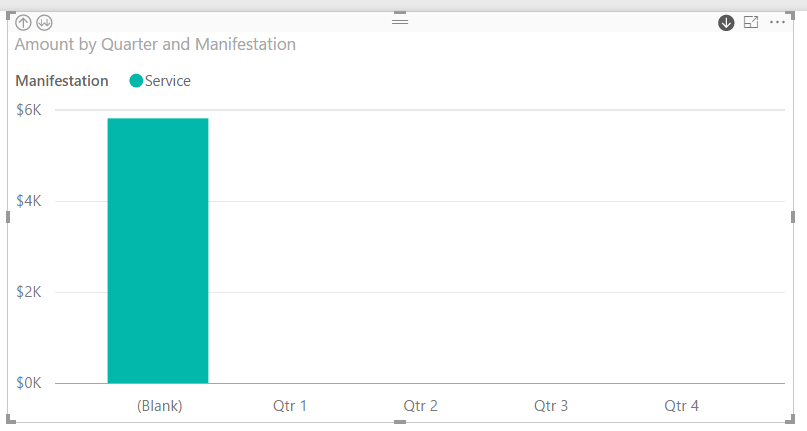
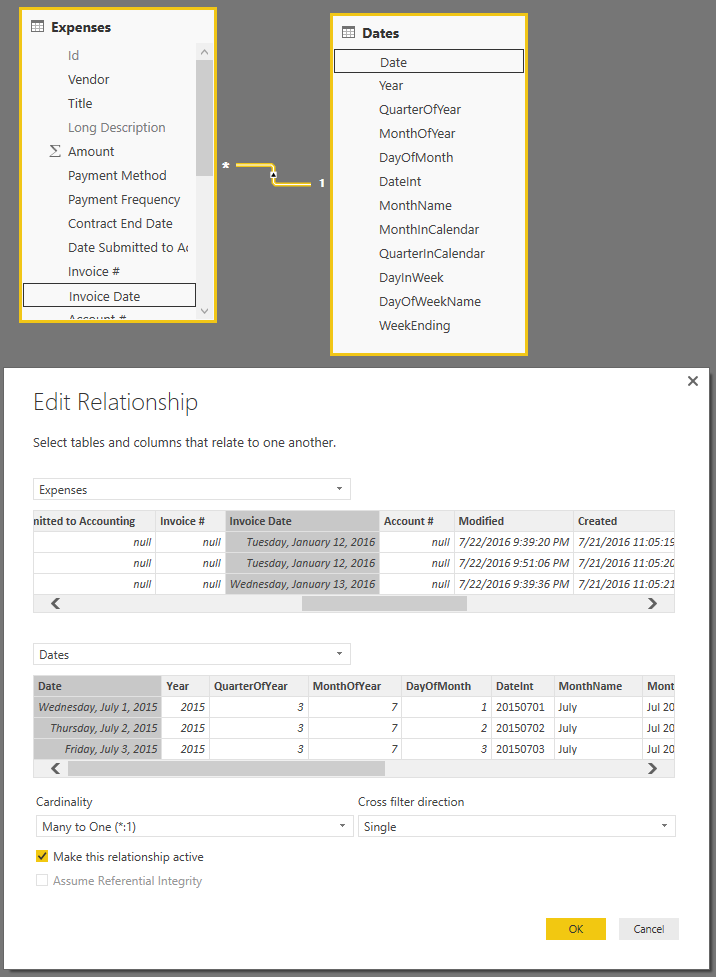
- Mark as New
- Bookmark
- Subscribe
- Mute
- Subscribe to RSS Feed
- Permalink
- Report Inappropriate Content
I am also haveing the same issue. Didn;t have this issue until i upgraded to the newest version of PBI desktop.
- Mark as New
- Bookmark
- Subscribe
- Mute
- Subscribe to RSS Feed
- Permalink
- Report Inappropriate Content
@cparker4486 Just a couple quick checks. Is the data type of both columns a date datatype? looks like the format is correct. Also, your screenshot is obviously small, but have you confirmed that you have all dates in the date table to cover all dates in the expenses table? Your snapshot has 2015 in one and 2016 in the other. I would assume this isn't the issue, but I figured I'd ask.
Looking for more Power BI tips, tricks & tools? Check out PowerBI.tips the site I co-own with Mike Carlo. Also, if you are near SE WI? Join our PUG Milwaukee Brew City PUG
- Mark as New
- Bookmark
- Subscribe
- Mute
- Subscribe to RSS Feed
- Permalink
- Report Inappropriate Content
Yes, both are data type Date.
Yes, Dates date range is big enough. It goes from Jan 1, 2015 to Dec 31, 2020. Invoice Date goes from July 27, 2015 to today. (I wondered about the display too. I assume it is PBI showing sample data only.)
I found two records that were missing dates but even now that those are populated I'm getting the same result.
- Mark as New
- Bookmark
- Subscribe
- Mute
- Subscribe to RSS Feed
- Permalink
- Report Inappropriate Content
Hi,
I'm getting the same error message. Is there any update on this?
Thanks,
Dan
Helpful resources

Fabric Data Days
Advance your Data & AI career with 50 days of live learning, contests, hands-on challenges, study groups & certifications and more!

Power BI Monthly Update - October 2025
Check out the October 2025 Power BI update to learn about new features.

