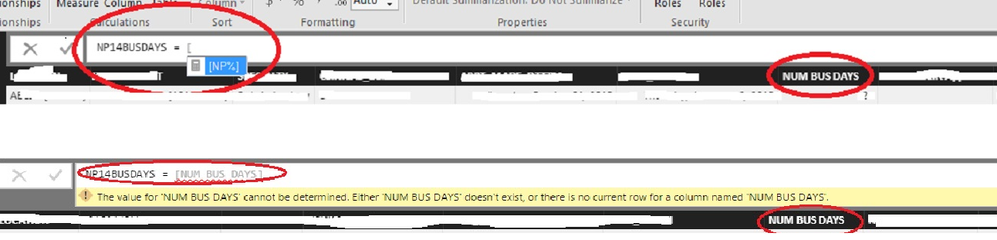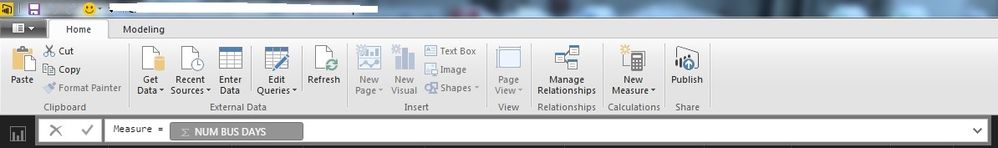Fabric Data Days starts November 4th!
Advance your Data & AI career with 50 days of live learning, dataviz contests, hands-on challenges, study groups & certifications and more!
Get registered- Power BI forums
- Get Help with Power BI
- Desktop
- Service
- Report Server
- Power Query
- Mobile Apps
- Developer
- DAX Commands and Tips
- Custom Visuals Development Discussion
- Health and Life Sciences
- Power BI Spanish forums
- Translated Spanish Desktop
- Training and Consulting
- Instructor Led Training
- Dashboard in a Day for Women, by Women
- Galleries
- Data Stories Gallery
- Themes Gallery
- Contests Gallery
- QuickViz Gallery
- Quick Measures Gallery
- Visual Calculations Gallery
- Notebook Gallery
- Translytical Task Flow Gallery
- TMDL Gallery
- R Script Showcase
- Webinars and Video Gallery
- Ideas
- Custom Visuals Ideas (read-only)
- Issues
- Issues
- Events
- Upcoming Events
Get Fabric Certified for FREE during Fabric Data Days. Don't miss your chance! Request now
- Power BI forums
- Forums
- Get Help with Power BI
- Desktop
- Re: Why can't I add fields to New Measure?
- Subscribe to RSS Feed
- Mark Topic as New
- Mark Topic as Read
- Float this Topic for Current User
- Bookmark
- Subscribe
- Printer Friendly Page
- Mark as New
- Bookmark
- Subscribe
- Mute
- Subscribe to RSS Feed
- Permalink
- Report Inappropriate Content
Why can't I add fields to New Measure?
Please see screenshots below. I am trying to add the field [NUM BUS DAYS] from an existing source but it won't let me. When I type '[' in the Create New Measure text box, the only field that pops is another measure previously created.
Thanks in advance
Solved! Go to Solution.
- Mark as New
- Bookmark
- Subscribe
- Mute
- Subscribe to RSS Feed
- Permalink
- Report Inappropriate Content
When I tried to add formula IF(('Scheduled and Arrived Appts'[NUM BUS DAYS]) <=14, 1, 0) to a New Measure
, I get this error:
A single value for column 'NUM BUS DAYS' in table 'Scheduled and Arrived Appts' cannot be determined. This can happen when a measure formula refers to a column that contains many values without specifying an aggregation such as min, max, count, or sum to get a single result.
I was able to add this formula to a New Column instead and then use it in a New Measure
New Column : NPLESSTHAN14BUSDAYS = if([NUM BUS DAYS] <= 14,1,0)
New Measure : NP14BUSDAYS% = sum([NPLESSTHAN14BUSDAYS]) / count('Scheduled and Arrived Appts'[Appt Scheduled])
- Mark as New
- Bookmark
- Subscribe
- Mute
- Subscribe to RSS Feed
- Permalink
- Report Inappropriate Content
@Anonymous Can you directly select column name from the dataset after = and check
- Mark as New
- Bookmark
- Subscribe
- Mute
- Subscribe to RSS Feed
- Permalink
- Report Inappropriate Content
Thank you for your feedback! ![]()
Much to my frustration, it will not let me drag and drop the field in the Create New Measure textbox
- Mark as New
- Bookmark
- Subscribe
- Mute
- Subscribe to RSS Feed
- Permalink
- Report Inappropriate Content
When I tried to add formula IF(('Scheduled and Arrived Appts'[NUM BUS DAYS]) <=14, 1, 0) to a New Measure
, I get this error:
A single value for column 'NUM BUS DAYS' in table 'Scheduled and Arrived Appts' cannot be determined. This can happen when a measure formula refers to a column that contains many values without specifying an aggregation such as min, max, count, or sum to get a single result.
I was able to add this formula to a New Column instead and then use it in a New Measure
New Column : NPLESSTHAN14BUSDAYS = if([NUM BUS DAYS] <= 14,1,0)
New Measure : NP14BUSDAYS% = sum([NPLESSTHAN14BUSDAYS]) / count('Scheduled and Arrived Appts'[Appt Scheduled])
- Mark as New
- Bookmark
- Subscribe
- Mute
- Subscribe to RSS Feed
- Permalink
- Report Inappropriate Content
You can't have naked column names in measures. They have to be aggregated in some way.
Did I answer your question? Mark my post as a solution!
Proud to be a Super User!
Helpful resources

Fabric Data Days
Advance your Data & AI career with 50 days of live learning, contests, hands-on challenges, study groups & certifications and more!

Power BI Monthly Update - October 2025
Check out the October 2025 Power BI update to learn about new features.