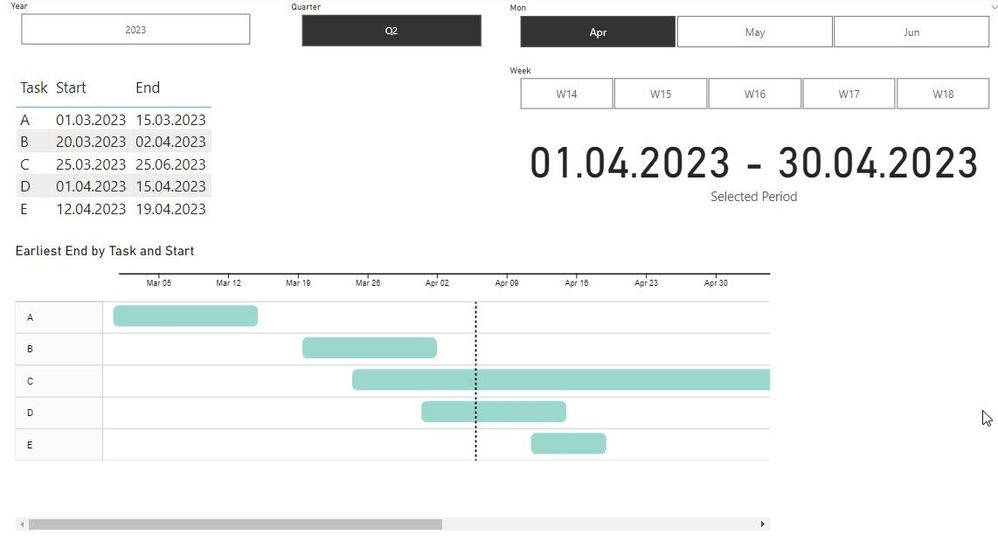- Power BI forums
- Updates
- News & Announcements
- Get Help with Power BI
- Desktop
- Service
- Report Server
- Power Query
- Mobile Apps
- Developer
- DAX Commands and Tips
- Custom Visuals Development Discussion
- Health and Life Sciences
- Power BI Spanish forums
- Translated Spanish Desktop
- Power Platform Integration - Better Together!
- Power Platform Integrations (Read-only)
- Power Platform and Dynamics 365 Integrations (Read-only)
- Training and Consulting
- Instructor Led Training
- Dashboard in a Day for Women, by Women
- Galleries
- Community Connections & How-To Videos
- COVID-19 Data Stories Gallery
- Themes Gallery
- Data Stories Gallery
- R Script Showcase
- Webinars and Video Gallery
- Quick Measures Gallery
- 2021 MSBizAppsSummit Gallery
- 2020 MSBizAppsSummit Gallery
- 2019 MSBizAppsSummit Gallery
- Events
- Ideas
- Custom Visuals Ideas
- Issues
- Issues
- Events
- Upcoming Events
- Community Blog
- Power BI Community Blog
- Custom Visuals Community Blog
- Community Support
- Community Accounts & Registration
- Using the Community
- Community Feedback
Register now to learn Fabric in free live sessions led by the best Microsoft experts. From Apr 16 to May 9, in English and Spanish.
- Power BI forums
- Forums
- Get Help with Power BI
- Desktop
- Re: What are active tasks in a period
- Subscribe to RSS Feed
- Mark Topic as New
- Mark Topic as Read
- Float this Topic for Current User
- Bookmark
- Subscribe
- Printer Friendly Page
- Mark as New
- Bookmark
- Subscribe
- Mute
- Subscribe to RSS Feed
- Permalink
- Report Inappropriate Content
What are active tasks in a period
Hello,
I have a simple problem but I cannot get to the desired result.
The simplified model consists in a Date table and a Task table:
| Task | Start | End |
| A | 01.03.2023 | 15.03.2023 |
| B | 20.03.2023 | 02.04.2023 |
| C | 25.03.2023 | 25.06.2023 |
| D | 01.04.2023 | 15.04.2023 |
| E | 12.04.2023 | 19.04.2023 |
I need a report having a Gannt visual to display the tasks that fall into a specific period:
Basically I need to see the tasks that will "intersect" the selected period created by the Year/Month/Week slicers. Because will be tasks that will start or end in the selected period the Date table could not be related (I guess) to the Tasks table.
I have tried the approach in the other thread: Filter activities in a period but the formula does not return proper values.
filtermeasure =
var _start=MINX(ALLSELECTED('Date'),[Date])
var _end= MAXX(ALLSELECTED('Date'),[Date])
return IF(MIN(Tasks[Start])>=_start && MIN(Tasks[End]) <=_end,1,0)
For example selecting the month APR and week W14 resulting the period of 01.04.2023 - 02.04.2023 it should display tasks B, C and D.
For APR / W17 period is 17.04.2023 - 23.04.2023 the displayed tasks should be C, D and E.
And when selecting only the month without any week the period would be 01.04.2023 - 30.04.2023 wich should display the B, C, D and E tasks.
For convenience, I have attached the PBIX file: Filter-Gantt.pbix
Kind Regards,
Lucian
Solved! Go to Solution.
- Mark as New
- Bookmark
- Subscribe
- Mute
- Subscribe to RSS Feed
- Permalink
- Report Inappropriate Content
Hi @amitchandak ,
Thank you for your suggestion. I have tried to replicate your measure for "Current Employees" as follows:
Current v1 =
CALCULATE (
COUNTX (
FILTER (
Tasks,
Tasks[Start] <= MAX ( 'Date'[Date] )
&& (
ISBLANK ( Tasks[End] )
|| Tasks[End] > MAX ( 'Date'[Date] )
)
),
( Tasks[Task] )
)
)
Still the formula does not return expected values/tasks. However, reviewing my post, and using your base idea, I have tried to play more with the "intersect", so I came up with this formula that it seems to cover all the cases:
Current v3 =
//Set Watch Period
VAR PeriodMin=MIN('Date'[Date])
VAR PeriodMax=MAX('Date'[Date])
VAR tblPeriod=GENERATESERIES(PeriodMin,PeriodMax)
//Set Task Window
VAR TaskMin=COALESCE(MIN(Tasks[Start]),PeriodMin)
VAR TaskMax=COALESCE(MAX(Tasks[End]),PeriodMax)
VAR tblTask=GENERATESERIES(TaskMin,TaskMax)
//Get Intersection
VAR tblIntersect=INTERSECT(tblPeriod,tblTask)
VAR noIntersect=COUNTROWS(tblIntersect)
//Is Task in Period
VAR IsInPeriod=IF(noIntersect>0,1)
RETURN
IsInPeriod
So thank you for your time.
Kind Regards,
Lucian
- Mark as New
- Bookmark
- Subscribe
- Mute
- Subscribe to RSS Feed
- Permalink
- Report Inappropriate Content
Hi @amitchandak ,
Thank you for your suggestion. I have tried to replicate your measure for "Current Employees" as follows:
Current v1 =
CALCULATE (
COUNTX (
FILTER (
Tasks,
Tasks[Start] <= MAX ( 'Date'[Date] )
&& (
ISBLANK ( Tasks[End] )
|| Tasks[End] > MAX ( 'Date'[Date] )
)
),
( Tasks[Task] )
)
)
Still the formula does not return expected values/tasks. However, reviewing my post, and using your base idea, I have tried to play more with the "intersect", so I came up with this formula that it seems to cover all the cases:
Current v3 =
//Set Watch Period
VAR PeriodMin=MIN('Date'[Date])
VAR PeriodMax=MAX('Date'[Date])
VAR tblPeriod=GENERATESERIES(PeriodMin,PeriodMax)
//Set Task Window
VAR TaskMin=COALESCE(MIN(Tasks[Start]),PeriodMin)
VAR TaskMax=COALESCE(MAX(Tasks[End]),PeriodMax)
VAR tblTask=GENERATESERIES(TaskMin,TaskMax)
//Get Intersection
VAR tblIntersect=INTERSECT(tblPeriod,tblTask)
VAR noIntersect=COUNTROWS(tblIntersect)
//Is Task in Period
VAR IsInPeriod=IF(noIntersect>0,1)
RETURN
IsInPeriod
So thank you for your time.
Kind Regards,
Lucian
- Mark as New
- Bookmark
- Subscribe
- Mute
- Subscribe to RSS Feed
- Permalink
- Report Inappropriate Content
@Lucian , refer this approach or attached file can help
Power BI: HR Analytics - Employees as on Date: https://youtu.be/e6Y-l_JtCq4
https://community.powerbi.com/t5/Community-Blog/HR-Analytics-Active-Employee-Hire-and-Termination-tr...
Microsoft Power BI Learning Resources, 2023 !!
Learn Power BI - Full Course with Dec-2022, with Window, Index, Offset, 100+ Topics !!
Did I answer your question? Mark my post as a solution! Appreciate your Kudos !! Proud to be a Super User! !!
Helpful resources

Microsoft Fabric Learn Together
Covering the world! 9:00-10:30 AM Sydney, 4:00-5:30 PM CET (Paris/Berlin), 7:00-8:30 PM Mexico City

Power BI Monthly Update - April 2024
Check out the April 2024 Power BI update to learn about new features.

| User | Count |
|---|---|
| 114 | |
| 101 | |
| 78 | |
| 75 | |
| 49 |
| User | Count |
|---|---|
| 145 | |
| 108 | |
| 107 | |
| 89 | |
| 61 |