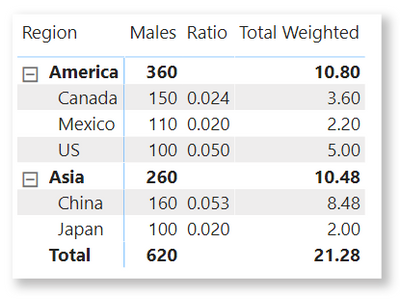- Power BI forums
- Updates
- News & Announcements
- Get Help with Power BI
- Desktop
- Service
- Report Server
- Power Query
- Mobile Apps
- Developer
- DAX Commands and Tips
- Custom Visuals Development Discussion
- Health and Life Sciences
- Power BI Spanish forums
- Translated Spanish Desktop
- Power Platform Integration - Better Together!
- Power Platform Integrations (Read-only)
- Power Platform and Dynamics 365 Integrations (Read-only)
- Training and Consulting
- Instructor Led Training
- Dashboard in a Day for Women, by Women
- Galleries
- Community Connections & How-To Videos
- COVID-19 Data Stories Gallery
- Themes Gallery
- Data Stories Gallery
- R Script Showcase
- Webinars and Video Gallery
- Quick Measures Gallery
- 2021 MSBizAppsSummit Gallery
- 2020 MSBizAppsSummit Gallery
- 2019 MSBizAppsSummit Gallery
- Events
- Ideas
- Custom Visuals Ideas
- Issues
- Issues
- Events
- Upcoming Events
- Community Blog
- Power BI Community Blog
- Custom Visuals Community Blog
- Community Support
- Community Accounts & Registration
- Using the Community
- Community Feedback
Register now to learn Fabric in free live sessions led by the best Microsoft experts. From Apr 16 to May 9, in English and Spanish.
- Power BI forums
- Forums
- Get Help with Power BI
- Desktop
- Weighted Average
- Subscribe to RSS Feed
- Mark Topic as New
- Mark Topic as Read
- Float this Topic for Current User
- Bookmark
- Subscribe
- Printer Friendly Page
- Mark as New
- Bookmark
- Subscribe
- Mute
- Subscribe to RSS Feed
- Permalink
- Report Inappropriate Content
Weighted Average
| Date | Region | Country | Males |
| 01/01/2021 | America | US | 100 |
| 01/01/2021 | America | Canada | 150 |
| 01/01/2021 | America | Mexico | 110 |
| 01/01/2021 | Asia | China | 160 |
| 01/01/2021 | Asia | Japan | 100 |
So above, America will have 360 males while Asia have 260
| Date | Country | Metric | Value |
| 01/01/2021 | US | Risk of Cancer | 0.05 |
| 01/01/2021 | Mexico | Risk of Cancer | 0.02 |
| 01/01/2021 | Canada | Risk of Cancer | 0.024 |
| 01/01/2021 | China | Risk of Cancer | 0.053 |
| 01/01/2021 | Japan | Risk of Cancer | 0.02 |
So I am trying to find the weighted average of the above Metric (which could have many forms since it is in a long format)
I just want to match country by country, where the metric is multipled by the no of males in the first table accordingly to the dates.
Solved! Go to Solution.
- Mark as New
- Bookmark
- Subscribe
- Mute
- Subscribe to RSS Feed
- Permalink
- Report Inappropriate Content
Merge table in PQ
Or DAX measures,
Ratio =
IF (
ISINSCOPE ( 'CASES'[Country] ),
CALCULATE (
AVERAGE ( LOOKUP[Value] ),
TREATAS (
SUMMARIZE ( 'CASES', 'CASES'[Date], LOOKUP[Country] ),
LOOKUP[Date],
LOOKUP[Country]
)
)
)Total Weighted =
SUMX (
DISTINCT ( 'CASES'[Country] ),
CALCULATE ( MAX ( 'CASES'[Males] ) ) * [Ratio]
)| Thanks to the great efforts by MS engineers to simplify syntax of DAX! Most beginners are SUCCESSFULLY MISLED to think that they could easily master DAX; but it turns out that the intricacy of the most frequently used RANKX() is still way beyond their comprehension! |
DAX is simple, but NOT EASY! |
- Mark as New
- Bookmark
- Subscribe
- Mute
- Subscribe to RSS Feed
- Permalink
- Report Inappropriate Content
Hi @WestWinter ,
Try like below ,create two column:
Column =
VAR lookupvalue1 =
LOOKUPVALUE (
'Table B'[Value],
'Table B'[Date], TableA[Date],
'Table B'[Country], TableA[Country],
0
)
RETURN
lookupvalue1 * TableA[Males]Weighted Average =
SUMX (
FILTER ( TableA, TableA[Region] = EARLIER ( TableA[Region] ) ),
TableA[Column]
)
/ CALCULATE (
COUNT ( 'TableA'[Country] ),
FILTER ( TableA, TableA[Region] = EARLIER ( TableA[Region] ) )
)Final get :
Don't forget to give thumbs up and accept this as a solution if it helped you!!!
Best Regards
Lucien
- Mark as New
- Bookmark
- Subscribe
- Mute
- Subscribe to RSS Feed
- Permalink
- Report Inappropriate Content
Hi @WestWinter ,
Try like below ,create two column:
Column =
VAR lookupvalue1 =
LOOKUPVALUE (
'Table B'[Value],
'Table B'[Date], TableA[Date],
'Table B'[Country], TableA[Country],
0
)
RETURN
lookupvalue1 * TableA[Males]Weighted Average =
SUMX (
FILTER ( TableA, TableA[Region] = EARLIER ( TableA[Region] ) ),
TableA[Column]
)
/ CALCULATE (
COUNT ( 'TableA'[Country] ),
FILTER ( TableA, TableA[Region] = EARLIER ( TableA[Region] ) )
)Final get :
Don't forget to give thumbs up and accept this as a solution if it helped you!!!
Best Regards
Lucien
- Mark as New
- Bookmark
- Subscribe
- Mute
- Subscribe to RSS Feed
- Permalink
- Report Inappropriate Content
Merge table in PQ
Or DAX measures,
Ratio =
IF (
ISINSCOPE ( 'CASES'[Country] ),
CALCULATE (
AVERAGE ( LOOKUP[Value] ),
TREATAS (
SUMMARIZE ( 'CASES', 'CASES'[Date], LOOKUP[Country] ),
LOOKUP[Date],
LOOKUP[Country]
)
)
)Total Weighted =
SUMX (
DISTINCT ( 'CASES'[Country] ),
CALCULATE ( MAX ( 'CASES'[Males] ) ) * [Ratio]
)| Thanks to the great efforts by MS engineers to simplify syntax of DAX! Most beginners are SUCCESSFULLY MISLED to think that they could easily master DAX; but it turns out that the intricacy of the most frequently used RANKX() is still way beyond their comprehension! |
DAX is simple, but NOT EASY! |
- Mark as New
- Bookmark
- Subscribe
- Mute
- Subscribe to RSS Feed
- Permalink
- Report Inappropriate Content
Hey @WestWinter ,
you can use the DAX function LOOKUPVALUE (https://dax.guide/lookupvalue/) to pull the number of males to the second table by creating a calculated column in table 2.
Hopefully, this provides what you are looking for.
Regards,
Tom
Did I answer your question? Mark my post as a solution, this will help others!
Proud to be a Super User!
I accept Kudos 😉
Hamburg, Germany
Helpful resources

Microsoft Fabric Learn Together
Covering the world! 9:00-10:30 AM Sydney, 4:00-5:30 PM CET (Paris/Berlin), 7:00-8:30 PM Mexico City

Power BI Monthly Update - April 2024
Check out the April 2024 Power BI update to learn about new features.

| User | Count |
|---|---|
| 109 | |
| 96 | |
| 77 | |
| 66 | |
| 54 |
| User | Count |
|---|---|
| 144 | |
| 104 | |
| 102 | |
| 88 | |
| 63 |