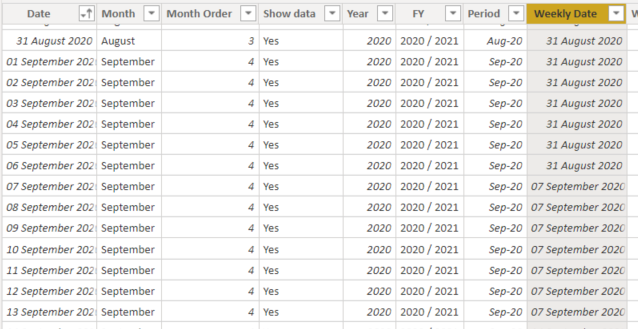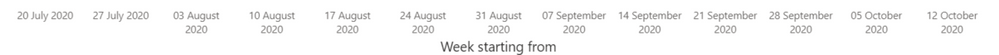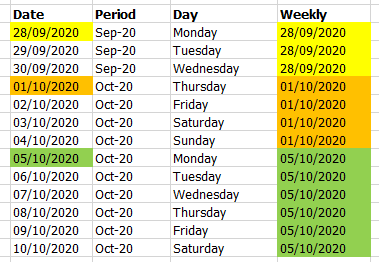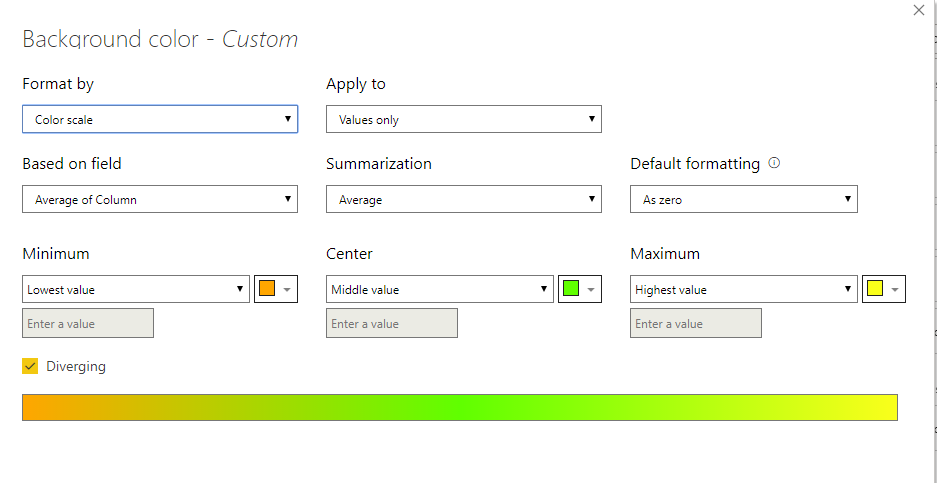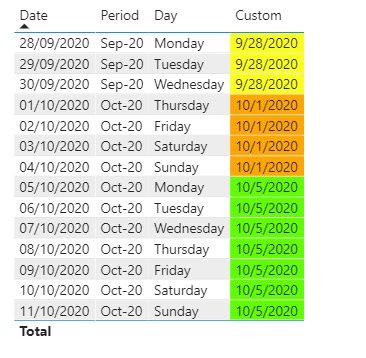FabCon is coming to Atlanta
Join us at FabCon Atlanta from March 16 - 20, 2026, for the ultimate Fabric, Power BI, AI and SQL community-led event. Save $200 with code FABCOMM.
Register now!- Power BI forums
- Get Help with Power BI
- Desktop
- Service
- Report Server
- Power Query
- Mobile Apps
- Developer
- DAX Commands and Tips
- Custom Visuals Development Discussion
- Health and Life Sciences
- Power BI Spanish forums
- Translated Spanish Desktop
- Training and Consulting
- Instructor Led Training
- Dashboard in a Day for Women, by Women
- Galleries
- Data Stories Gallery
- Themes Gallery
- Contests Gallery
- QuickViz Gallery
- Quick Measures Gallery
- Visual Calculations Gallery
- Notebook Gallery
- Translytical Task Flow Gallery
- TMDL Gallery
- R Script Showcase
- Webinars and Video Gallery
- Ideas
- Custom Visuals Ideas (read-only)
- Issues
- Issues
- Events
- Upcoming Events
The Power BI Data Visualization World Championships is back! Get ahead of the game and start preparing now! Learn more
- Power BI forums
- Forums
- Get Help with Power BI
- Desktop
- Weekly Target
- Subscribe to RSS Feed
- Mark Topic as New
- Mark Topic as Read
- Float this Topic for Current User
- Bookmark
- Subscribe
- Printer Friendly Page
- Mark as New
- Bookmark
- Subscribe
- Mute
- Subscribe to RSS Feed
- Permalink
- Report Inappropriate Content
Weekly Target
Hi guys,
need some help altering my reports format.
It is currently set as Weekly but the weekly target formula needs changing.
Currently it is taking the first date and spreading it over for the whole week but this is not effective as days in other months are getting caught in this.
Weekly Date = 'Closed Calendar Table'[Date] - WEEKDAY('Closed Calendar Table'[Date], 2) +1
I need to change this or make a new formula that keeps months seperate and not overlap in previous months weekly date
As you can see, the August date is being pulled over the September dates. I need these spready so that, e.g 31st August 2020 is its own date and 1st September 2020 is pulled down for the rest of the week.
I am using this for targets. This is my Shared Axix on my Clustered Column Chart:
So in the middle, 31 August 2020 will be its own date then have 01 September 202 next.
Here is my desired output:
As you can see for September, the Weekly goes up to the end of the Month then continues for October.
Solved! Go to Solution.
- Mark as New
- Bookmark
- Subscribe
- Mute
- Subscribe to RSS Feed
- Permalink
- Report Inappropriate Content
Hi @paulfink ,
I suggest operating in Power Query:
Add Day and DateDay column --> Add a conditional column(when the Day=monday or DateDay=1 return the current date) -->Use Fill down .
The full formula in Advanced Editor is as follows:
let
Source = Table.FromRows(Json.Document(Binary.Decompress(Binary.FromText("i45WMrLQN7DUNzIwMlDSUQpOLdAFMmJ1gOKW2MWNDbCLGxjqGxrAxP2TS+DiRjjEjXGIm+AQN8UhboZD3ByHuAUOcUvs4kBB7OLY/BsLAA==", BinaryEncoding.Base64), Compression.Deflate)), let _t = ((type nullable text) meta [Serialized.Text = true]) in type table [Date = _t, Period = _t]),
#"Changed Type with Locale" = Table.TransformColumnTypes(Source, {{"Date", type date}}, "en-GB"),
#"Added Index" = Table.AddIndexColumn(#"Changed Type with Locale", "Index", 1, 1, Int64.Type),
#"Added Custom" = Table.AddColumn(#"Added Index", "Custom", each Date.DayOfWeekName([Date])),
#"Added Custom1" = Table.AddColumn(#"Added Custom", "DateDay", each Date.Day([Date])),
#"Renamed Columns" = Table.RenameColumns(#"Added Custom1",{{"Custom", "Day"}}),
#"Added Conditional Column" = Table.AddColumn(#"Renamed Columns", "Custom", each if [Day] = "Monday" then [Date] else if [DateDay] = 1 then [Date] else null),
#"Filled Down" = Table.FillDown(#"Added Conditional Column",{"Custom"})
in
#"Filled Down"Then add a rank column for conditional formatting:
Column =
RANKX ( 'Table', [Custom],, ASC, DENSE )My final visualization looks like this:
Did I answer your question ? Please mark my reply as solution. Thank you very much.
If not, please upload some insensitive data samples and expected output.
Best Regards,
Eyelyn Qin
- Mark as New
- Bookmark
- Subscribe
- Mute
- Subscribe to RSS Feed
- Permalink
- Report Inappropriate Content
Hi @paulfink ,
I suggest operating in Power Query:
Add Day and DateDay column --> Add a conditional column(when the Day=monday or DateDay=1 return the current date) -->Use Fill down .
The full formula in Advanced Editor is as follows:
let
Source = Table.FromRows(Json.Document(Binary.Decompress(Binary.FromText("i45WMrLQN7DUNzIwMlDSUQpOLdAFMmJ1gOKW2MWNDbCLGxjqGxrAxP2TS+DiRjjEjXGIm+AQN8UhboZD3ByHuAUOcUvs4kBB7OLY/BsLAA==", BinaryEncoding.Base64), Compression.Deflate)), let _t = ((type nullable text) meta [Serialized.Text = true]) in type table [Date = _t, Period = _t]),
#"Changed Type with Locale" = Table.TransformColumnTypes(Source, {{"Date", type date}}, "en-GB"),
#"Added Index" = Table.AddIndexColumn(#"Changed Type with Locale", "Index", 1, 1, Int64.Type),
#"Added Custom" = Table.AddColumn(#"Added Index", "Custom", each Date.DayOfWeekName([Date])),
#"Added Custom1" = Table.AddColumn(#"Added Custom", "DateDay", each Date.Day([Date])),
#"Renamed Columns" = Table.RenameColumns(#"Added Custom1",{{"Custom", "Day"}}),
#"Added Conditional Column" = Table.AddColumn(#"Renamed Columns", "Custom", each if [Day] = "Monday" then [Date] else if [DateDay] = 1 then [Date] else null),
#"Filled Down" = Table.FillDown(#"Added Conditional Column",{"Custom"})
in
#"Filled Down"Then add a rank column for conditional formatting:
Column =
RANKX ( 'Table', [Custom],, ASC, DENSE )My final visualization looks like this:
Did I answer your question ? Please mark my reply as solution. Thank you very much.
If not, please upload some insensitive data samples and expected output.
Best Regards,
Eyelyn Qin
- Mark as New
- Bookmark
- Subscribe
- Mute
- Subscribe to RSS Feed
- Permalink
- Report Inappropriate Content
@paulfink , Can you share sample data and sample output in table format? Or a sample pbix after removing sensitive data.
Please provide your feedback comments and advice for new videos
Tutorial Series Dax Vs SQL Direct Query PBI Tips
Appreciate your Kudos.
- Mark as New
- Bookmark
- Subscribe
- Mute
- Subscribe to RSS Feed
- Permalink
- Report Inappropriate Content
Helpful resources

Power BI Dataviz World Championships
The Power BI Data Visualization World Championships is back! Get ahead of the game and start preparing now!

| User | Count |
|---|---|
| 39 | |
| 37 | |
| 33 | |
| 33 | |
| 29 |
| User | Count |
|---|---|
| 132 | |
| 90 | |
| 78 | |
| 66 | |
| 65 |