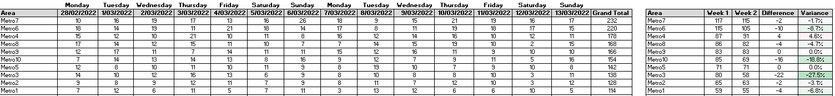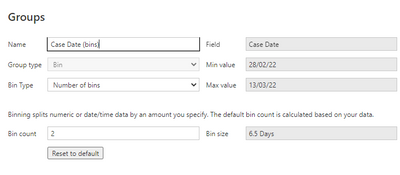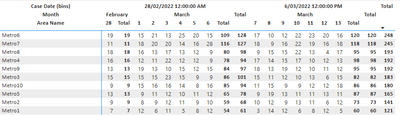- Power BI forums
- Updates
- News & Announcements
- Get Help with Power BI
- Desktop
- Service
- Report Server
- Power Query
- Mobile Apps
- Developer
- DAX Commands and Tips
- Custom Visuals Development Discussion
- Health and Life Sciences
- Power BI Spanish forums
- Translated Spanish Desktop
- Power Platform Integration - Better Together!
- Power Platform Integrations (Read-only)
- Power Platform and Dynamics 365 Integrations (Read-only)
- Training and Consulting
- Instructor Led Training
- Dashboard in a Day for Women, by Women
- Galleries
- Community Connections & How-To Videos
- COVID-19 Data Stories Gallery
- Themes Gallery
- Data Stories Gallery
- R Script Showcase
- Webinars and Video Gallery
- Quick Measures Gallery
- 2021 MSBizAppsSummit Gallery
- 2020 MSBizAppsSummit Gallery
- 2019 MSBizAppsSummit Gallery
- Events
- Ideas
- Custom Visuals Ideas
- Issues
- Issues
- Events
- Upcoming Events
- Community Blog
- Power BI Community Blog
- Custom Visuals Community Blog
- Community Support
- Community Accounts & Registration
- Using the Community
- Community Feedback
Register now to learn Fabric in free live sessions led by the best Microsoft experts. From Apr 16 to May 9, in English and Spanish.
- Power BI forums
- Forums
- Get Help with Power BI
- Desktop
- Week on Week Variance, with a 2 week dataset
- Subscribe to RSS Feed
- Mark Topic as New
- Mark Topic as Read
- Float this Topic for Current User
- Bookmark
- Subscribe
- Printer Friendly Page
- Mark as New
- Bookmark
- Subscribe
- Mute
- Subscribe to RSS Feed
- Permalink
- Report Inappropriate Content
Week on Week Variance, with a 2 week dataset
Hello all,
New Power BI use., Thanks in advance for any help.
I have a report that runs a past 14 day dataset that is refreshed each week. I need to be able to display in Power BI in the above format.
My questions are - regarding bins -
1. When I set the number of bins as 2, the bin size is automatically 6.5 days? Why is this not 7 days? When I manually set the bin size at 7 days, it creates 3 bins. Why?
2. Can I use bins to calculate a variance of bin1 vs bin2? If so how can I do this? I can't seem to find the correct syntax when I search.
3. Can I edit the bin name? The bin name defaults to the earliest date, which isn't helpful in the visualisation
I have also tried to create a calculated colum with this formula, to display the week end date. Is it better to use a column and calculate a variance measure on Week1 vs Week2? What is the easiest way to add a "Week 1" and "Week 2" label to the first and last 7 days in a dataset?
Thanks
Daniel
Solved! Go to Solution.
- Mark as New
- Bookmark
- Subscribe
- Mute
- Subscribe to RSS Feed
- Permalink
- Report Inappropriate Content
HI @dpwhitey,
How did you table store the date fields? stored in multiple fields or one field? If you mean multiple date fields, I'd like to suggest you do unpivot columns on them.
Unpivot columns - Power Query | Microsoft Docs
Then you can add a calculated field to check unpivoted date values to return the custom tag of these fields (remark them to week 1, week 2) for matrix column filed usages.
If you are confused about these operations, can you please share a pbix or some dummy data that keep raw data structure with expected results? It should help us clarify your scenario and test to coding formula.
How to Get Your Question Answered Quickly
Regards,
Xiaoxin Sheng
If this post helps, please consider accept as solution to help other members find it more quickly.
- Mark as New
- Bookmark
- Subscribe
- Mute
- Subscribe to RSS Feed
- Permalink
- Report Inappropriate Content
HI @dpwhitey,
How did you table store the date fields? stored in multiple fields or one field? If you mean multiple date fields, I'd like to suggest you do unpivot columns on them.
Unpivot columns - Power Query | Microsoft Docs
Then you can add a calculated field to check unpivoted date values to return the custom tag of these fields (remark them to week 1, week 2) for matrix column filed usages.
If you are confused about these operations, can you please share a pbix or some dummy data that keep raw data structure with expected results? It should help us clarify your scenario and test to coding formula.
How to Get Your Question Answered Quickly
Regards,
Xiaoxin Sheng
If this post helps, please consider accept as solution to help other members find it more quickly.
- Mark as New
- Bookmark
- Subscribe
- Mute
- Subscribe to RSS Feed
- Permalink
- Report Inappropriate Content
Please provide sanitized sample data that fully covers your issue. If you paste the data into a table in your post or use one of the file services it will be easier to work with. Avoid posting screenshots of your source data if possible.
Please show the expected outcome based on the sample data you provided. Screenshots of the expected outcome are ok.
https://community.powerbi.com/t5/Desktop/How-to-Get-Your-Question-Answered-Quickly/m-p/1447523
Helpful resources

Microsoft Fabric Learn Together
Covering the world! 9:00-10:30 AM Sydney, 4:00-5:30 PM CET (Paris/Berlin), 7:00-8:30 PM Mexico City

Power BI Monthly Update - April 2024
Check out the April 2024 Power BI update to learn about new features.

| User | Count |
|---|---|
| 107 | |
| 97 | |
| 75 | |
| 63 | |
| 53 |
| User | Count |
|---|---|
| 139 | |
| 100 | |
| 95 | |
| 85 | |
| 63 |