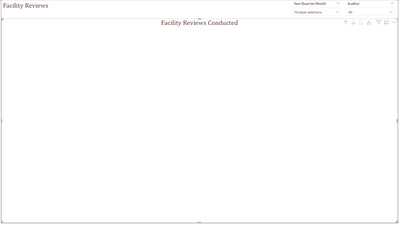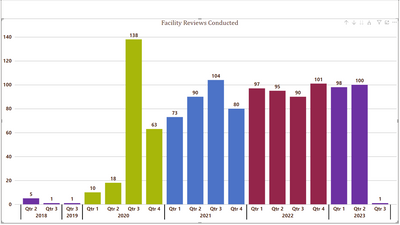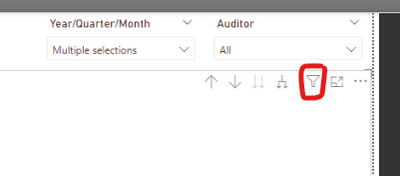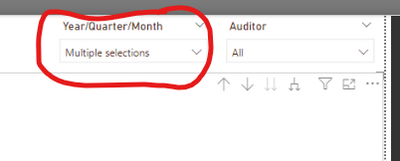- Power BI forums
- Updates
- News & Announcements
- Get Help with Power BI
- Desktop
- Service
- Report Server
- Power Query
- Mobile Apps
- Developer
- DAX Commands and Tips
- Custom Visuals Development Discussion
- Health and Life Sciences
- Power BI Spanish forums
- Translated Spanish Desktop
- Power Platform Integration - Better Together!
- Power Platform Integrations (Read-only)
- Power Platform and Dynamics 365 Integrations (Read-only)
- Training and Consulting
- Instructor Led Training
- Dashboard in a Day for Women, by Women
- Galleries
- Community Connections & How-To Videos
- COVID-19 Data Stories Gallery
- Themes Gallery
- Data Stories Gallery
- R Script Showcase
- Webinars and Video Gallery
- Quick Measures Gallery
- 2021 MSBizAppsSummit Gallery
- 2020 MSBizAppsSummit Gallery
- 2019 MSBizAppsSummit Gallery
- Events
- Ideas
- Custom Visuals Ideas
- Issues
- Issues
- Events
- Upcoming Events
- Community Blog
- Power BI Community Blog
- Custom Visuals Community Blog
- Community Support
- Community Accounts & Registration
- Using the Community
- Community Feedback
Register now to learn Fabric in free live sessions led by the best Microsoft experts. From Apr 16 to May 9, in English and Spanish.
- Power BI forums
- Forums
- Get Help with Power BI
- Desktop
- Visuals disappearing from report
- Subscribe to RSS Feed
- Mark Topic as New
- Mark Topic as Read
- Float this Topic for Current User
- Bookmark
- Subscribe
- Printer Friendly Page
- Mark as New
- Bookmark
- Subscribe
- Mute
- Subscribe to RSS Feed
- Permalink
- Report Inappropriate Content
Visuals disappearing from report
Hi!
I have a report that has been established and working properly for about three years. After recently updating our Power BI on-premise servers and Power BI Desktop RS to the May 2023 edition, some of the visuals in this report "disappear" (i.e., the visual frame and its title still appear on the page/tab, but there is no content). Sample screen shot below from my Desktop session:
I have verified the data exists in the model, and I can re-create the visual by opening a new tab and specifying all the same parameters. But, I really don't want to have to do this for every chart in this report as they contain custom font and color settings. The same thing occurs if I open the report using the latest version of Power BI Desktop for the cloud service (July 2023), so I don't think it's specific to the Report Server version.
On a whim, I tried something completely off-the-wall. I opened a new blank report tab, went to the original tab with the "invisible" report, copied it, and then pasted it into the blank tab. Magically, it appeared!
Would anyone have any clues why this is happening? It doesn't occur on every report tab, but enough to make my life miserable for a while as I reconstruct each page. I can at least live with this copy/paste fix, but I'd really like to understand what is causing it.
- Mark as New
- Bookmark
- Subscribe
- Mute
- Subscribe to RSS Feed
- Permalink
- Report Inappropriate Content
Hello @mjbernier ,
What I would do is that check the visual's filters that may be affecting it, like maybe its filtered with a filter that doesn't have data to it.
click on this icon on the screenshot and see what are the filters
also clear the filters here and check if there will be data
If I answered your question, please mark my post as solution, Appreciate your Kudos 👍
Proud to be a Super User! |  |
- Mark as New
- Bookmark
- Subscribe
- Mute
- Subscribe to RSS Feed
- Permalink
- Report Inappropriate Content
Hello @Idrissshatila ,
I appreciate the suggestion. I checked and the filters in the visual itself are set to default and synced with the slicers. When I change the slicer settings to "All" or even remove the slicers completely from the page, the visual still does not appear. The only fix I found that works is to copy the visual and paste it into a new blank page.
Helpful resources

Microsoft Fabric Learn Together
Covering the world! 9:00-10:30 AM Sydney, 4:00-5:30 PM CET (Paris/Berlin), 7:00-8:30 PM Mexico City

Power BI Monthly Update - April 2024
Check out the April 2024 Power BI update to learn about new features.

| User | Count |
|---|---|
| 98 | |
| 96 | |
| 75 | |
| 71 | |
| 64 |
| User | Count |
|---|---|
| 143 | |
| 109 | |
| 103 | |
| 82 | |
| 74 |