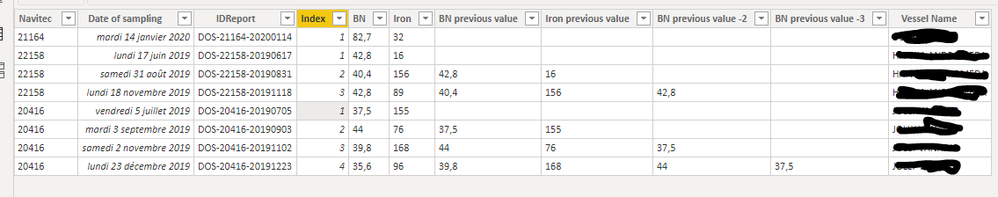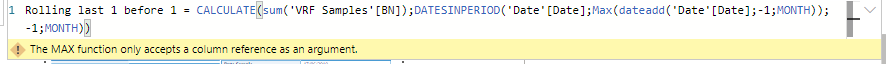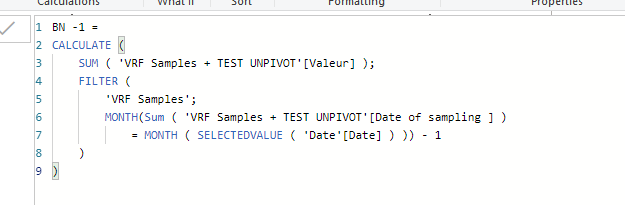Fabric Data Days starts November 4th!
Advance your Data & AI career with 50 days of live learning, dataviz contests, hands-on challenges, study groups & certifications and more!
Get registered- Power BI forums
- Get Help with Power BI
- Desktop
- Service
- Report Server
- Power Query
- Mobile Apps
- Developer
- DAX Commands and Tips
- Custom Visuals Development Discussion
- Health and Life Sciences
- Power BI Spanish forums
- Translated Spanish Desktop
- Training and Consulting
- Instructor Led Training
- Dashboard in a Day for Women, by Women
- Galleries
- Data Stories Gallery
- Themes Gallery
- Contests Gallery
- Quick Measures Gallery
- Visual Calculations Gallery
- Notebook Gallery
- Translytical Task Flow Gallery
- TMDL Gallery
- R Script Showcase
- Webinars and Video Gallery
- Ideas
- Custom Visuals Ideas (read-only)
- Issues
- Issues
- Events
- Upcoming Events
Get Fabric Certified for FREE during Fabric Data Days. Don't miss your chance! Learn more
- Power BI forums
- Forums
- Get Help with Power BI
- Desktop
- Visual filtered by Slicer value -1, -2, and -3
- Subscribe to RSS Feed
- Mark Topic as New
- Mark Topic as Read
- Float this Topic for Current User
- Bookmark
- Subscribe
- Printer Friendly Page
- Mark as New
- Bookmark
- Subscribe
- Mute
- Subscribe to RSS Feed
- Permalink
- Report Inappropriate Content
Visual filtered by Slicer value -1, -2, and -3
Hello Power BI members,
I am struggling to create dynamically filtered visuals according to a Report Level Filter.
Let me explain :
When a Report Level Filter is selected [Date of Sampling], some of my visuals should display the value that is filtered, but :
-a visual should display Last Value before selected Value (N-1)
-a visual should display Last Value before N-1 (N-2)
-a visual should display Last Value before N-2 (N-3)
Here is an image for a better understanding !

Best regards,
Augustin
Solved! Go to Solution.
- Mark as New
- Bookmark
- Subscribe
- Mute
- Subscribe to RSS Feed
- Permalink
- Report Inappropriate Content
I finally managed by myself to find the solution.
This link helped me :
https://community.powerbi.com/t5/Desktop/DAX-getting-previous-value/td-p/489921
I had to create an index to define previous/next values, and then call this index in calculated columns.
- Mark as New
- Bookmark
- Subscribe
- Mute
- Subscribe to RSS Feed
- Permalink
- Report Inappropriate Content
Hi @augustindelaf ,
If you want to use filter, you could use MAX() and MONTH() functions to create four measures like the following DAX:
Measure =
CALCULATE (
SUM ( 'Table'[Value] ),
FILTER (
'Table',
MONTH ( 'Table'[Date] )
= MONTH ( MAX ( 'Table'[Date] ) ) - 1
)
)You could replace "-1" with "-0","-2","-3".
If you want to use slicer you could create a date dimension at first.
Then refer to the following DAX:
Measure =
CALCULATE (
SUM ( 'Table'[Value] ),
FILTER (
'Table',
MONTH ( 'Table'[Date] )
= MONTH ( SELECTEDVALUE ( 'Date Dimension'[Date] ) ) - 1
)
)You could replace "-1" with "-0","-2","-3".
If this post helps, then please consider Accept it as the solution to help the other members find it.
- Mark as New
- Bookmark
- Subscribe
- Mute
- Subscribe to RSS Feed
- Permalink
- Report Inappropriate Content
@v-eachen-msft any idea ?
To translate my concern into very simple words, my question is :
"get value before selected value in a slicer"
thx in advance
- Mark as New
- Bookmark
- Subscribe
- Mute
- Subscribe to RSS Feed
- Permalink
- Report Inappropriate Content
I finally managed by myself to find the solution.
This link helped me :
https://community.powerbi.com/t5/Desktop/DAX-getting-previous-value/td-p/489921
I had to create an index to define previous/next values, and then call this index in calculated columns.
- Mark as New
- Bookmark
- Subscribe
- Mute
- Subscribe to RSS Feed
- Permalink
- Report Inappropriate Content
- Mark as New
- Bookmark
- Subscribe
- Mute
- Subscribe to RSS Feed
- Permalink
- Report Inappropriate Content
If you are using something like this can help you
Rolling last 1 before 1 = CALCULATE(sum(Sales[Sales Amount]),DATESINPERIOD('Date'[Date],Max(dateadd('Date'[Date],-1,MONTH)),-1,MONTH))
Rolling 1 = CALCULATE(sum(Sales[Sales Amount]),DATESINPERIOD('Date'[Date],max(Sales[Sales Date]),-1,MONTH))
To get the best of the time intelligence function. Make sure you have a date calendar and it has been marked as the date in model view. Also, join it with the date column of your fact/s.
Refer
https://radacad.com/creating-calendar-table-in-power-bi-using-dax-functions
https://www.archerpoint.com/blog/Posts/creating-date-table-power-bi
https://www.sqlbi.com/articles/creating-a-simple-date-table-in-dax/
Appreciate your Kudos. In case, this is the solution you are looking for, mark it as the Solution. In case it does not help, please provide additional information and mark me with @
Thanks. My Recent Blog -
Winner-Topper-on-Map-How-to-Color-States-on-a-Map-with-Winners , HR-Analytics-Active-Employee-Hire-and-Termination-trend
Power-BI-Working-with-Non-Standard-Time-Periods And Comparing-Data-Across-Date-Ranges
Connect on Linkedin
- Mark as New
- Bookmark
- Subscribe
- Mute
- Subscribe to RSS Feed
- Permalink
- Report Inappropriate Content
Thanks for your message @amitchandak
I tried your measure "Rolling 1 before 1" and it does not work.
Anyway, I'm wondering if it is the good solution because it seems to be linked with Dates.
In my need, it is linked to the value Date of Sampling, that is totally random (There can be either 30 or just 2 dates of Sampling, at any time in the year.)
Thanks
- Mark as New
- Bookmark
- Subscribe
- Mute
- Subscribe to RSS Feed
- Permalink
- Report Inappropriate Content
@v-eachen-msft Many thanks for your answer.
I have tried you method. I have a complete date Table [Date] with a [Date] field.
I put your measure with my data model but then when I import it into the visual N-1, it doesn't display.
There is an active relationship between my Date table and the facts table.
- Mark as New
- Bookmark
- Subscribe
- Mute
- Subscribe to RSS Feed
- Permalink
- Report Inappropriate Content
Rolling last 1 before 1 = CALCULATE(sum(Sales[Sales Amount]),DATESINPERIOD('Date'[Date],Maxx('Date',dateadd('Date'[Date],-1,MONTH)),-1,MONTH)).
In the above one if you want to make dynamic, create slicer to provide no of period and period type.
- Mark as New
- Bookmark
- Subscribe
- Mute
- Subscribe to RSS Feed
- Permalink
- Report Inappropriate Content
@amitchandak The measure does not have any error but the when in a visual, it shows nothing.
Helpful resources

Fabric Data Days
Advance your Data & AI career with 50 days of live learning, contests, hands-on challenges, study groups & certifications and more!

Power BI Monthly Update - October 2025
Check out the October 2025 Power BI update to learn about new features.